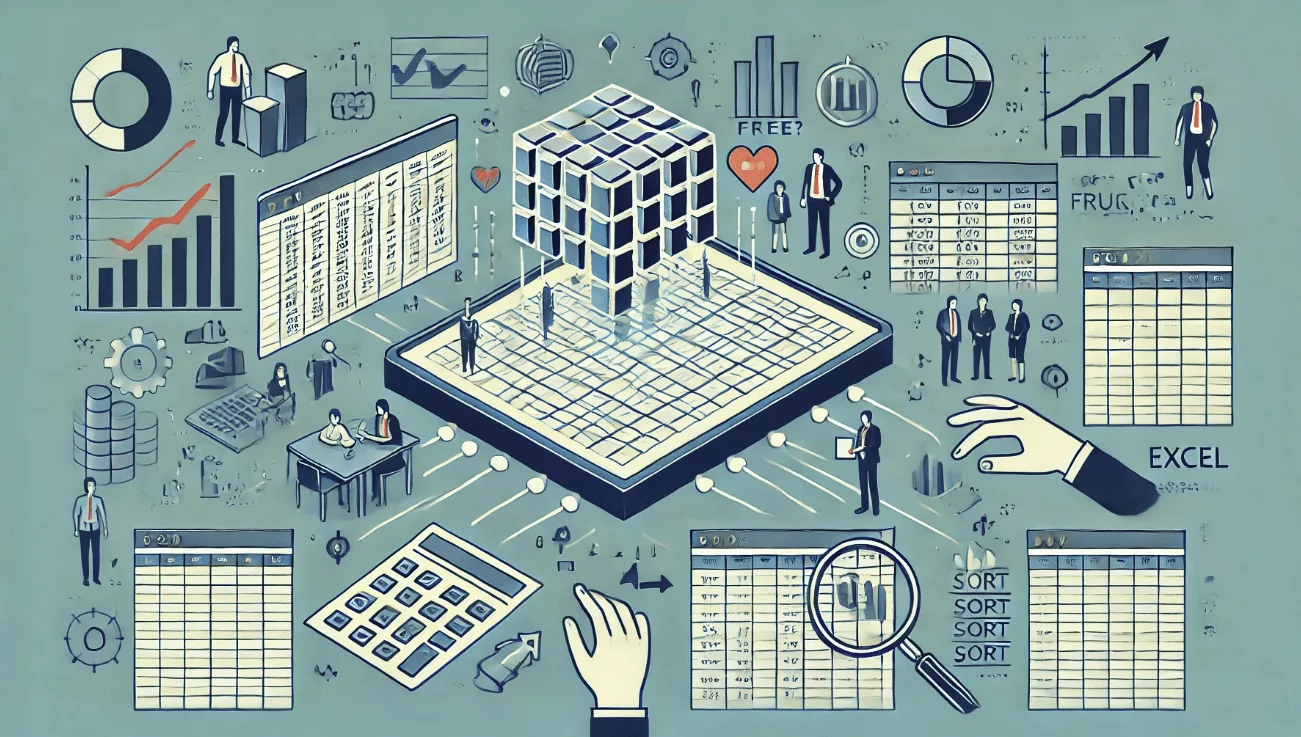SheetFlash Functions
Countifs
The Countifs function is a feature that allows you to count the number of cells that meet multiple criteria across different ranges.
See it in Action
Requirements
Data
Target Data
Data Range: Identify the data range where you want to apply the function.
Criterion: You can set multiple criteria to refine your count. For each criterion, provide details in the following format:
Column: Specify the column in your data range that the criterion applies to.
Operator: Choose an operation that defines the relationship between the data and your criterion. Options include "==", "!=", ">=", "", "
Value: Enter the value to be compared against the data in the specified column.
Fill empty cells with
Keep Empty: Leave cells that are empty as is, without adding any text.
Forward Fill: Copy the value from the nearest non-empty cell above into empty cells before adding the specified letters or text.
Backward Fill: Copy the value from the nearest non-empty cell below into empty cells before adding the specified letters or text.
-: Fill empty cells with a letter "-".
0: Fill empty cells with a letter "0".
Custom: Allows for a custom value or text to be inserted into empty cells prior to adding the specified letters.
Result Destination
Specify the starting cell where the results will be placed.
Related Articles and Topics
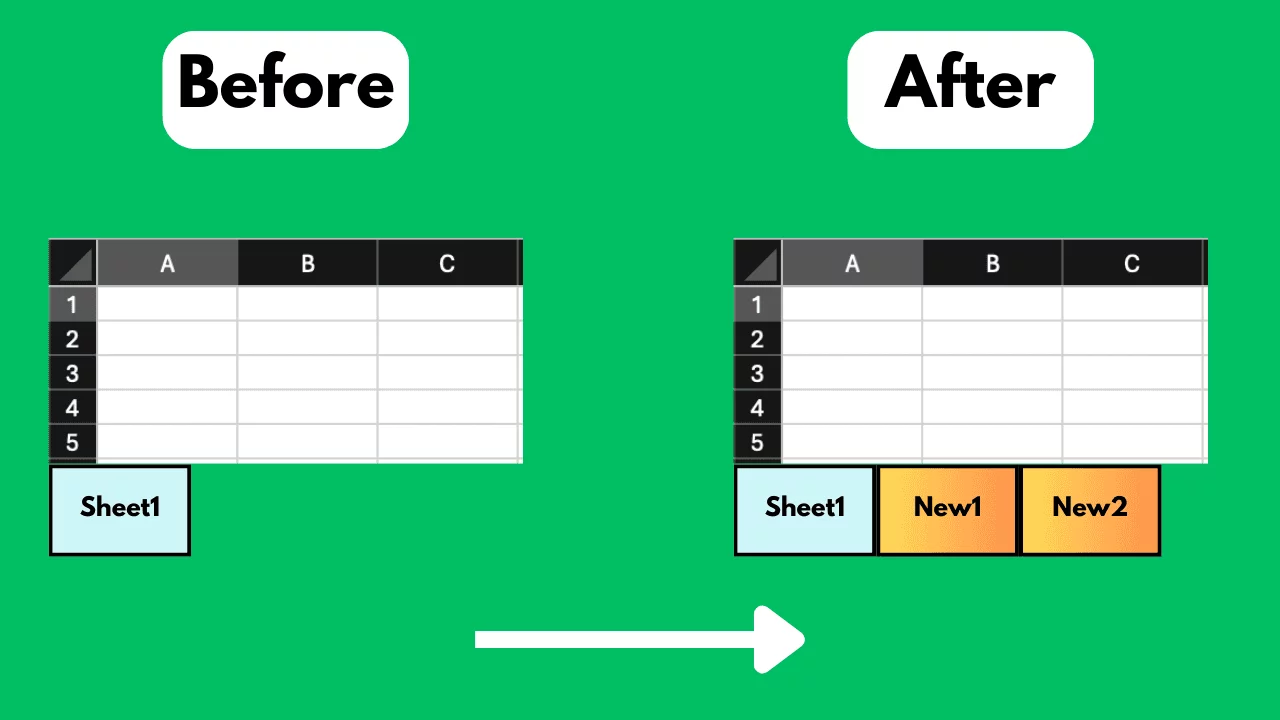
How to Add Excel Sheets in Bulk for Free?
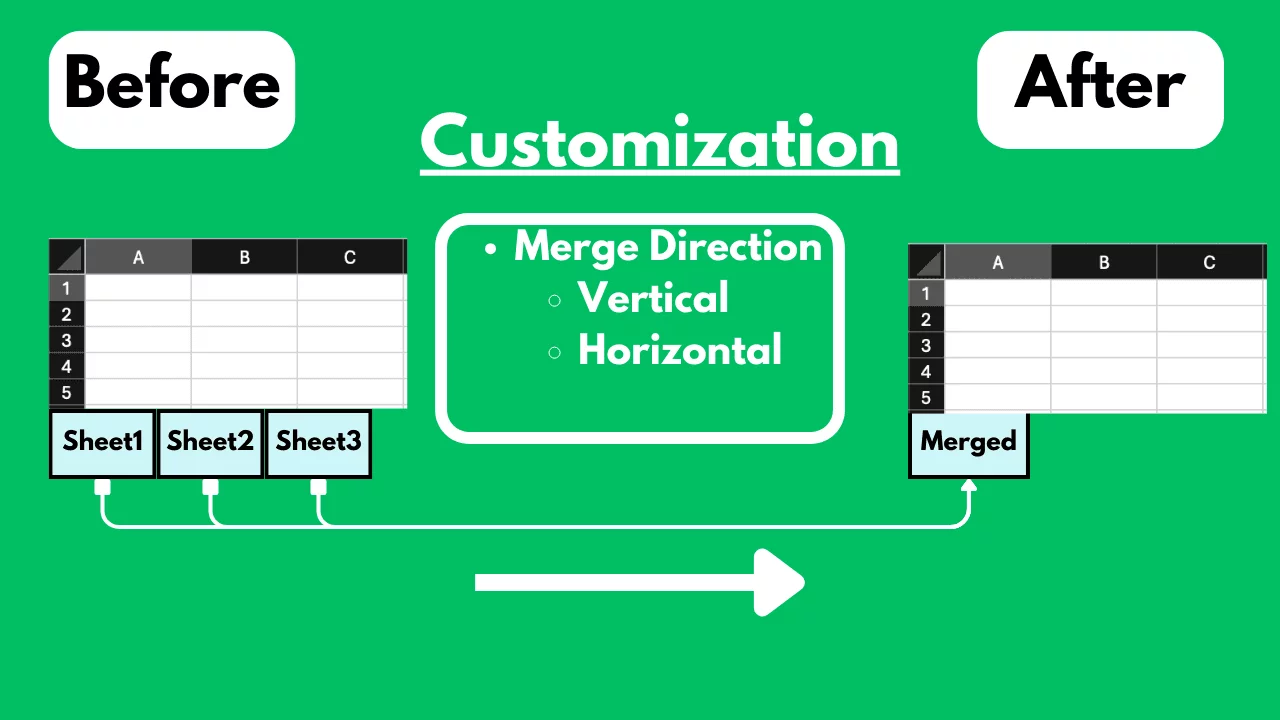
How to Merge Excel Sheets into One Sheet in Bulk for Free?
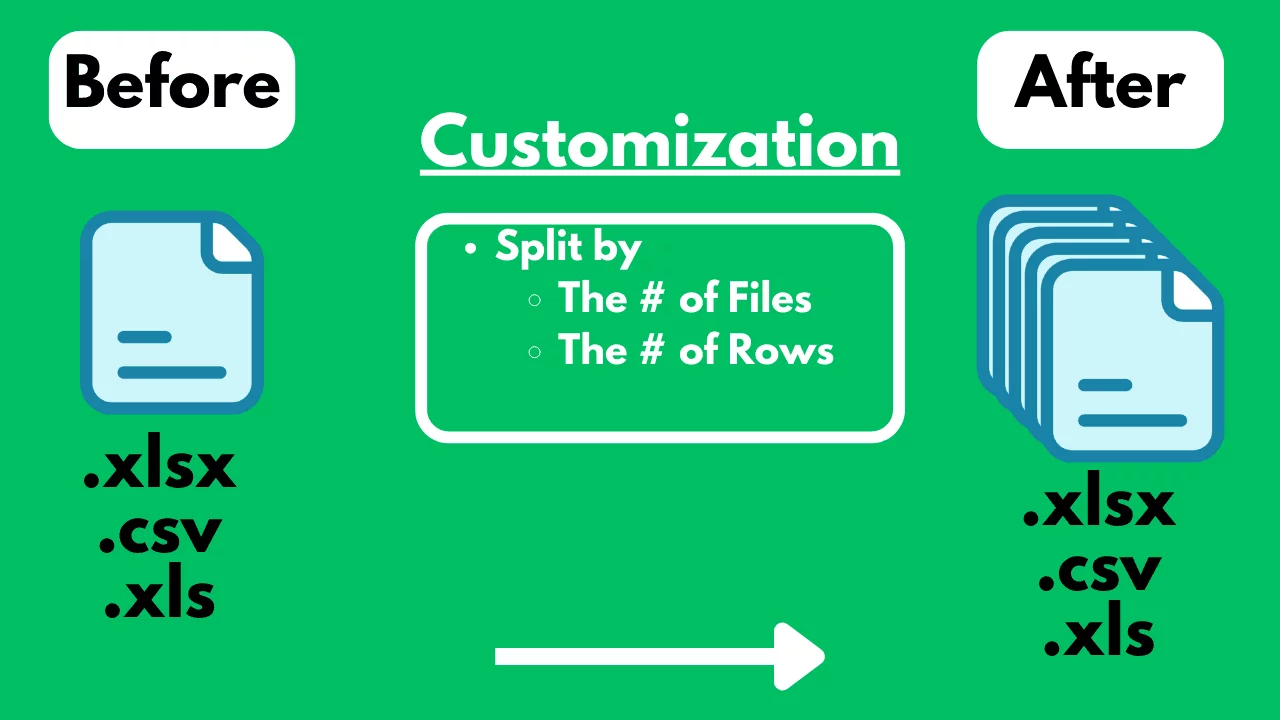
How to Split an Excel / CSV File into Multiple Files for Free?
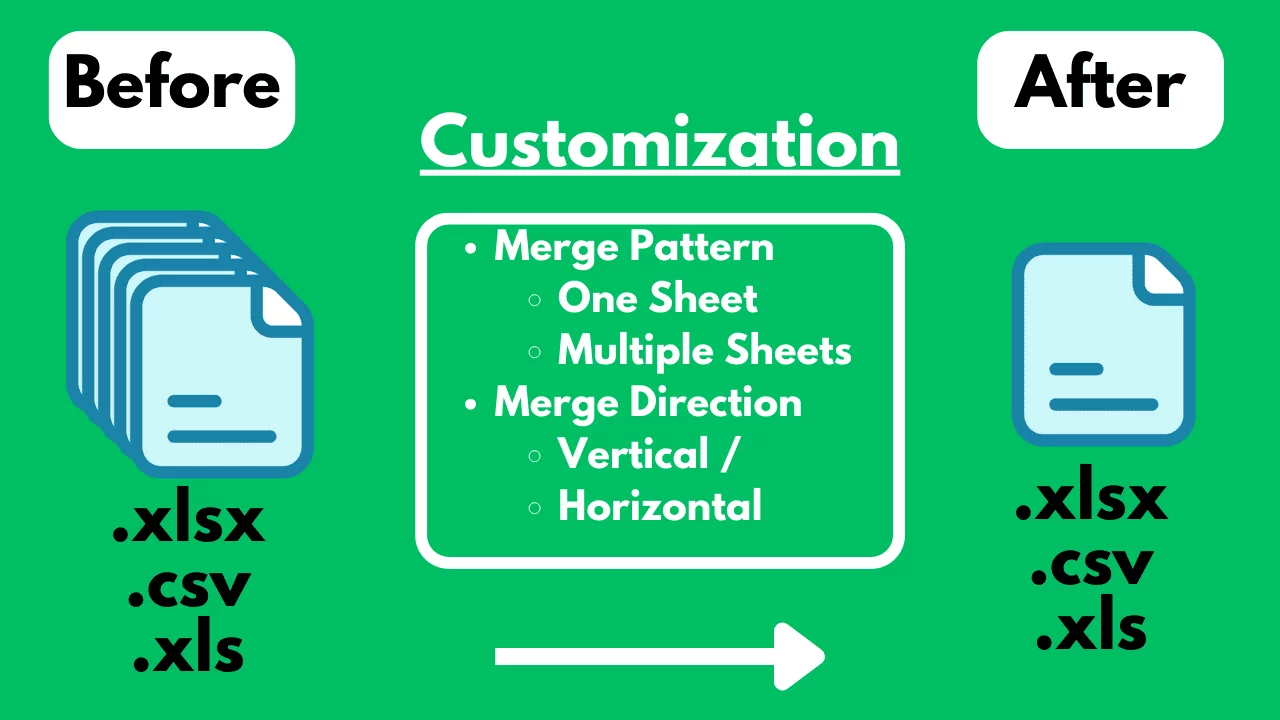
How to Merge Multiple Excel / CSV Files for Free?

Is Excel Slow? Crashing? The Reasons Why and a Fast, Simple No-Code Solution | SheetFlash

Accelerate DX with Excel Workflow Visualization and Automation | How to Achieve It with the No-Code Tool SheetFlash

Master Excel Automation Without Coding: The Ease of Use of SheetFlash

No VBA, No Python: Advanced Excel Data Transformation | SheetFlash

How to Expand Data in Excel in Bulk for Free?
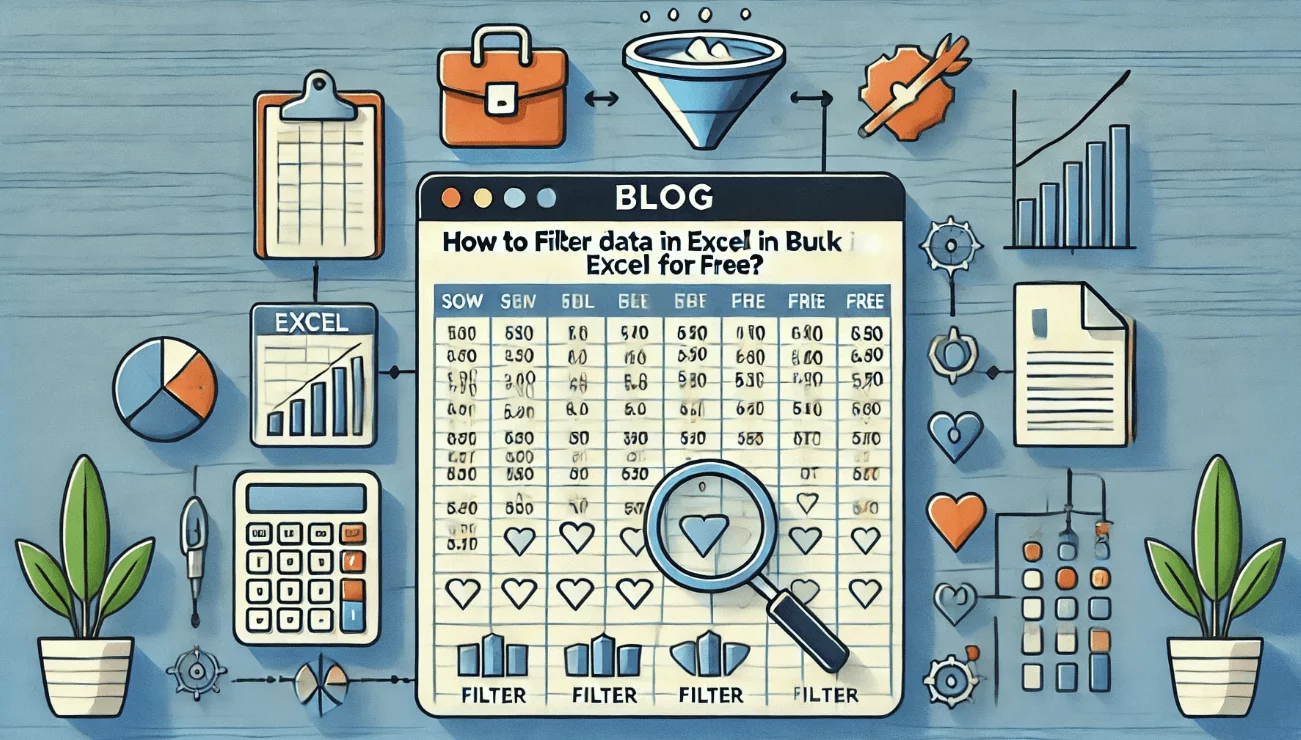
How to FIlter Big Data in Excel in Bulk for Free?
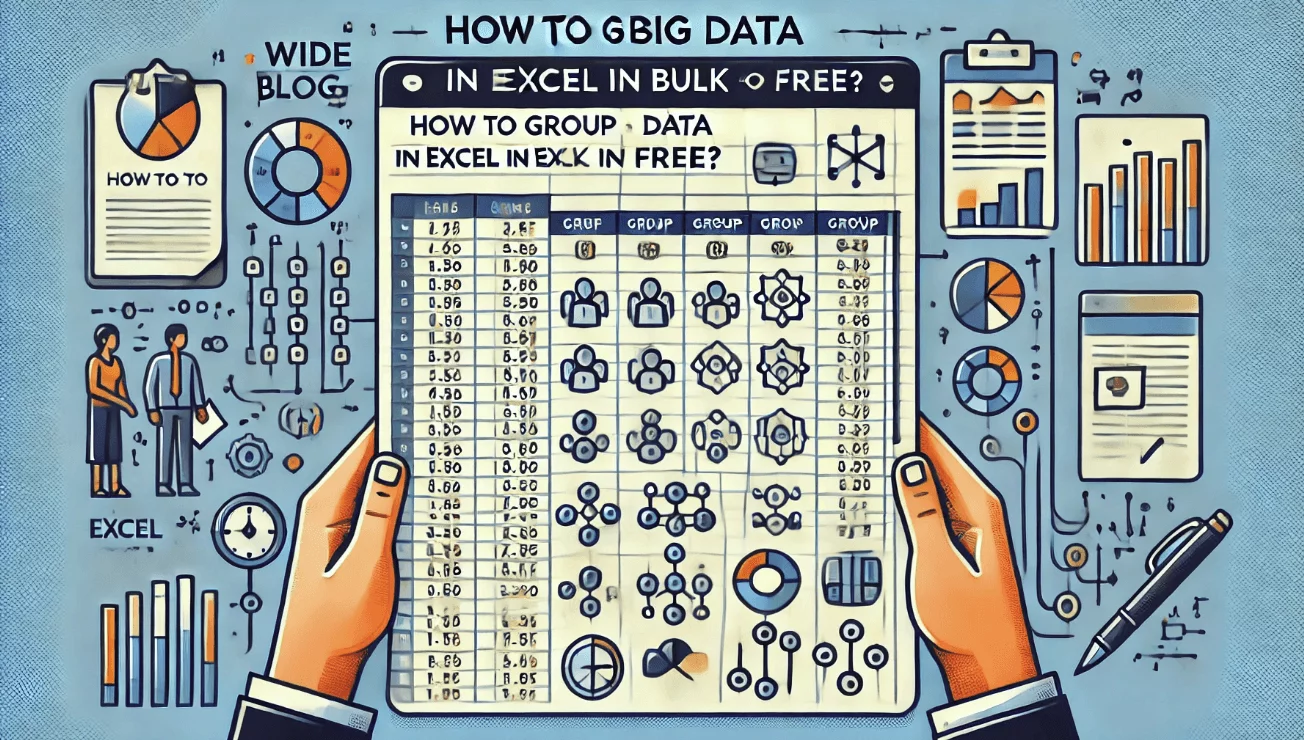
How to Group Big Data in Excel in Bulk for Free?