How to install SheetFlash
1. Click "Add-ins" button in Excel tabs.
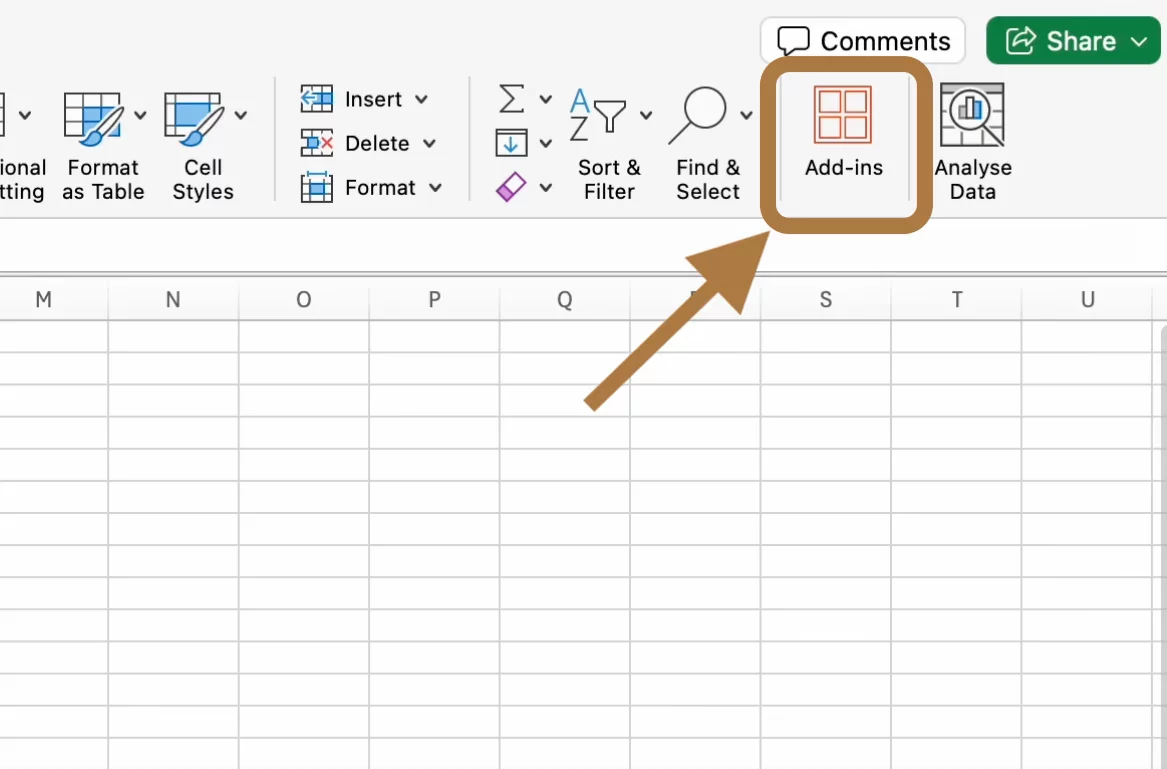
2. Search "sheetflash" and click Add button.
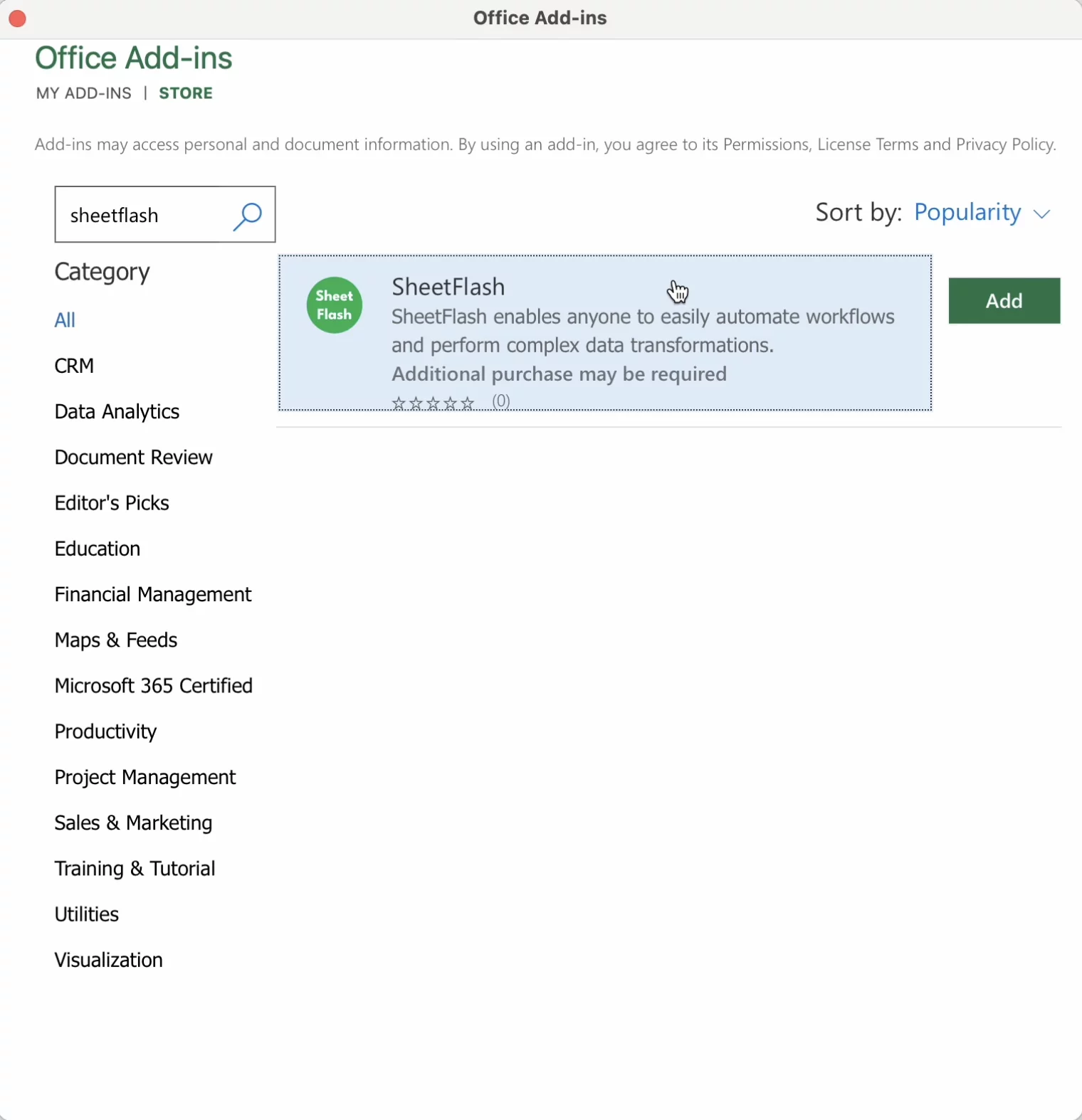
Any Questions? Contact us.
Our friendly team would love to hear from you.