SheetFlash Functions
Visualization / Format
Text Processing
Text Extraction
Table Manipulation
Join / Lookup
Date and Time
Sheet Processing
File Processing
Merge Sheets
Category: Sheet Processing Updated at: 2024-02-12
The Merge Sheets function is a feature that allows you to combine data from multiple sheets within a single workbook into one sheet.
See it in Action
Requirements
Data
Merge Direction
Vertical: Data from each sheet will be appended one after another in rows, making it ideal for adding new records under existing data.
Horizontal: Combines data by extending it side by side in columns, suitable for cases where you want to expand your dataset horizontally with new attributes or metrics.
Related Articles and Topics

Join / Lookup
June 25, 2024
How to Lookup All the Matches in Excel in Bulk for Free?

Join / Lookup
June 25, 2024
How to Join Multiple Tables in Excel in Bulk for Free?
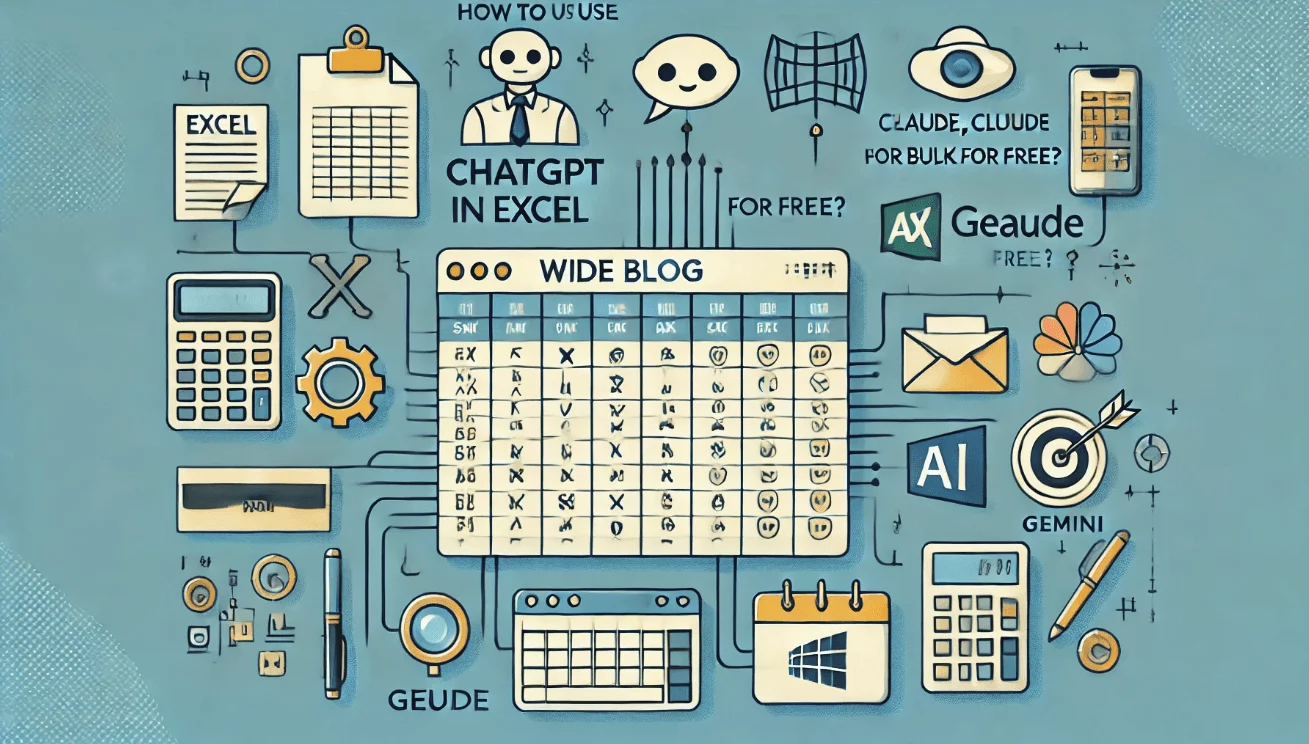
Generative AI
June 25, 2024
How to Use ChatGPT, Claude, and Gemini in Excel in Bulk for Free?
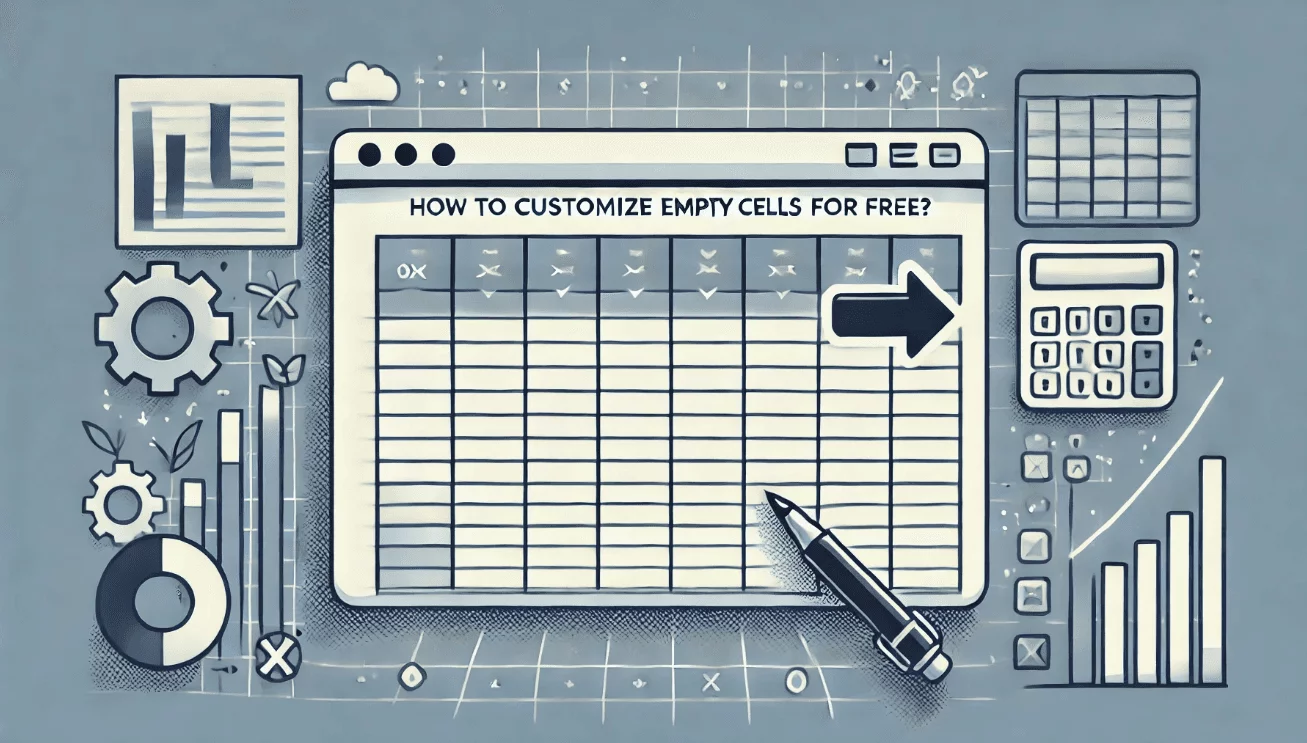
Table Manipulation
June 24, 2024
How to Customize Filling Empty Cells in Excel for Free?
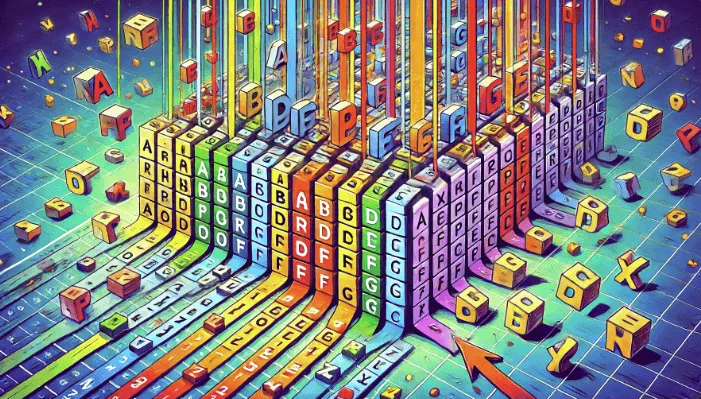
Text Processing
June 13, 2024
How to Sort Letters in Excel in Bulk for Free?
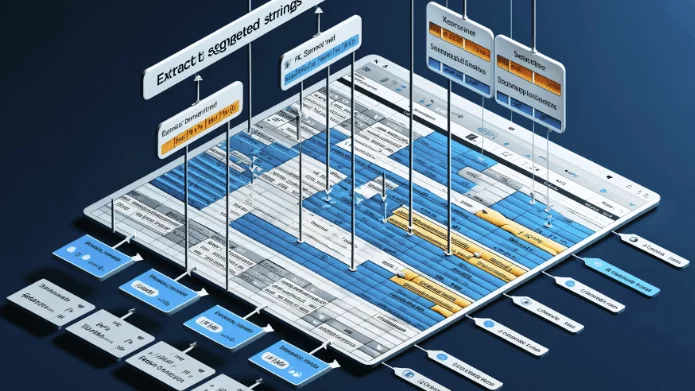
Text Extraction
June 13, 2024
How to Extract Segmented Strings in Excel in Bulk for Free?
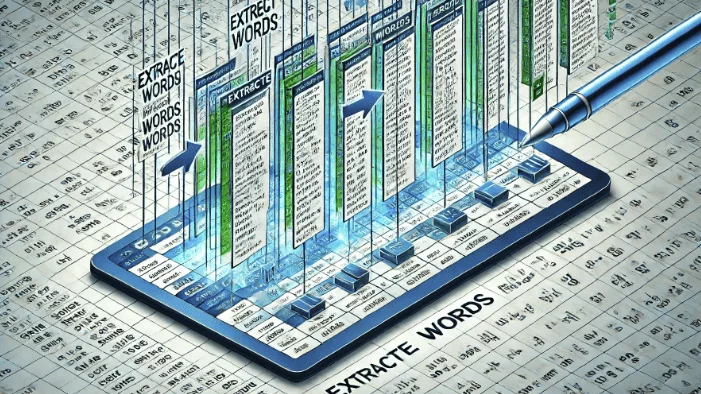
Text Extraction
June 13, 2024
How to Extract Words in Excel in Bulk for Free?
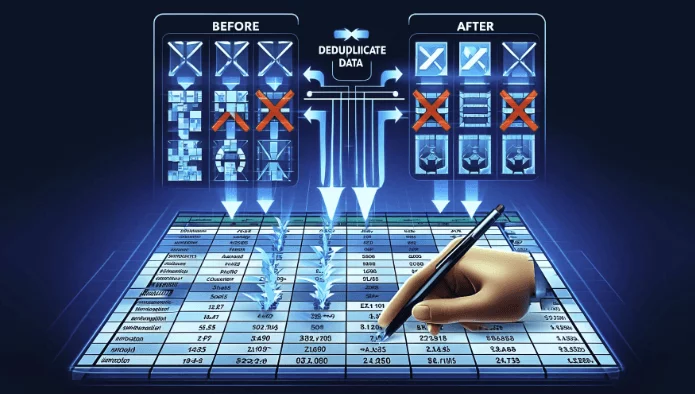
Table Manipulation
June 13, 2024