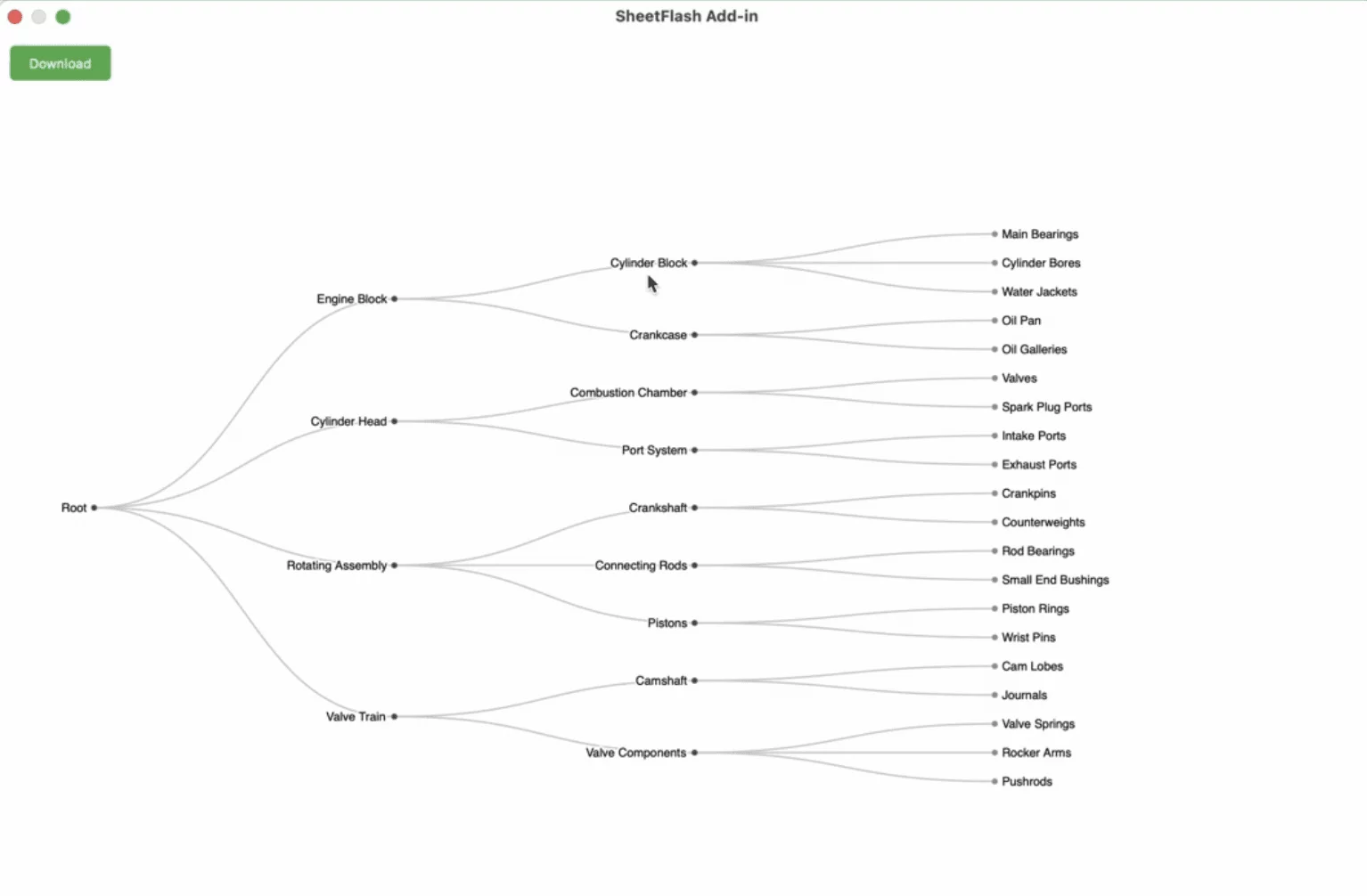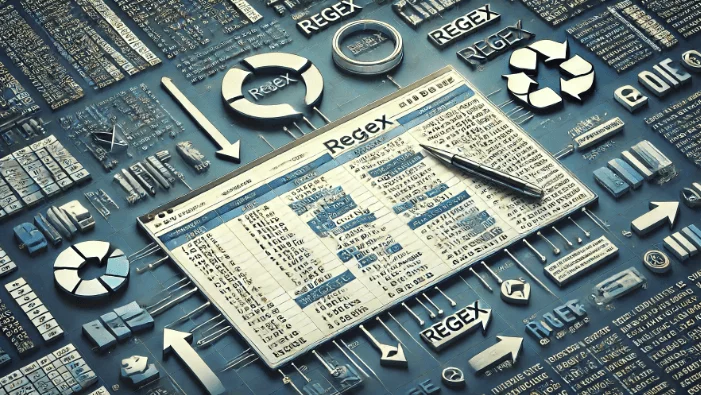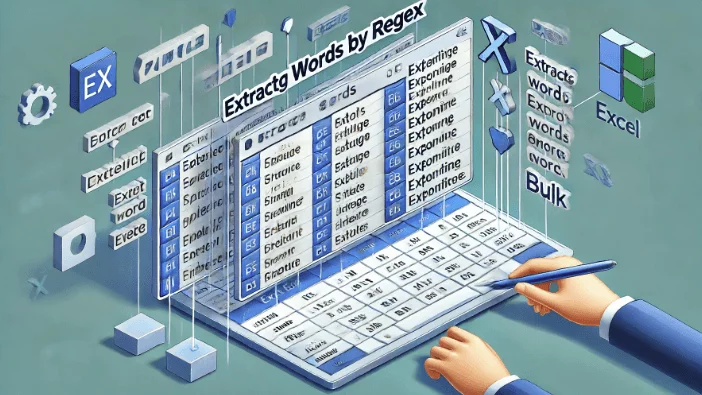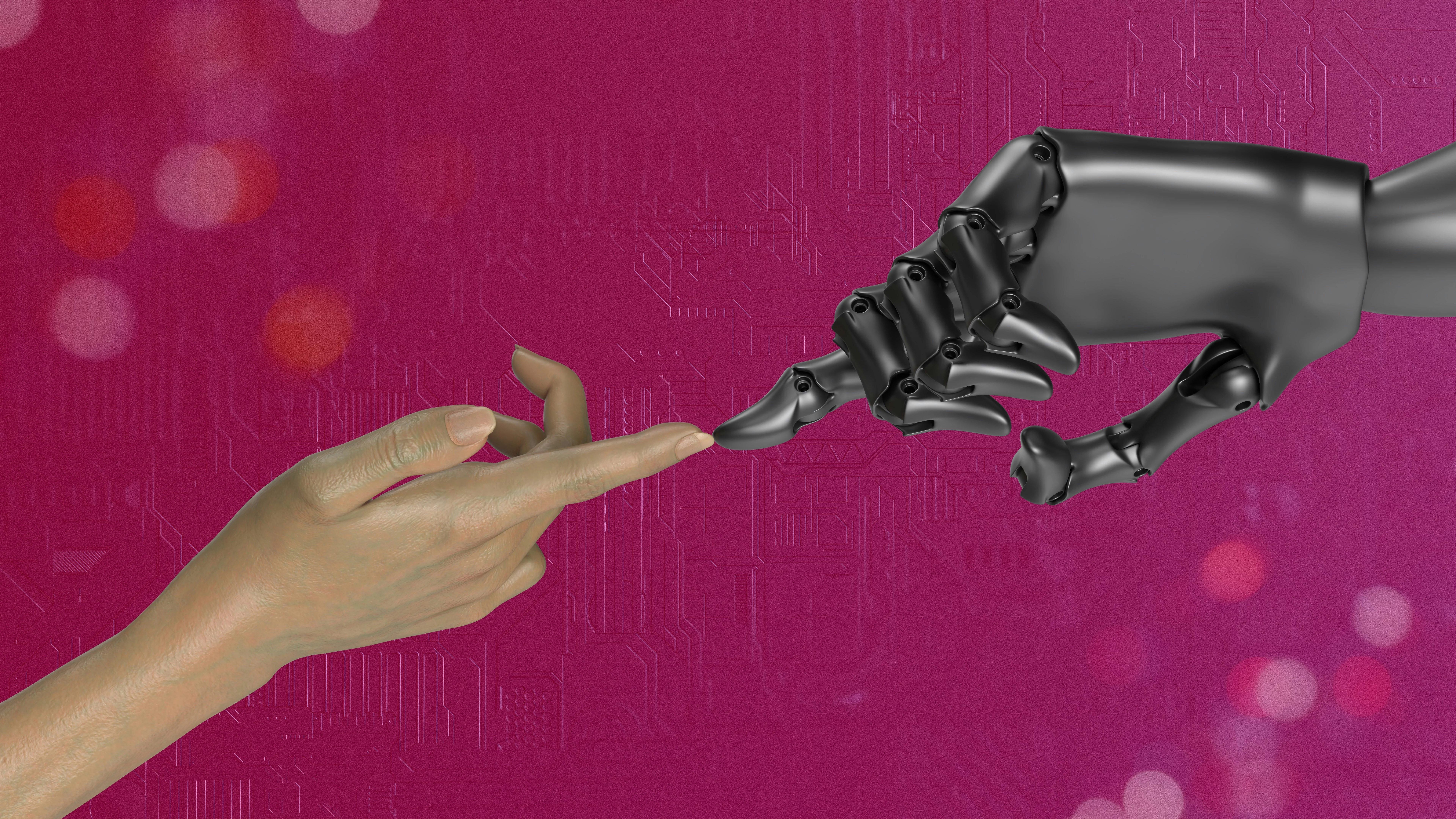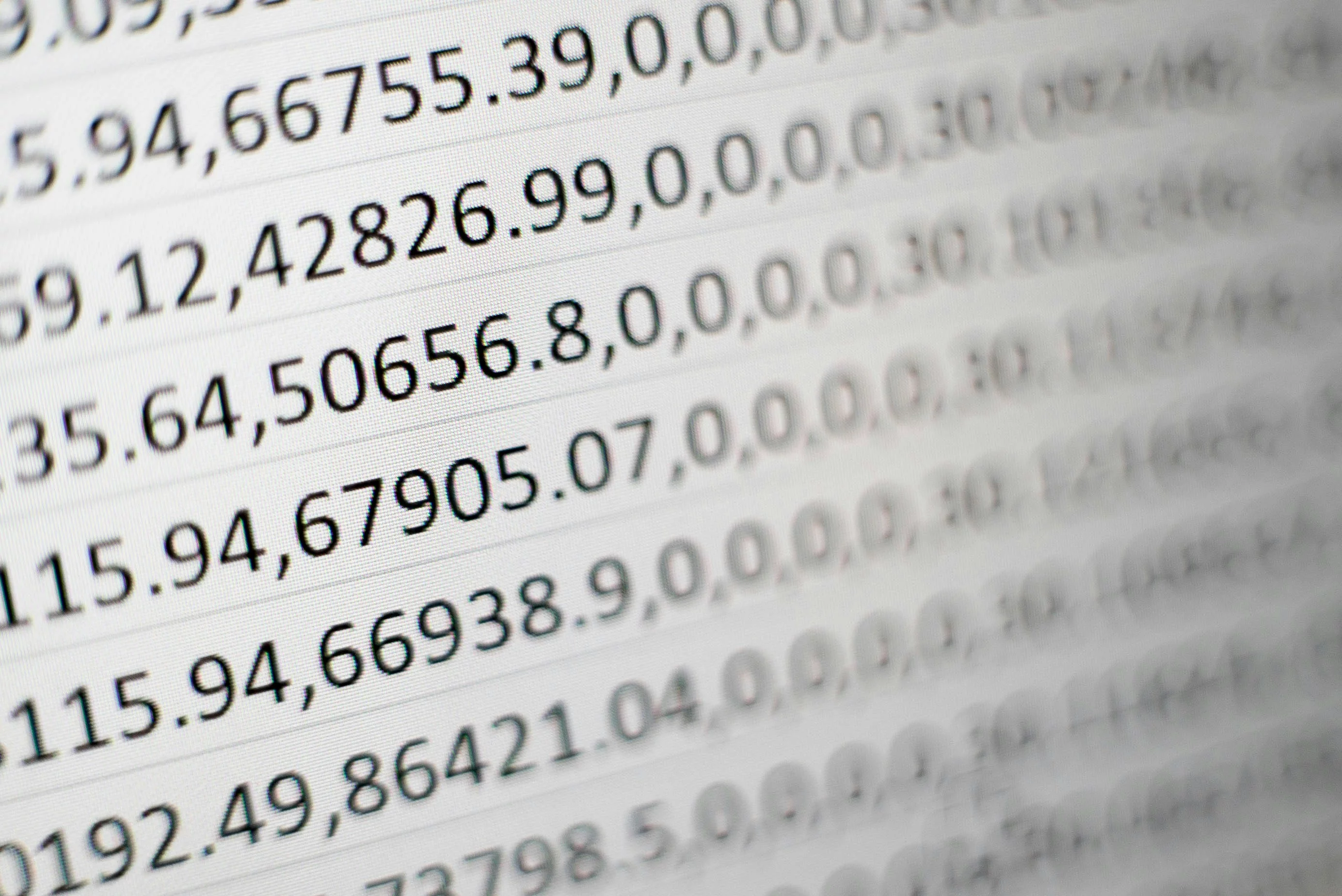Table of Contents
How to Sort Big Data in Excel in Bulk for Free?

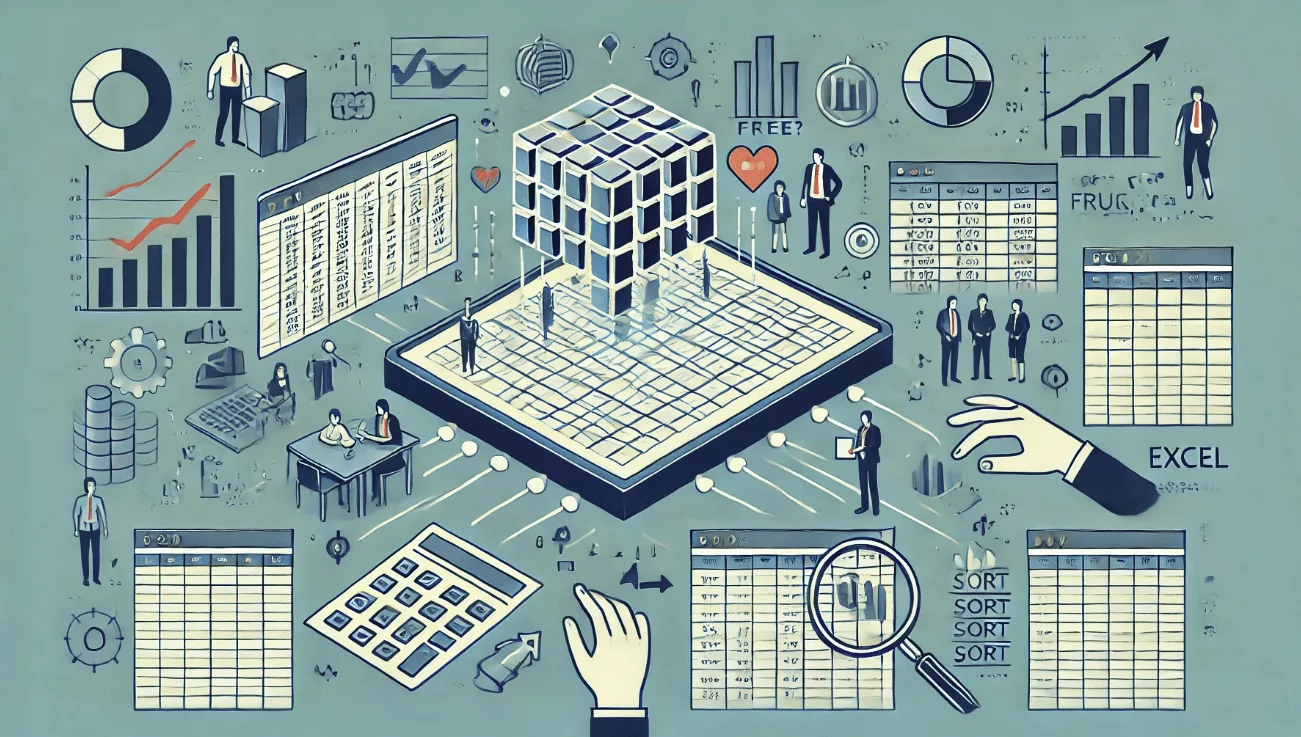
Getting Started
Sorting large datasets in Excel is a fundamental task for data analysis and reporting. However, handling this task efficiently, especially with big data, can be challenging using Excel’s native functionalities. This blog post will guide you through free methods to sort big data in Excel efficiently, ensuring smooth and fast processing.
The Challenge
One common problem is sorting large datasets in Excel. The native sorting functions can become sluggish and unresponsive when dealing with big data, leading to frustration and inefficiency. This process requires a solution that ensures data integrity and fast processing, making it essential for many users.
Free Methods to Address the Problem
1. Using SheetFlash's Sort Function
SheetFlash addresses all the challenges mentioned above. With SheetFlash, you can effortlessly sort large datasets in Excel, ensuring accuracy and saving time without freezing the application.
Advantages of Using SheetFlash's Sort Function:
Efficient Big Data Processing: Sort large datasets quickly without causing Excel to freeze.
Advanced Sorting Capabilities: SheetFlash’s sort function offers more advanced and convenient features than Excel’s native sort.
Automation Integration: Integrate the sort function into automated processes, streamlining workflows.
User-Friendly UI: Intuitive interface with high readability, making it easy for non-professionals to use, modify conditions, and reuse functions.
High Speed with Big Data: Process large-scale data efficiently, significantly improving workflow and data analysis tasks.
By leveraging these advanced features, you can significantly enhance your data management and analysis processes.
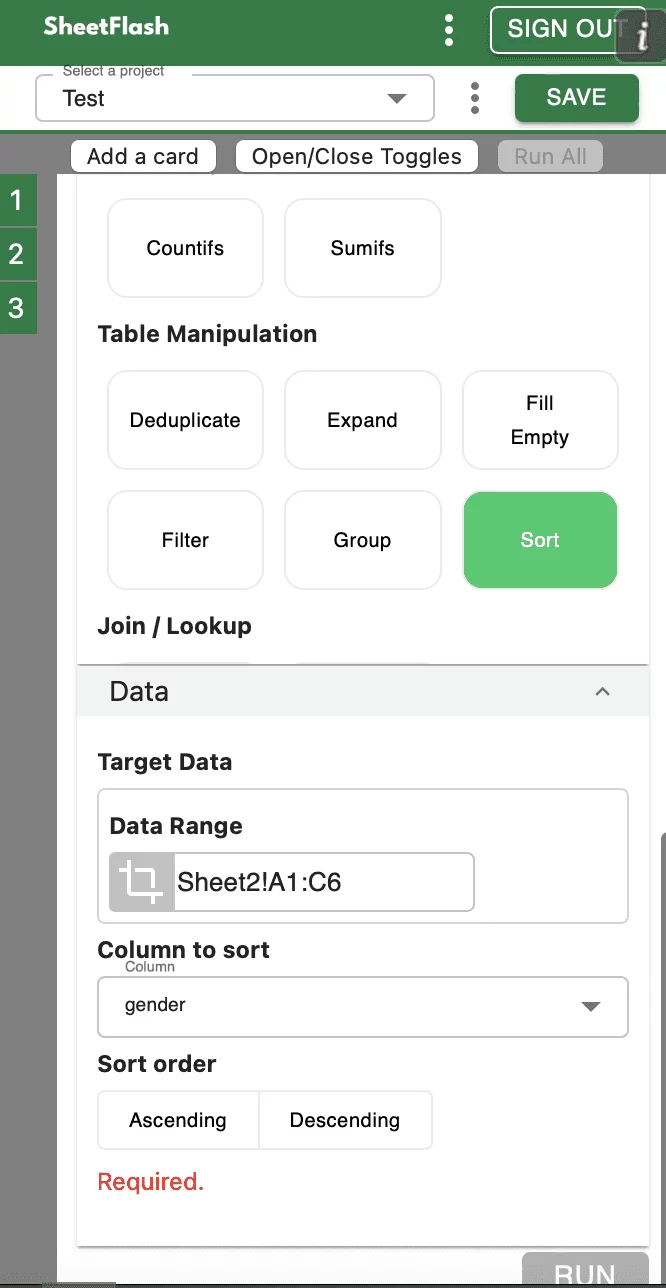
Step-by-Step Solution Using SheetFlash:
Installation: Install SheetFlash from Microsoft AppSource.
Log in: Log in using your Google account or email address and password.
Subscribe for free: Select the 'Free' plan.
Use the Sort function:
Open the Excel file containing the dataset you want to sort.
Select the Sort function.
Specify the criteria for sorting.
Execute the function to sort the data in bulk.
With SheetFlash, you can save time, reduce complexity, and ensure data accuracy. For more details, visit SheetFlash Sort.
2. Using Native Excel Functions
If you prefer to use native Excel functions, here is how you can address the problem:
Open your Excel workbook: Load the file containing the dataset you need to sort.
Use the native sort function:
Select the range you want to sort.
Go to the 'Data' tab on the Excel ribbon.
Click on 'Sort' and set your sorting criteria.
Difficulties and Limitations:
Performance Issues: The native sort function can be slow and may cause Excel to freeze with large datasets.
Limited Advanced Features: Excel’s native sort lacks the advanced capabilities provided by SheetFlash.
Manual Setup: Requires manual setup for each sorting task.
3. Using Other Services
In our investigation, it seems there is no way to sort data in bulk for free other than purchasing a paid add-in.
The Benefits of SheetFlash
SheetFlash can provide more benefits beyond the Sort function mentioned above.
Automation: Automate Excel workflows, significantly reducing time and costs.
Advanced Functionality: Provides data transformation capabilities beyond what is possible in Excel. No programming skills are needed, making complex operations simple to execute.
Easy to Use: Designed for anyone to use, featuring an intuitive and simple UI. This no-code tool enables automation with just a few clicks within Excel.
High Speed: Processes large-scale data that would freeze Excel or take hours to handle, at astonishing speeds, saving time and enhancing Excel’s capabilities.
Workflow Management: Displays workflows in a card format, showing the sequence and actions, simplifying the understanding of complex data transformations. Extremely useful for recording repetitive tasks and handing over work.
For a detailed guide on how to sort data using SheetFlash, visit sheetflash.com.