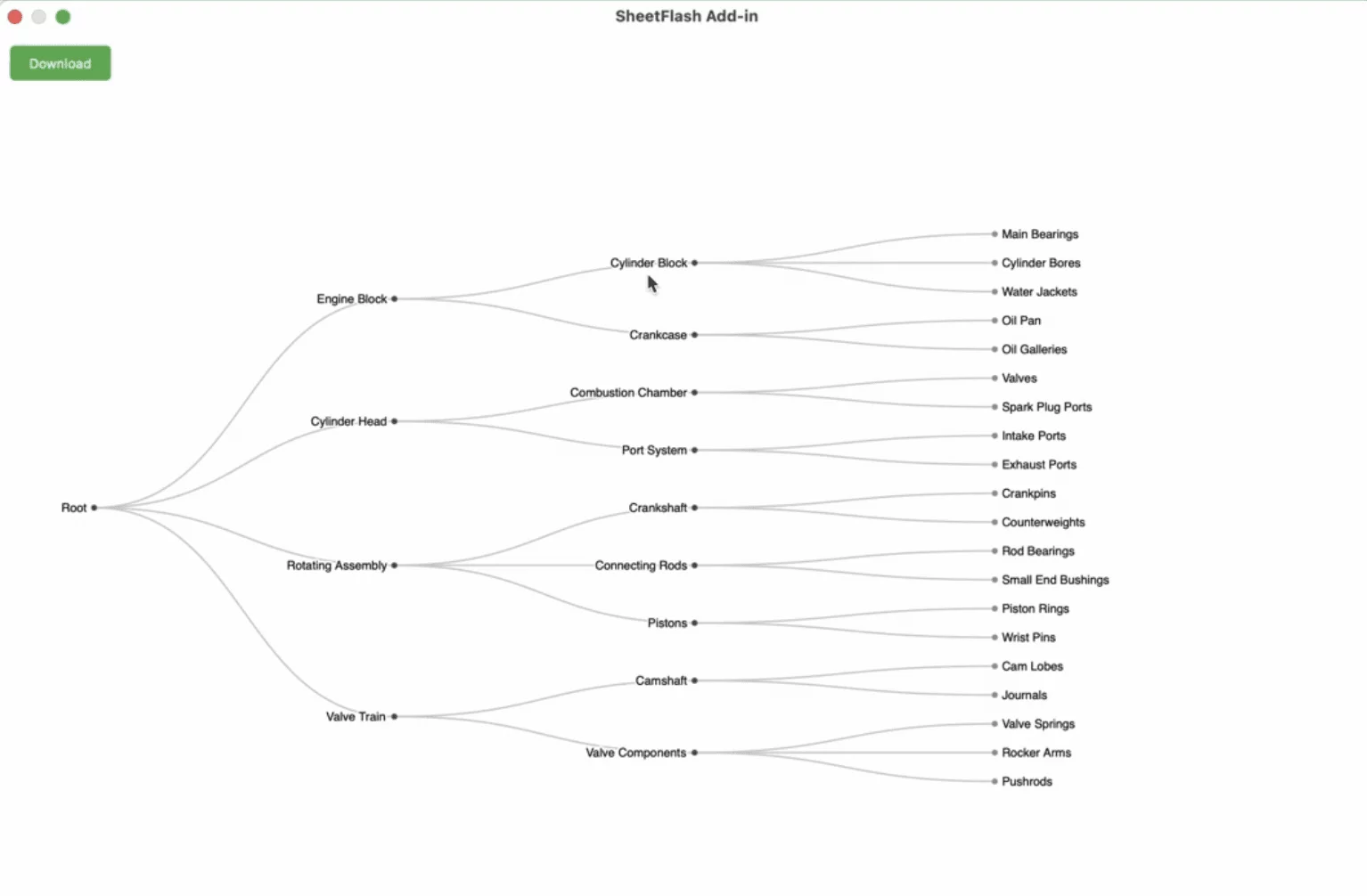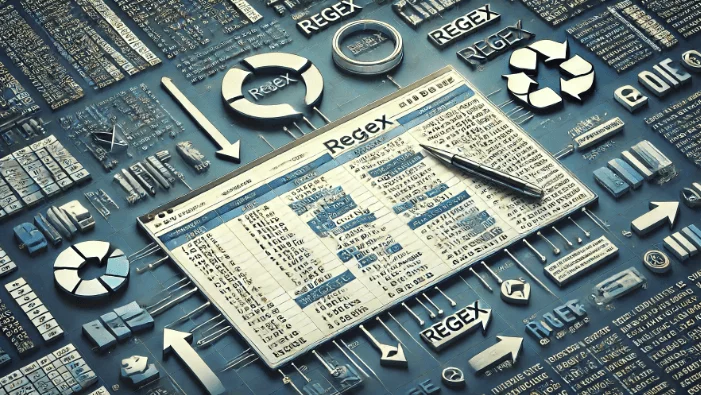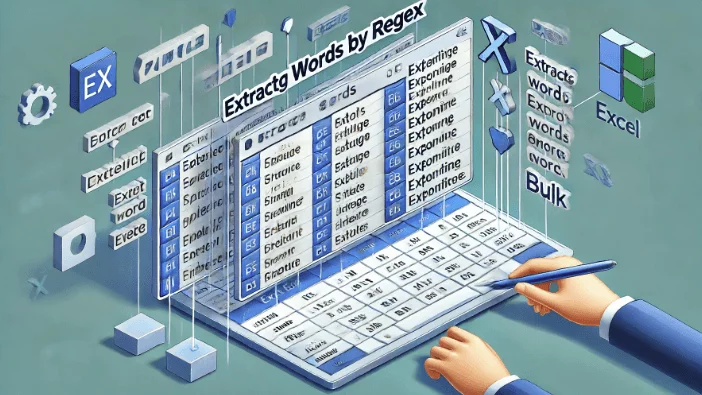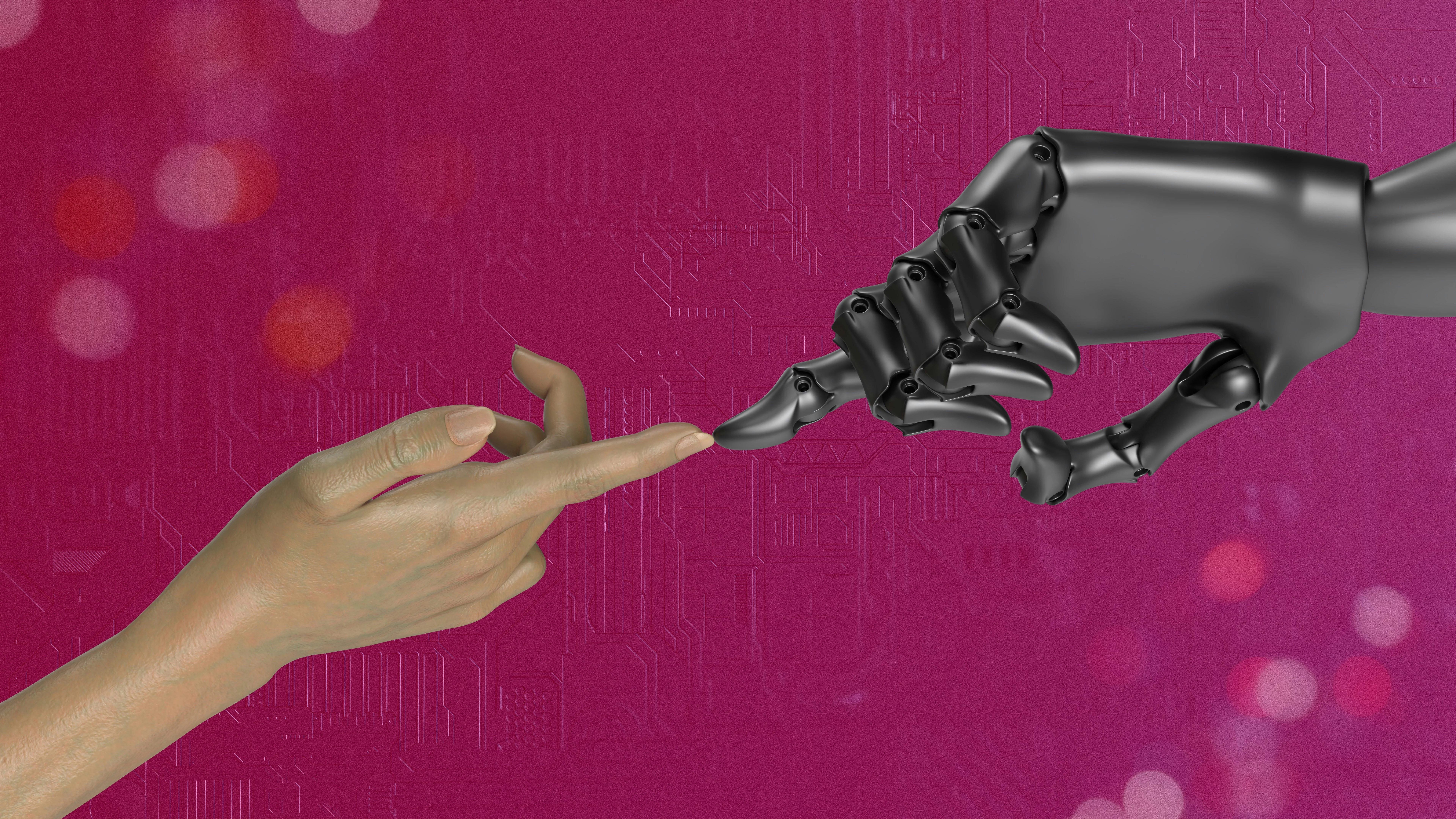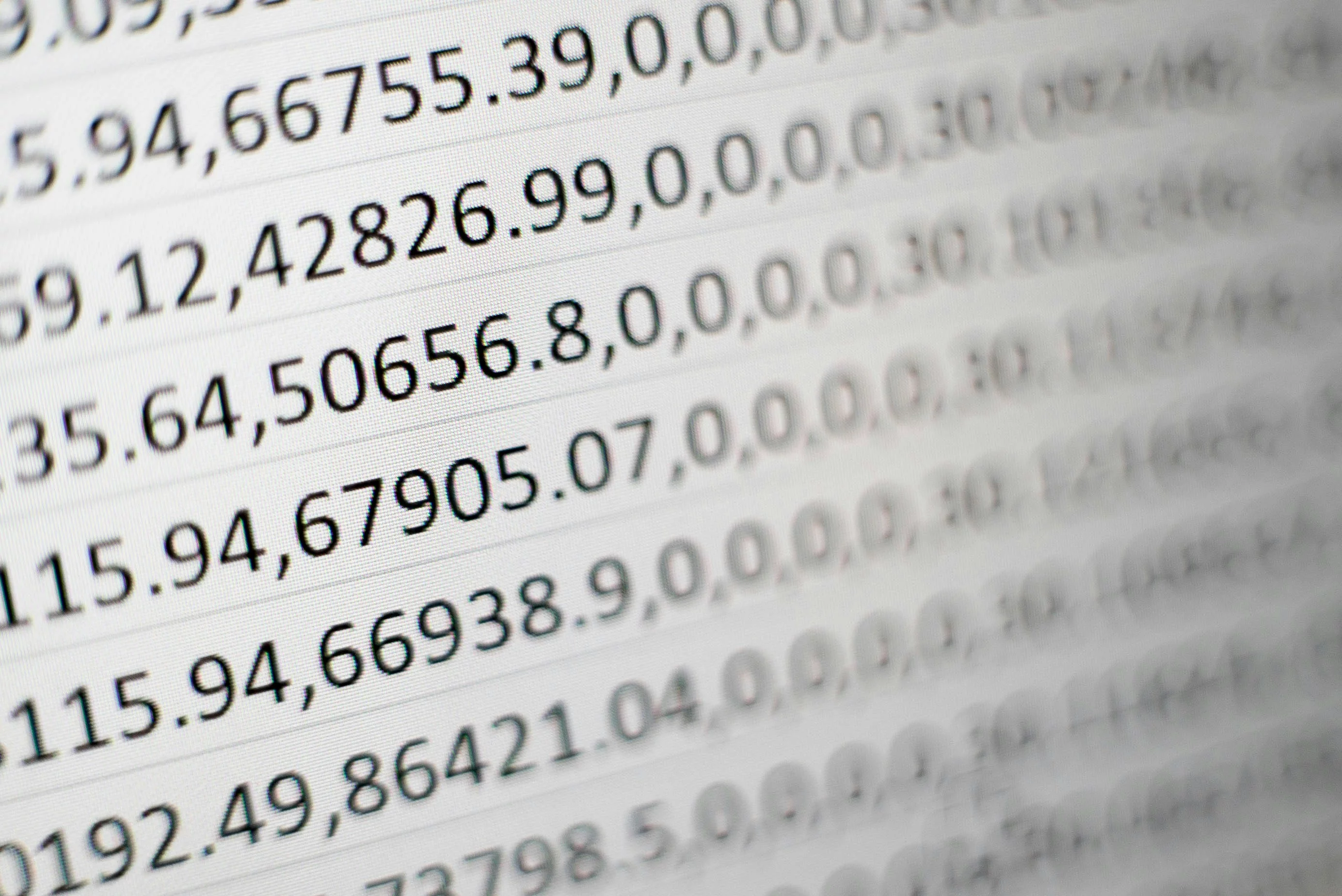Table of Contents
Top Data Analysis Tools of 2025: An In-Depth Review


In today's data-driven world, selecting the right data analysis tools is crucial for businesses aiming to harness the power of data effectively. This guide provides an in-depth look into popular data analysis tools, offering insights into their features, functionalities, uses, and pricing, helping you make an informed choice for your organization.
Microsoft Power BI
Microsoft Power BI is a leading business intelligence platform that offers interactive visualizations and reporting capabilities. It supports a wide range of data sources and allows users to create and share dashboards seamlessly.
Key Features:
Data Integration: Connects with numerous data sources, including custom APIs.
Automated Machine Learning: Users can build machine learning models without deep technical know-how.
Collaboration Tools: Share dashboards and reports easily across the organization.
Pricing:
Power BI Pro: $9.99 per user/month.
Power BI Premium: Pricing starts at $20 per user/month or $4,995 per capacity/month.
Suited for: Ideal for enterprises seeking robust data visualization and report-sharing capabilities. It's perfect for industries like finance, healthcare, and retail that require detailed and interactive reporting.
Not suited for: Organizations requiring advanced data manipulation and deep data science features beyond visualization and reporting might find Power BI limiting.
Use Case: A retail company uses Power BI to integrate sales data from various regions. Through interactive dashboards, managers can track KPIs in real-time, enhancing decision-making processes.
Tableau
Tableau is a powerful data visualization tool that makes complex data accessible and understandable.
Key Features:
User-friendly Interface: Drag-and-drop feature aids quick visualization creation.
Real-time Data: Connects to live data sources for immediate insights.
Cross-platform Connectivity: Works with cloud services like Google BigQuery.
Pricing:
Tableau Creator: $70 per user/month.
Tableau Explorer: $42 per user/month.
Tableau Viewer: $15 per user/month.
Suited for: Businesses focused on intuitive data storytelling, ideal for sectors like marketing and sales where visual understanding of trends is crucial.
Not suited for: Firms needing advanced data manipulation and modeling capabilities might find Tableau's features limited.
Use Case: A marketing team uses Tableau to visualize customer data trends, enhancing audience analysis and campaign targeting.
R
R is a statistical programming language renowned for its comprehensive analytical capabilities.
Key Features:
Extensive Packages: Thousands of packages for diverse data analysis tasks.
Advanced Statistical Features: Tailored for in-depth statistical modeling.
Rich Visualization: Offers robust graphical tools for data visualization.
Pricing: Free and open-source.
Suited for: Data scientists and statisticians engaged in academic research and complex data modeling.
Not suited for: Non-technical users who require an intuitive interface without deep statistical knowledge.
Use Case: A research institute implements R for epidemiological studies, crafting advanced statistical models to forecast disease spread.
Python
Python is a versatile programming language widely utilized for data analysis, offering robust libraries and community support.
Key Features:
Comprehensive Libraries: Libraries like NumPy, Pandas, and Matplotlib facilitate diverse data tasks.
Flexibility: Supports scripting for quick tasks and development of complex applications.
Machine Learning Frameworks: Tools like TensorFlow and scikit-learn enable advanced machine learning capabilities.
Pricing: Free and open-source.
Suited for: Data scientists and developers seeking a comprehensive, flexible tool for various data tasks, including machine learning and visualization.
Not suited for: Users without programming knowledge seeking a simple, out-of-the-box data analysis solution.
Use Case: A tech startup incorporates Python for developing machine learning models to enhance its product recommendations, utilizing algorithms to analyze user behavior patterns.
Looker
Looker is a cloud-based analytics tool offering end-to-end data exploration and visualization.
Key Features:
LookML: Allows users to define data models and perform analyses efficiently.
Real-time Dataviews: Provides immediate insights from live data streams.
Customizable Dashboards: Makes sharing insights straightforward.
Pricing: Custom pricing based on organizational needs. Contact Looker for a quote.
Suited for: Businesses prioritizing collaborative data environments with structured data modeling needs.
Not suited for: Companies needing offline analysis tools or those not heavily invested in cloud infrastructure.
Use Case: A tech startup uses Looker to monitor user engagement metrics, enhancing team collaboration on product development strategies.
SAP BusinessObjects
SAP BusinessObjects is a suite of business intelligence tools designed for data discovery and reporting.
Key Features:
Integration with Microsoft Office: Seamless workflow integration with tools like Excel for extended capabilities.
Self-service Predictive Analytics: Enables users to create predictive models without heavy technical involvement.
Role-based Dashboards: Offers personalized reports based on user roles within an organization.
Pricing: Pricing is customized based on enterprise needs and requires direct contact with SAP for quotes.
Suited for: Best for enterprises that rely heavily on Microsoft Office tools and seek integrated autonomy in data exploration.
Not suited for: Smaller businesses with limited IT support may find the platform's complexity overwhelming without dedicated resources.
Use Case: A financial services firm uses SAP BusinessObjects to generate and distribute complex financial reports. Analysts can cross-reference Excel data with BusinessObjects analytics to streamline reporting.
Sisense
Sisense is an analytics platform aimed at simplifying complex data analytics through intuitive dashboards.
Key Features:
In-Chip Technology: Utilizes CPU caching for faster data processing.
Drag-and-drop Interface: Empowers non-technical users to create visualizations easily.
Embedded Analytics: Integrate analytics into customer-facing applications.
Pricing: Custom pricing based on business requirements. Contact Sisense for a detailed quote.
Suited for: Enterprises needing quick integration and customization of data analytics into apps, especially in sectors like SaaS and fintech.
Not suited for: Firms looking for extensive ETL capabilities or deeper manual data manipulations.
Use Case: A technology company uses Sisense to enhance its SaaS platform by integrating real-time analytics that improves user experience and insights.
Apache Spark
Apache Spark is a unified analytics engine known for handling large-scale data processing.
Key Features:
Multi-language Support: Operates with Java, Scala, Python, and R.
Real-time Analytics: Capable of processing extensive data streams with Spark Streaming.
Distributed Computing: Efficiently processes massive datasets across clusters.
Pricing: As an open-source tool, Apache Spark itself is free. However, costs may arise from infrastructure and cloud services.
Suited for: Organizations involved in big data projects requiring high-speed computations and extensive scalability, such as tech giants in AI and data science.
Not suited for: Small to mid-sized businesses with simple data processing needs due to its complexity and resource requirements.
Use Case: A telecommunications company deploys Spark to analyze network data streams in real-time, identifying disruptions and optimizing service delivery.
KNIME Analytics Platform
KNIME is an open-source platform known for building data science applications.
Key Features:
Node-based Workflows: Facilitates visual workflow construction without coding.
Diverse Integrations: Connects to many data formats and sources.
Extensive Community Nodes: Access community-contributed nodes for flexible workflows.
Pricing: Free for the open-source version; server solutions and other professional services are priced based on enterprise needs.
Suited for: Researchers and data scientists looking for a customizable analytical platform with minimal coding requirements.
Not suited for: Users requiring simple analytics solutions without needing extensive customization or community collaboration.
Use Case: An environmental agency employs KNIME to synthesize data from sensors and perform predictive analytics on climate change impacts.
Summary
The choice of a data analysis tool depends heavily on the particular needs and technical capacity of your organization. From the powerful data visualization capabilities of Tableau and Power BI to the expansive analytical abilities of R and Python, each tool has unique strengths and use cases. For enterprises needing scalable, cloud-based solutions, Looker offers insights into collaborative environments, while KNIME's open-source platform caters to those seeking flexibility and community-driven enhancements. Apache Spark excels in big data processing for enterprises with robust technical infrastructures, whereas Sisense provides quick-start analytics for SaaS deployment.
By carefully evaluating the tools listed, businesses can align their data strategies effectively, ensuring they leverage their data assets for insightful decision-making in 2025 and beyond.