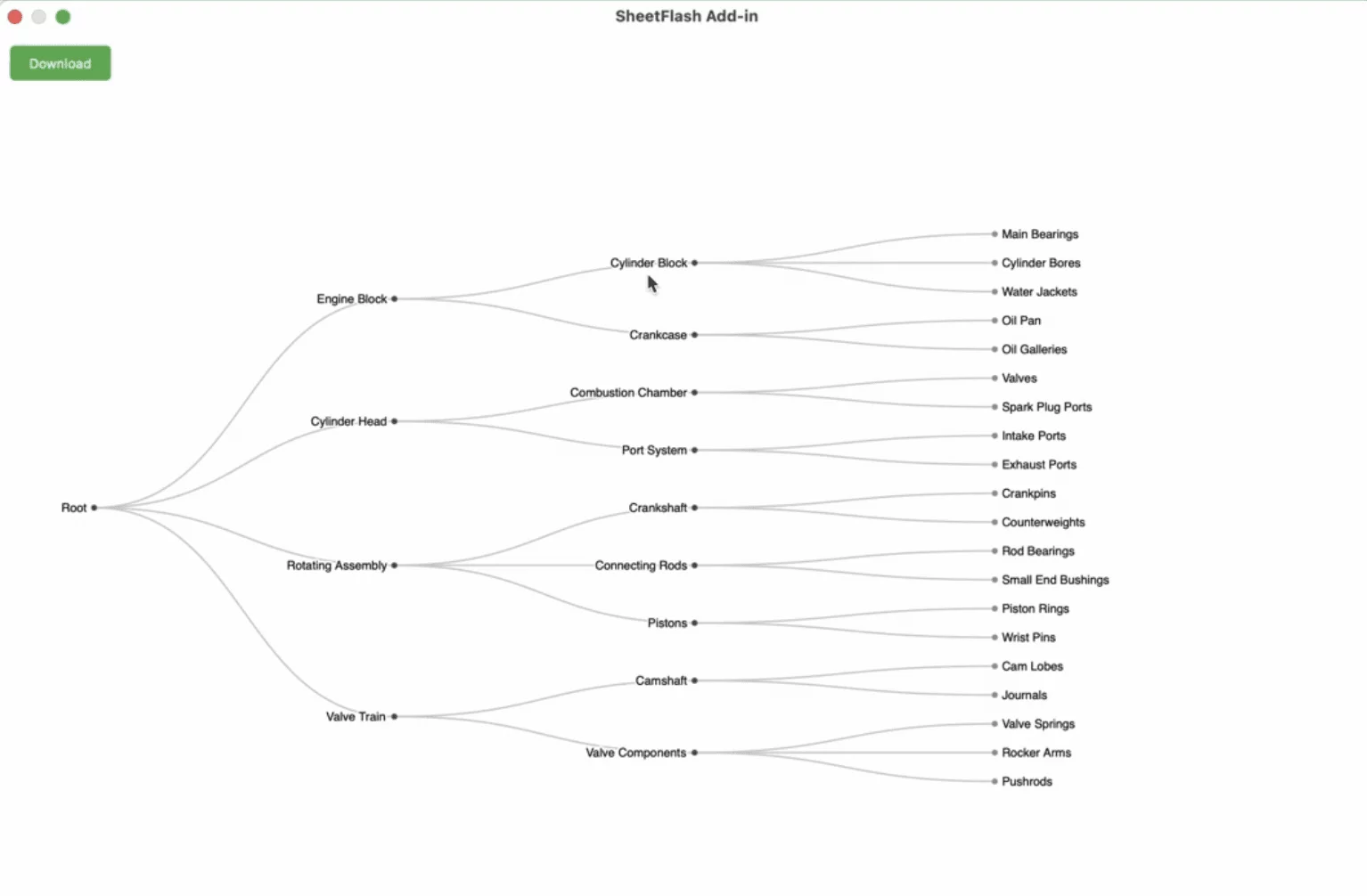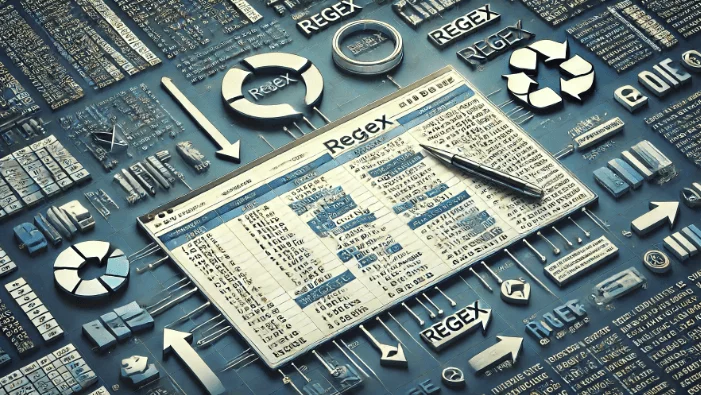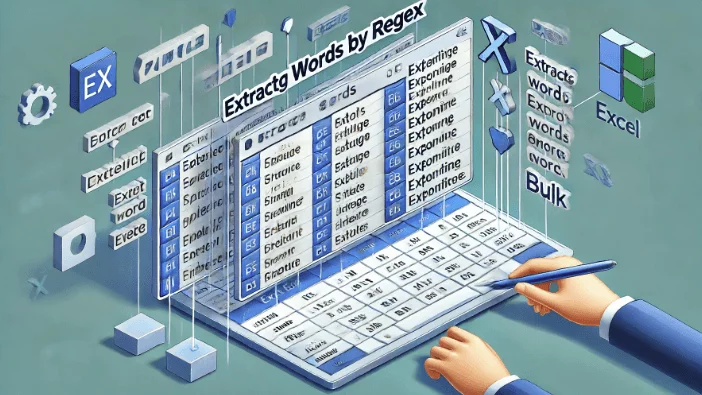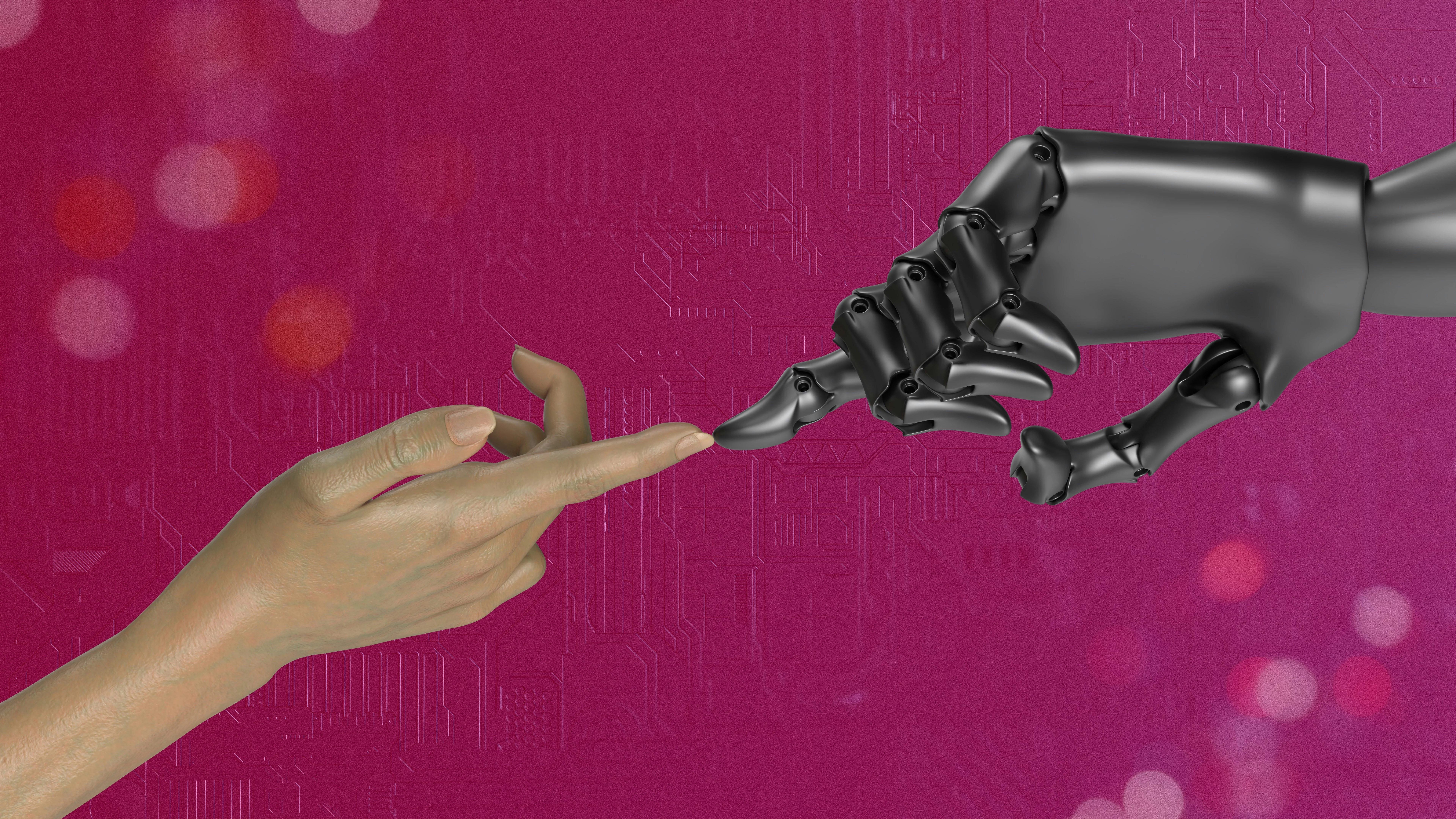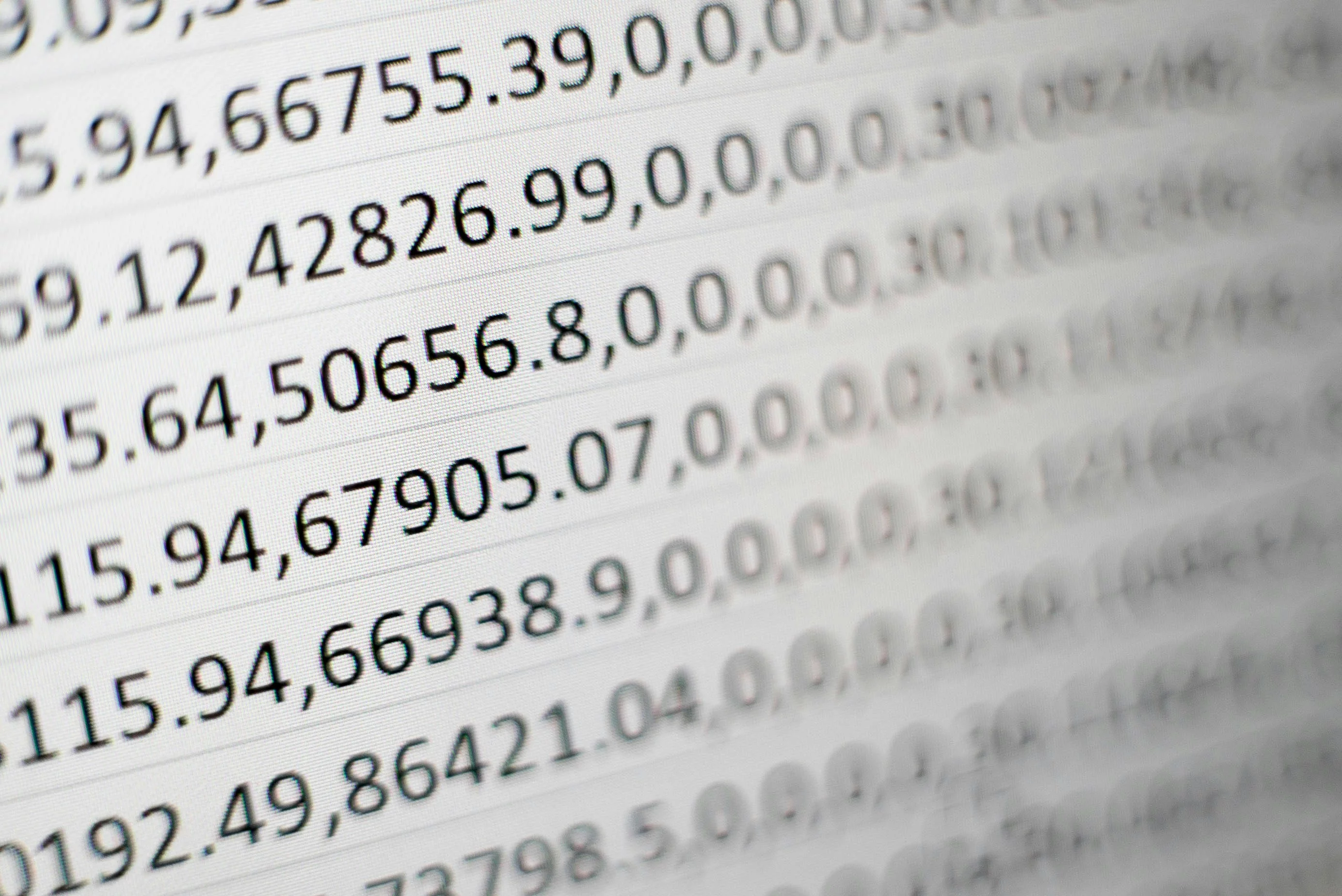Table of Contents
How to Use ChatGPT in Excel: The Ultimate Guide to AI-Powered Add-ins

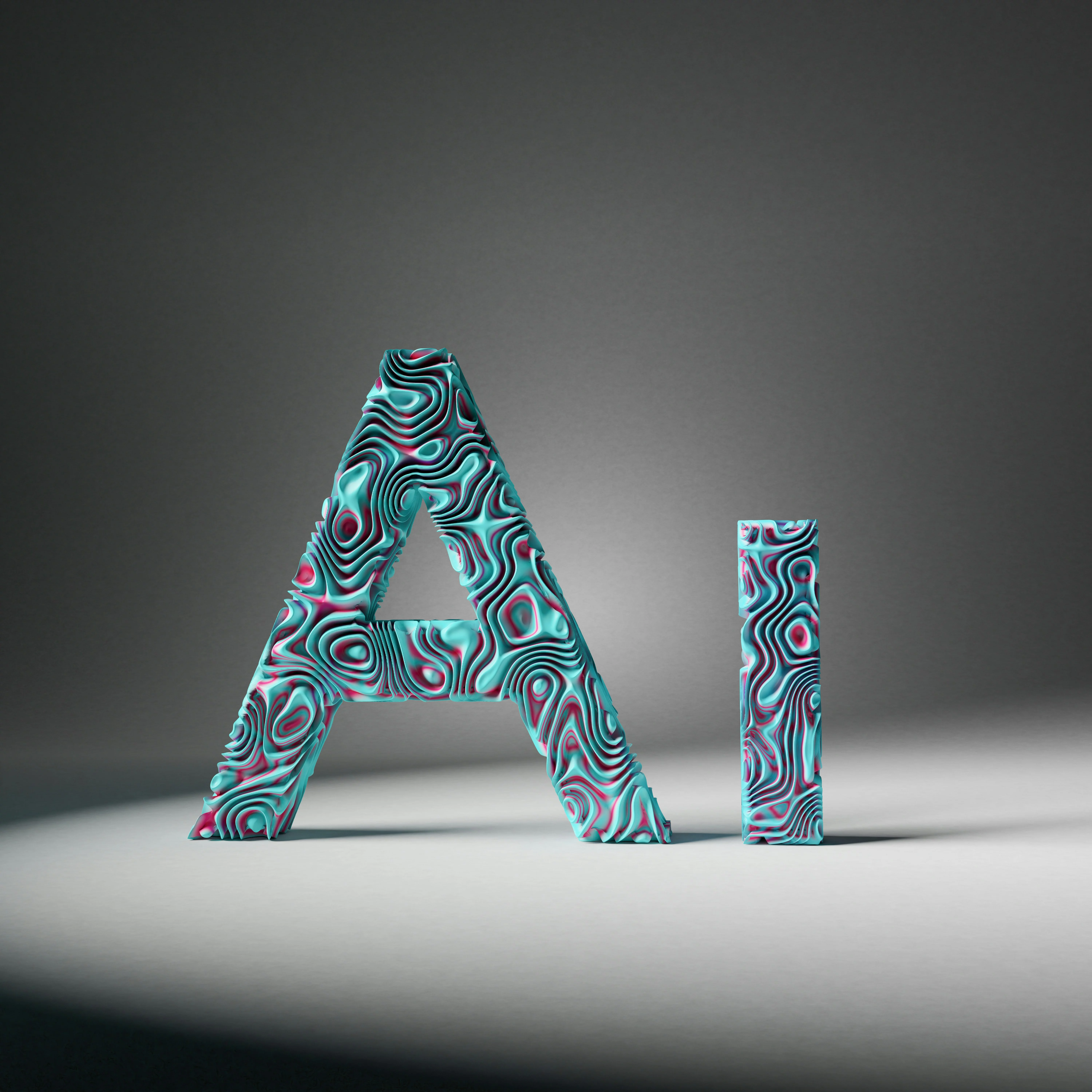
Introduction
Microsoft Excel has been the go-to solution for data analysis, reporting, and project management for decades. In recent years, AI technology—particularly ChatGPT—has supercharged Excel’s capabilities, allowing you to automate tasks, generate insights, and handle massive datasets with ease. In this guide, we’ll explore some of the top Excel add-ins that harness the power of ChatGPT and AI, giving you the insights you need to choose the right solution for your workflow.
1. SheetFlash
Overview
SheetFlash is an Excel automation tool that harnesses AI to streamline your tasks. It offers two main modes, letting you decide whether to reference existing spreadsheet data or start fresh:
With Excel Data
Use your current Excel data as a foundation for AI operations—translate, clean, analyze, or transform it on the spot. Simply select the relevant cells and request, for example, “Translate this text into German,” and you’ll get your updated data directly in the spreadsheet.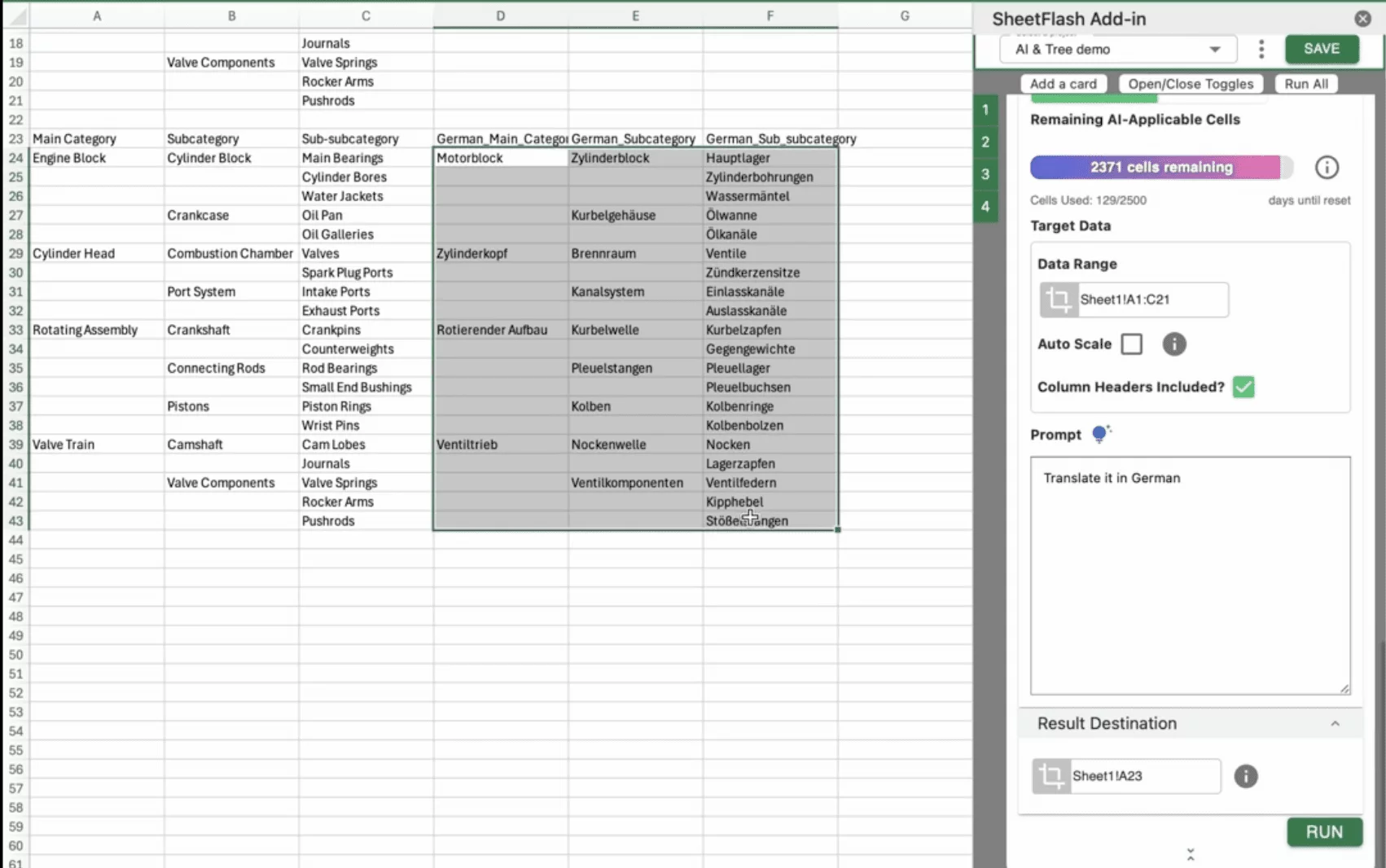
Without Data
Generate brand-new information or structures without referencing any existing data. You might prompt, “Create a tree-formatted engine structure,” and SheetFlash will produce entirely new content from scratch, perfect for brainstorming or experimentation.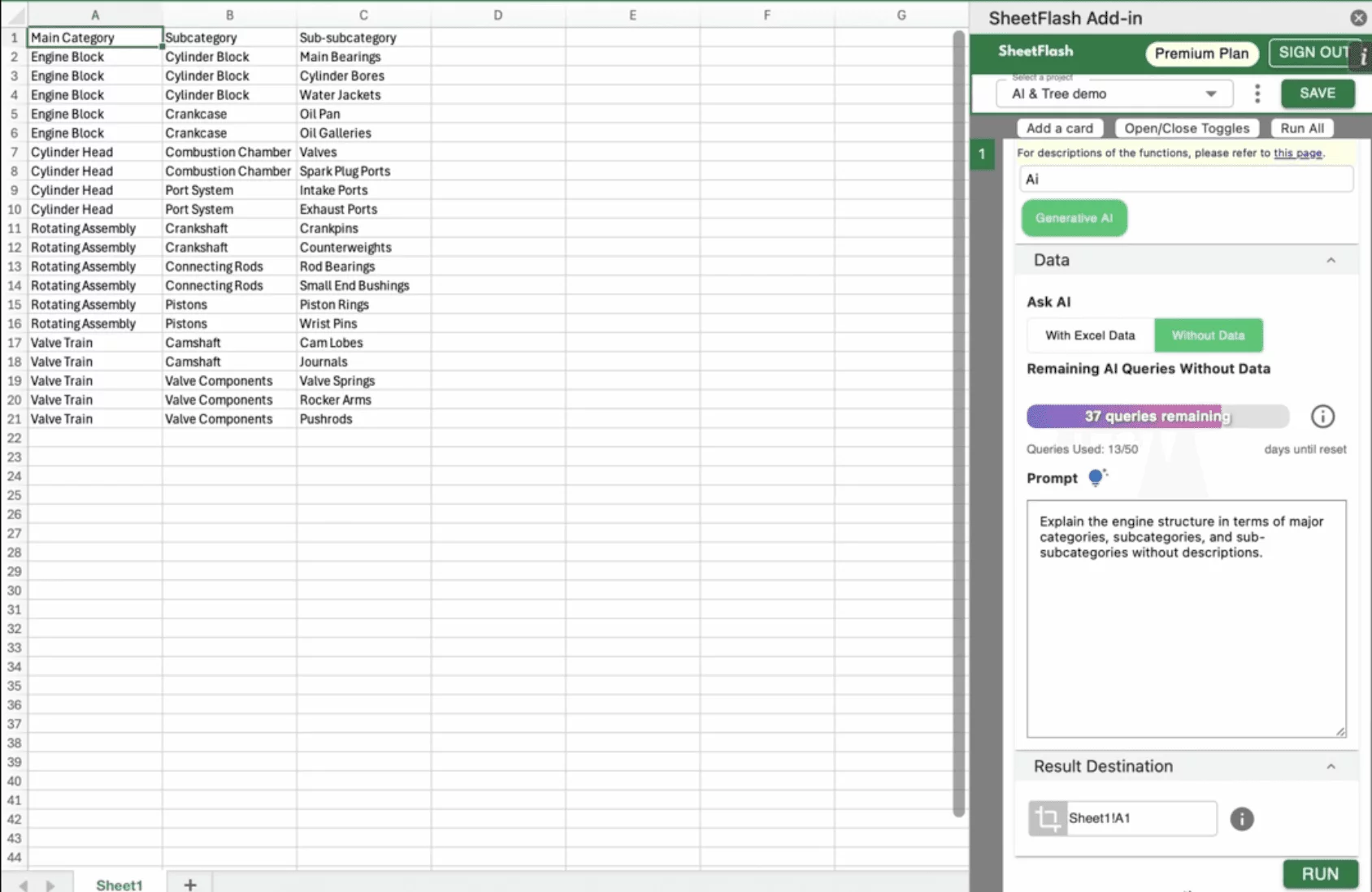
Pros
No Complex Functions: Operate with straightforward commands, avoiding formula-heavy approaches.
Flexible Workflow: Easily switch between referencing existing spreadsheet data and creating fresh data from the ground up.
Cons
Limited for Formula Enthusiasts: Not ideal for those who prefer AI-driven tasks through functions or formulas.
Princing
Free:
- With data: Up to 20 cells
- Without data: Up to 5 queries
Standard:
- With data: Up to 1000 cells
- Without data: Up to 25 queries
Premium:
- With data: Up to 2500 cells
- Without data: Up to 50 queries
Why Choose SheetFlash?
SheetFlash is perfect if you value user-friendliness and want quick, straightforward commands without the need for formula-driven prompts. Marketers, content creators, and data teams can easily adapt to this setup, focusing on results rather than learning new Excel functions.
2. ChatGPT for Excel by APPS DO WONDERS LLC
Overview
If you prefer a formula-driven method to interact with AI, ChatGPT for Excel by APPS DO WONDERS LLC is a powerful solution. It not only offers built-in functions that let you automate tasks and gain insights but also provides a free AI Assistant for Excel-related questions.
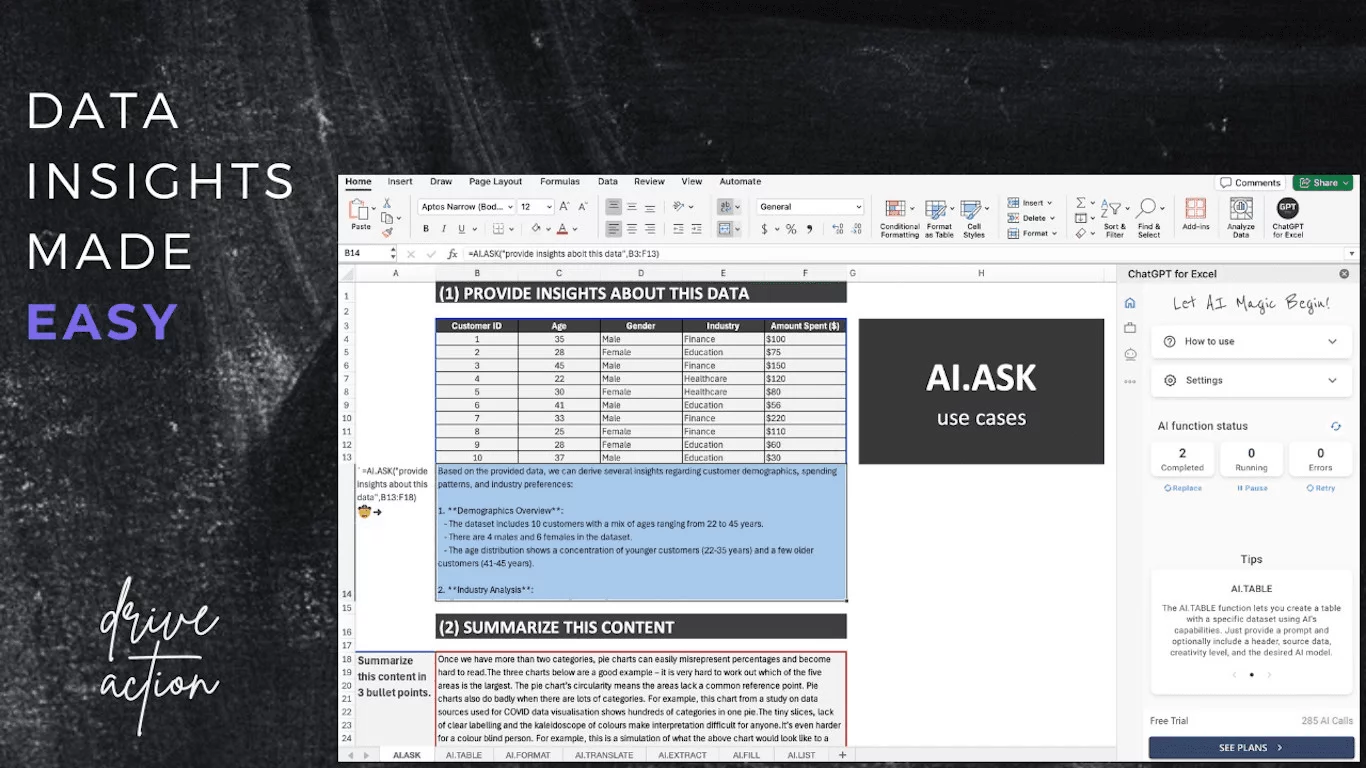
Key Features
AI.ASK: Generate answers or create engaging content.
AI.TABLE: Build AI-generated tables in an instant.
AI.TRANSLATE: Translate text into dozens of languages.
AI.FORMAT: Enforce consistent formatting across datasets.
AI.EXTRACT: Uncover hidden insights from data.
AI.FILL: Quickly clean and populate missing values.
AI.LIST: Produce lists, each item in a separate cell row.
AI.CHOICE: Pick the closest match from a specified list.
Claude Model Support
Access Claude models (Haiku, Sonnet, Opus) with a 200K context window, ideal for large datasets.
Pricing Plans
STARTER: Pay-as-you-go, no upfront costs, with AI usage covered by the provider.
PRO: Fixed subscription covering the add-in; you manage AI usage costs directly through OpenAI.
TEAM: Scalable, business-friendly option with centralized billing and user management.
Ideal Use Cases
Teams seeking robust automation and a structured, formula-based approach to AI—especially for large organizations or data-intensive operations—will find ChatGPT for Excel by APPS DO WONDERS LLC indispensable.
3. Numerous.ai
Overview
Numerous.ai specializes in transforming plain English prompts into direct Excel functions. This add-in excels at repetitive tasks like categorizing data, generating formulas, and explaining complex functions in user-friendly language.
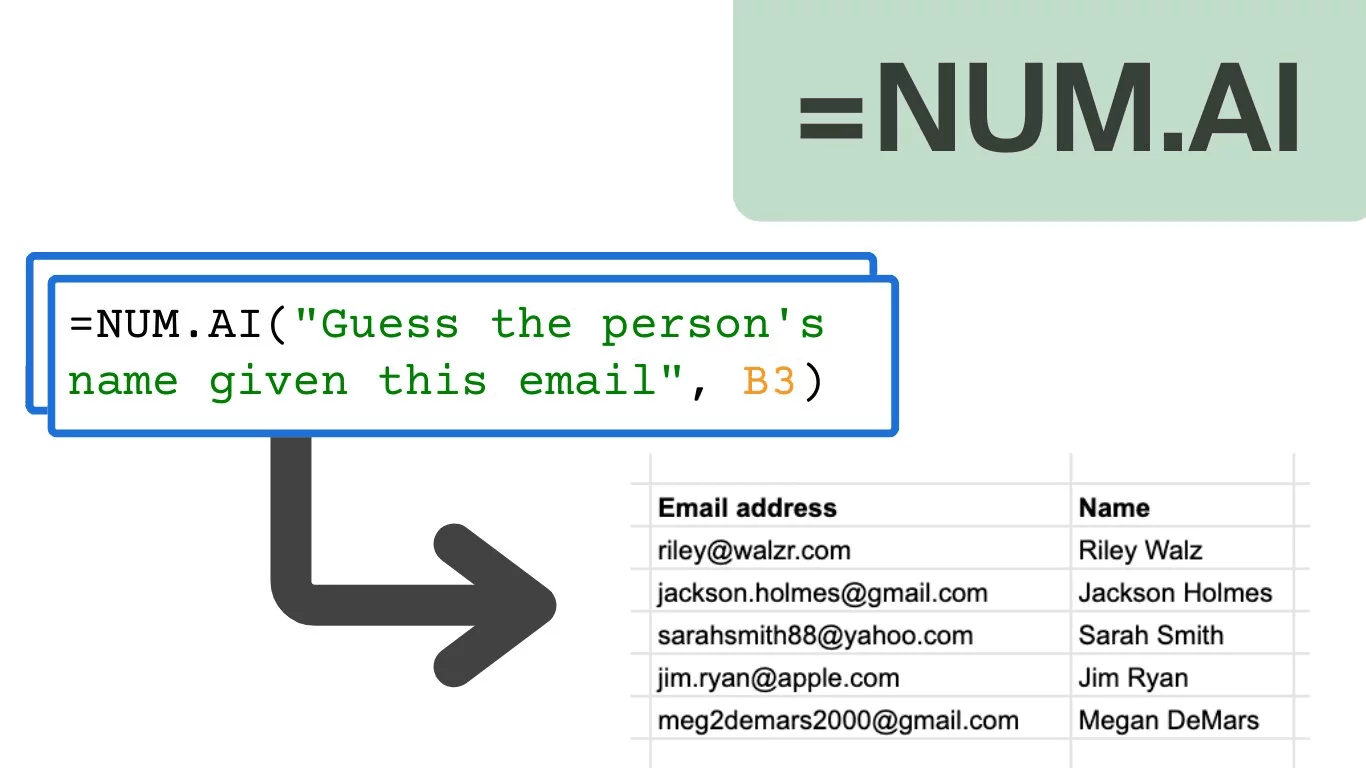
Key Functions
=NUM.AI: ChatGPT-style prompts within cells for quick insights, like “=NUM.AI('Summarize the following message:', A2).”
=NUM.INFER: Provide the AI with a handful of examples, then let it automate the rest—ideal for large-scale data cleaning or classification.
=NUM.WRITE: Generate text, messages, or taglines directly in your spreadsheet.
Formula Generation & Explanation: Let the AI create or clarify formulas, removing barriers for those less familiar with Excel’s complexity.
Pricing
Free Tier: 60 tokens (~30,000 characters of text I/O).
Paid Subscriptions: Start at $10/month, offering additional tokens for heavy users.
Who Should Use Numerous.ai?
If your workflow involves repetitive classification or formatting—particularly in large datasets—Numerous.ai’s function-based approach can save hours of manual labor. Its formula-generation feature is a godsend for anyone facing complex calculations.
4. Rosie AI
Overview
Rosie AI provides a chat-style interface that references your existing Excel data. Rather than typing lengthy formulas or commands, you can converse with the AI to gain insights on trends, patterns, or performance metrics.
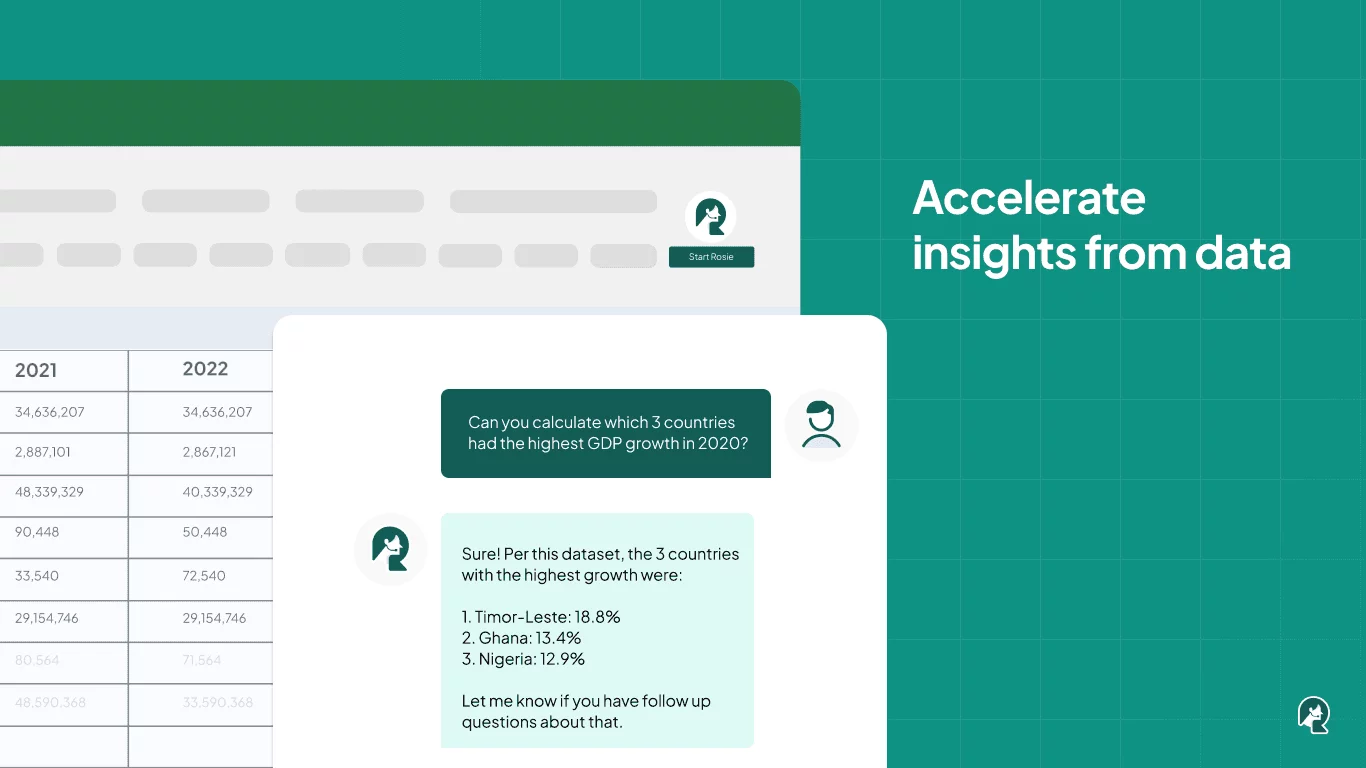
Pros
Conversational approach offers a user-friendly way to explore your data.
Seamless access to insights without writing or editing formulas.
Cons
Cannot directly write back to Excel cells or make modifications in bulk.
Lacks a function-based option for those who prefer formula-driven workflows.
Recommended For
Analysts who want quick, human-like conversations around their datasets will appreciate Rosie AI’s simplicity. It’s great for brainstorming and exploratory discussions without the complexity of advanced formulas.
Choosing the Right AI Add-In for Excel
When it comes to integrating ChatGPT and AI into Excel, your choice hinges on how you work best:
SheetFlash: Utilize AI with intuitive mouse operations and clicks—no need to use complex functions.
ChatGPT for Excel: Use AI as functions within Excel.
Numerous.ai: Use AI as functions within Excel.
Rosie AI: Gain data insights and advice through a conversational interface.
Unlocking the Future of Excel with AI
Incorporating AI tools into Excel can dramatically enhance productivity, reduce manual work, and open up new possibilities for data interpretation. By choosing the right add-in—whether you want a simple chat interface, advanced formula generation, or powerful automation functions—you’re setting your team up for success in an increasingly data-driven world.
Next Steps
Assess Your Needs: Identify whether you prefer a command/chat interface or formula-driven approach.
Compare Features: Review each add-in’s core capabilities, licensing, and support model.
Test the Waters: Most solutions offer free trials or demos. Use these to confirm compatibility with your specific use cases.
Implement and Optimize: Roll out your chosen AI add-in to your team, gather feedback, and refine workflows to maximize value.
Conclusion
Excel has evolved beyond its traditional spreadsheet roots, embracing AI-driven functionality that significantly enhances data analysis and productivity. By leveraging one of these top ChatGPT-powered add-ins—SheetFlash, ChatGPT for Excel by APPS DO WONDERS LLC, Numerous.ai, or Rosie AI—you’ll empower your organization with cutting-edge tools that save time and drive insightful decision-making. Start exploring these solutions today and propel your Excel experience to new heights.
Ready to revolutionize your Excel workflow?
Compare these add-ins, pick the best fit for your team, and watch your productivity soar!