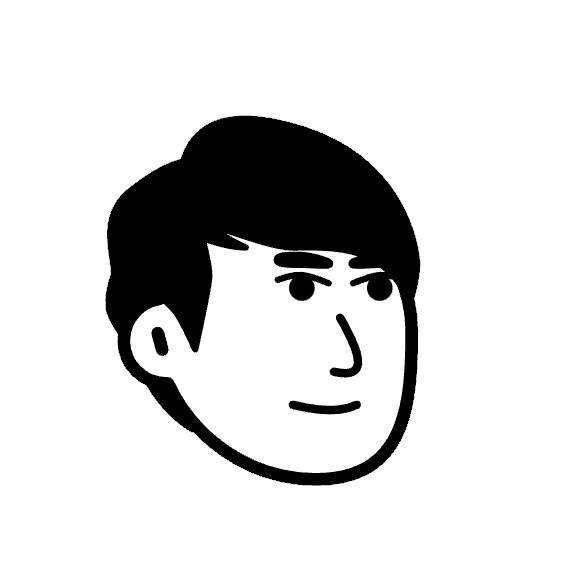
Yuto Saizen
Jan 31, 2025
The world of data visualization continues to evolve, offering innovative ways to present insights. Among these, the "Bar Chart Race" stands out as an animated representation of data that dynamically captures trends over time. This guide explores the tools and techniques available in 2025, focusing on how you can create bar chart races both within Excel and through other no-code methods.
Understanding Bar Chart Races
Definition: A bar chart race is an animated chart that showcases the rise and fall of variables over time. The continuous motion grabs attention and delivers an engaging narrative of trends.
Brief History: Bar chart races first gained popularity on social media, quickly becoming a favorite for visual storytelling. Their ability to transform static data into compelling animations has made them widely used in business, education, and data journalism.
Challenges of Creating a Bar Chart Race in Excel
Excel, while a powerful tool for data manipulation, does not natively support animated bar chart races. Creating such visualizations typically requires advanced coding in languages like JavaScript or Python.
Coding Challenges
Using Python: Libraries like
matplotliborplotlycan be used to create bar chart races, but they require:Writing scripts to preprocess data and generate animations.
Setting up environments like Jupyter Notebooks or standalone scripts to render the visuals.
Using JavaScript: Libraries such as
D3.jsare excellent for creating high-quality animations. However:They demand a solid understanding of JavaScript and SVG manipulation.
Significant effort is required to handle data preprocessing and animation logic.
These coding approaches are highly customizable but come with a steep learning curve, making them less accessible to non-programmers or those looking for a quicker solution.
Creating a Bar Chart Race in Excel Without Coding
For users who prefer a no-code solution within Excel, innovative tools now make it possible to create bar chart races directly without leaving the spreadsheet environment.
SheetFlash: An Excel Add-in Solution
SheetFlash is an Excel add-in that enables users to create dynamic bar chart races without any coding. It integrates seamlessly into Excel, allowing for quick and efficient visualization.
How It Works:
Prepare Your Data: Organize your data in a time-series format with clear variables.
Select Your Data Range: Crop the data range you want to visualize.
Set Parameters: Choose options such as the number of bars to display and add a chart title.
Generate the Chart: Click a button to create a fully animated bar chart race directly within Excel.
This method bypasses the need for coding entirely while allowing users to stay within the familiar Excel interface. It’s ideal for presentations, internal reports, and quick visual storytelling.
No-Code Solutions Outside of Excel
For those looking to create bar chart races outside of Excel, several third-party tools provide no-code solutions. These platforms cater to users who need a quick and visually appealing result without requiring coding skills.
Flourish
Flourish is a powerful platform that offers a variety of visualization templates, including bar chart races. It allows users to create interactive and animated charts without any coding.
Features:
User-friendly interface with drag-and-drop functionality.
Customizable templates for various types of visualizations.
Supports data import from multiple sources, including Excel.
Best For: Users seeking a versatile tool for creating interactive visualizations quickly.
LivingCharts.com
LivingCharts.com offers specialized solutions for creating bar chart races with ease.
Features:
Provides user-friendly interfaces and preset templates to quickly transform data into animated charts.
Supports direct data import from Excel, reducing transition complexities.
Unique Selling Points:
Promises swift visualizations, reportedly achieving setup and animation completion in under five minutes.
Allows for intricate animations without any coding requirements.
Cost: While some features are free, advanced functionalities typically require paid plans. Prices vary significantly based on service capabilities and user needs.
Best For: Data visualization novices or professionals who demand high-quality visualizations without a steep learning curve. Perfect for quick turnaround projects needing a visual punch.
Not Suited For: Enterprises with strict data privacy policies may hesitate to use cloud-based services where data must be uploaded to third-party servers.
Summary: Which Method is Right for You?
Bar Chart Races in Excel:
SheetFlash: Ideal for users seeking a straightforward way to create bar chart races directly within Excel without any coding.
No-Code Tools Outside Excel:
Flourish: Great for creating interactive and customizable visualizations quickly.
LivingCharts.com: Perfect for users looking to create bar chart races swiftly with minimal effort.
Coding (Python/JavaScript):
Best for advanced users who require high levels of customization and are comfortable with programming.
Whether you prefer to work within Excel or explore external tools, bar chart races provide a dynamic way to present data trends and engage your audience. By choosing the right method for your needs, you can turn your data into a captivating story.
New Articles
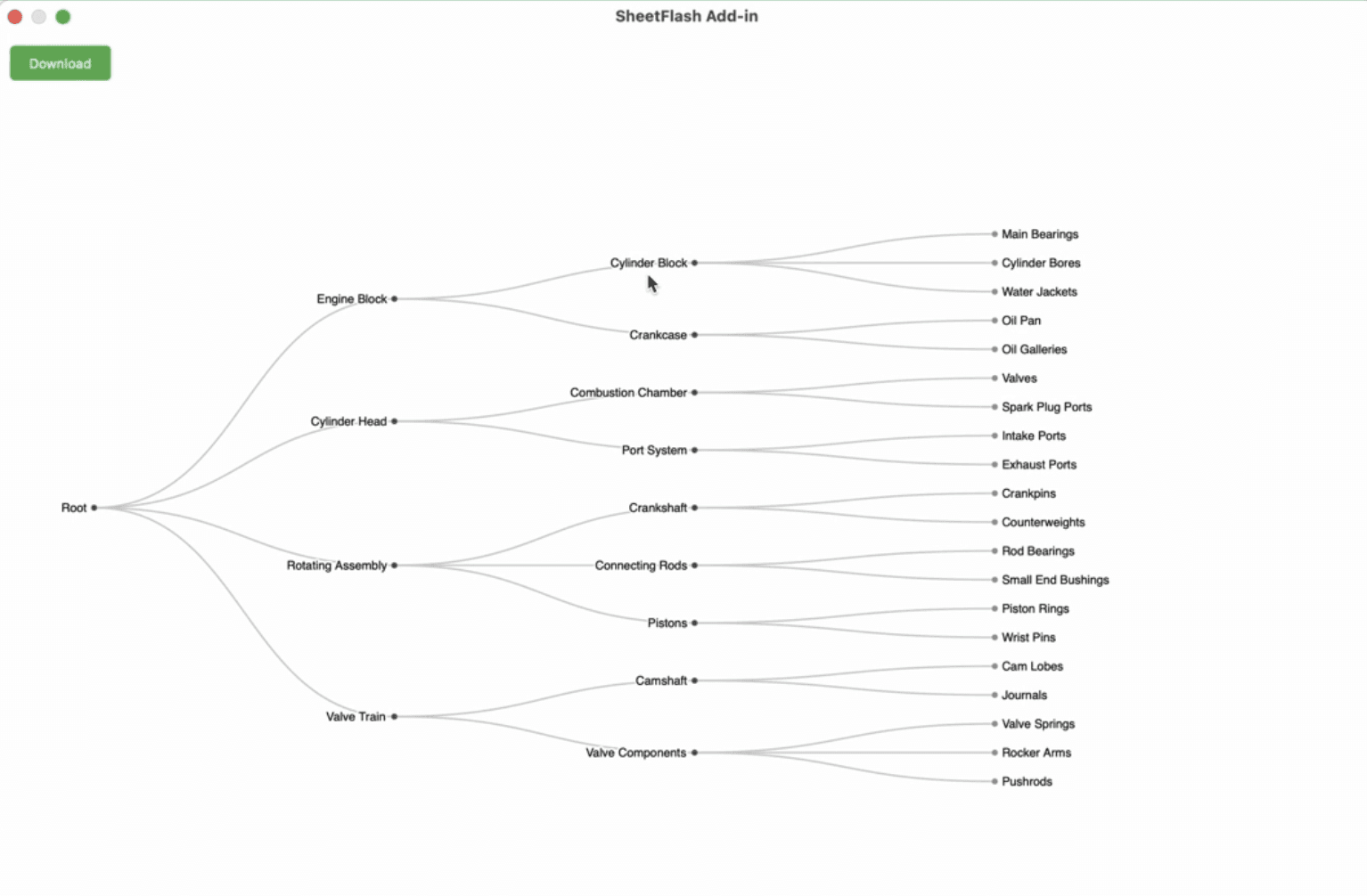
How to Create Beautiful Hierarchical Tree Charts in Excel (2025)
Data Visualization
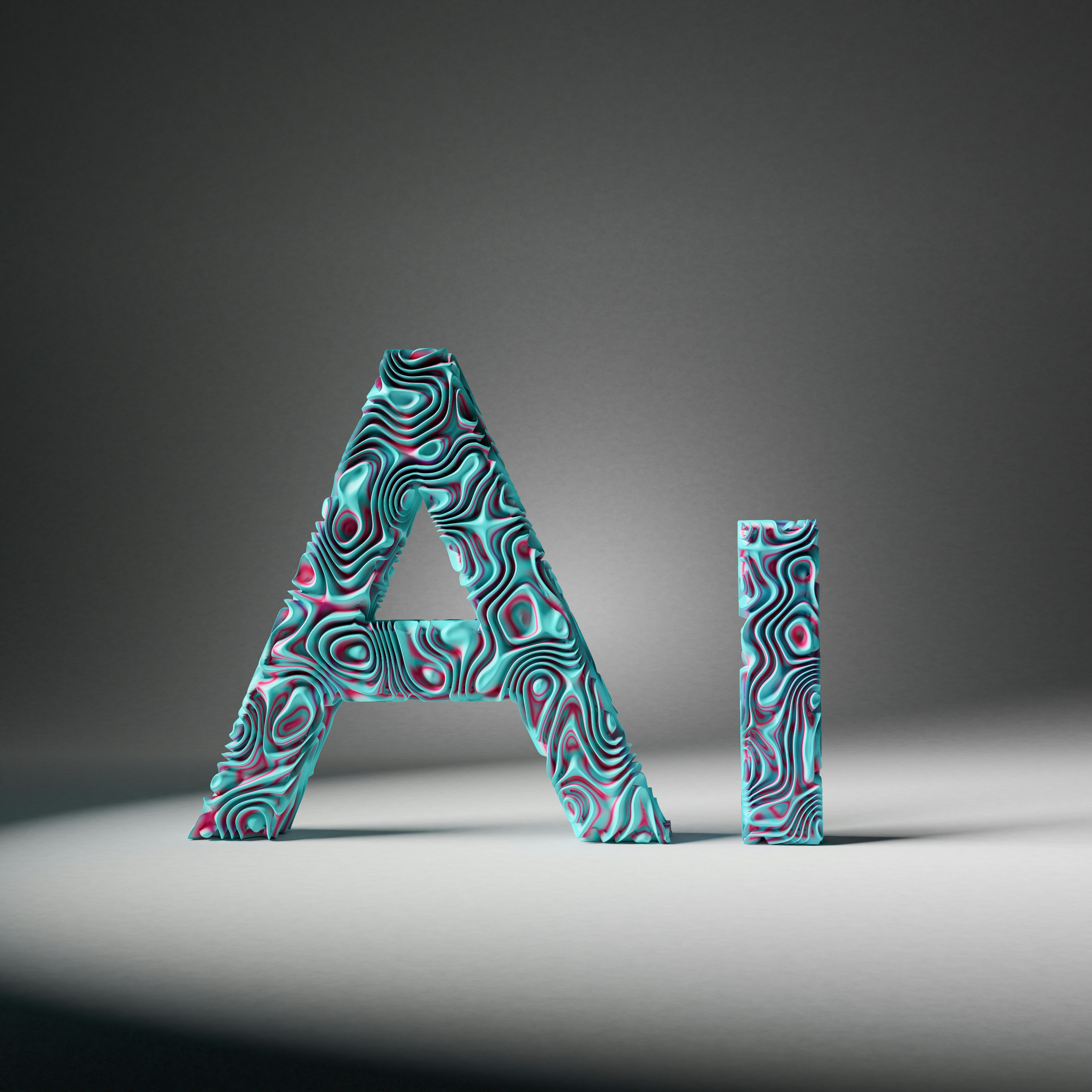
How to Use ChatGPT in Excel: The Ultimate Guide to AI-Powered Add-ins
Generative AI

Power Query 101: The Most Comprehensive & Easy-to-Understand Guide for Data Transformation in Excel and Power BI
Productivity Improvement Tools
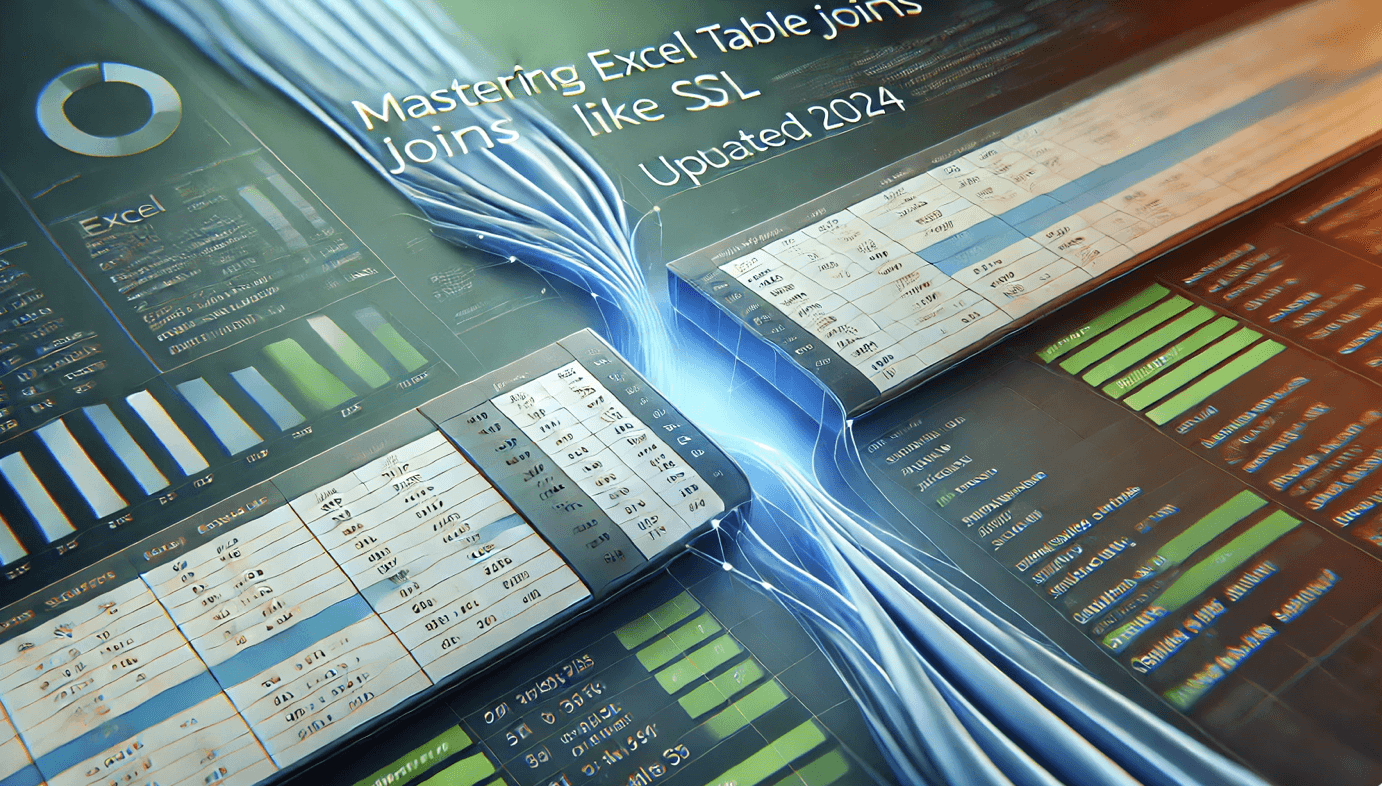
Mastering Excel Table Joins Like SQL (Updated 2025)
Join / Lookup
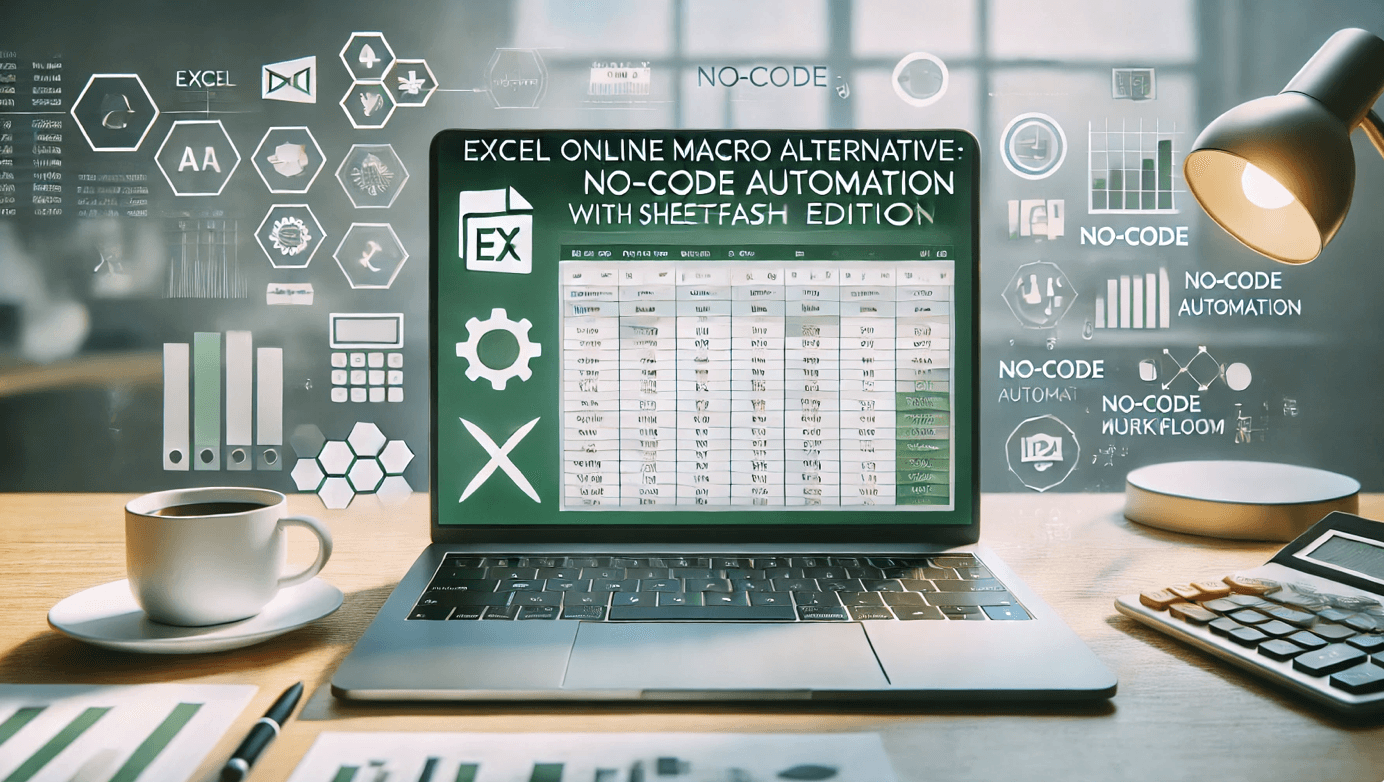
Excel Online Macro Alternative Solution: No-Code Automation with SheetFlash (2025 Edition)
Automation

How to Use Power Automate for Excel: A Comprehensive Guide and Alternatives for 2025
Automation

Understanding RPA and IPA: Key Differences in Automation [2025]
Automation

Mastering Regex in Excel: The Ultimate 2025 Guide
Text Extraction

The Differences: SUM, SUMIF, SUMIFS, and SUMPRODUCT in Excel
Spreadsheet

Difference Between VLOOKUP, XLOOKUP, HLOOKUP, and LOOKUP in Excel
Join / Lookup
Related Articles and Topics
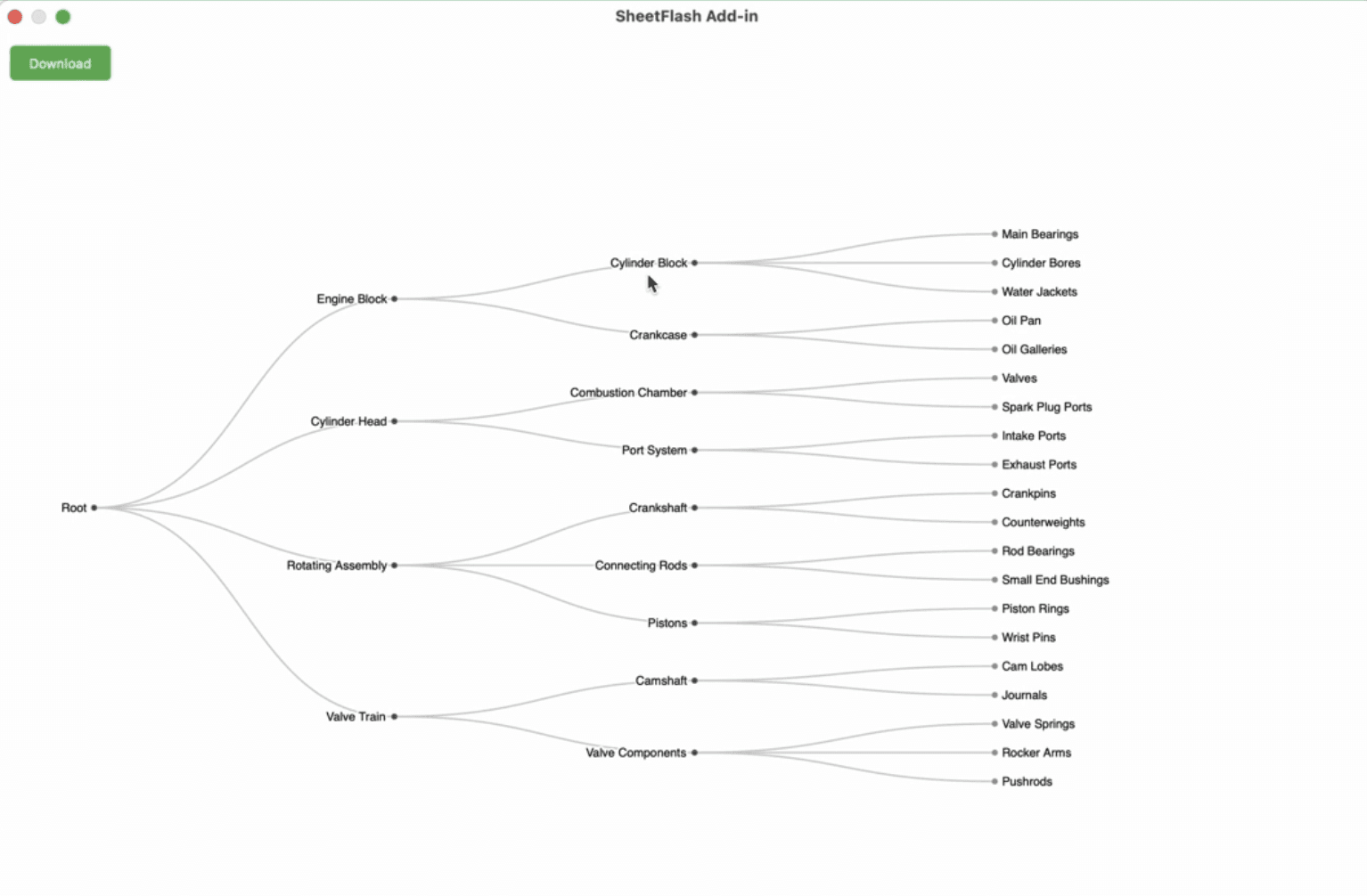
How to Create Beautiful Hierarchical Tree Charts in Excel (2025)
Data Visualization

How to Create Bar Chart Race in Excel for free? (2025)
Data Visualization
