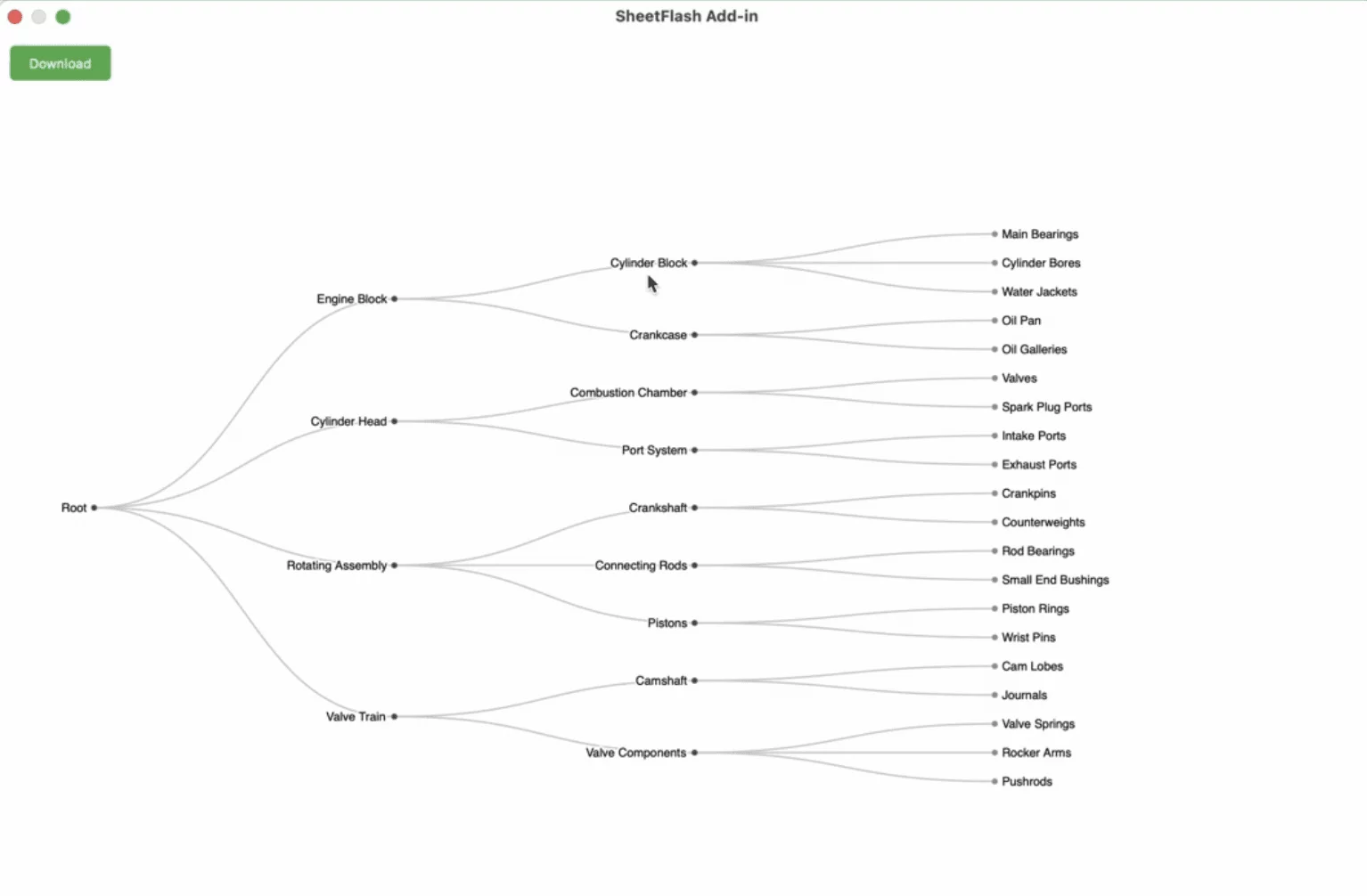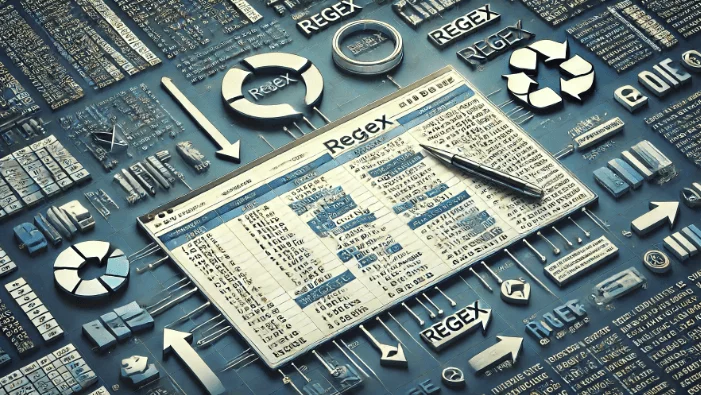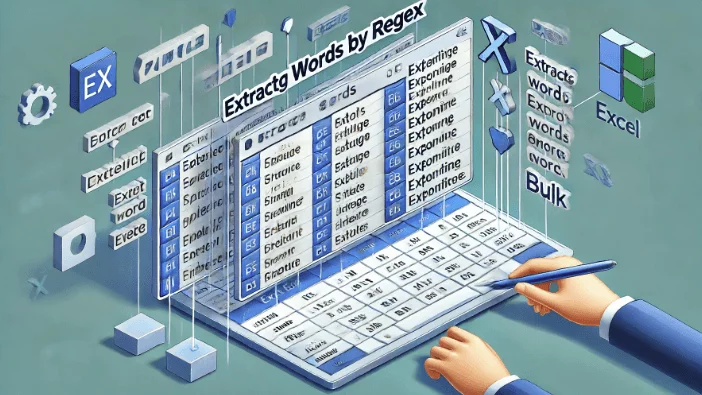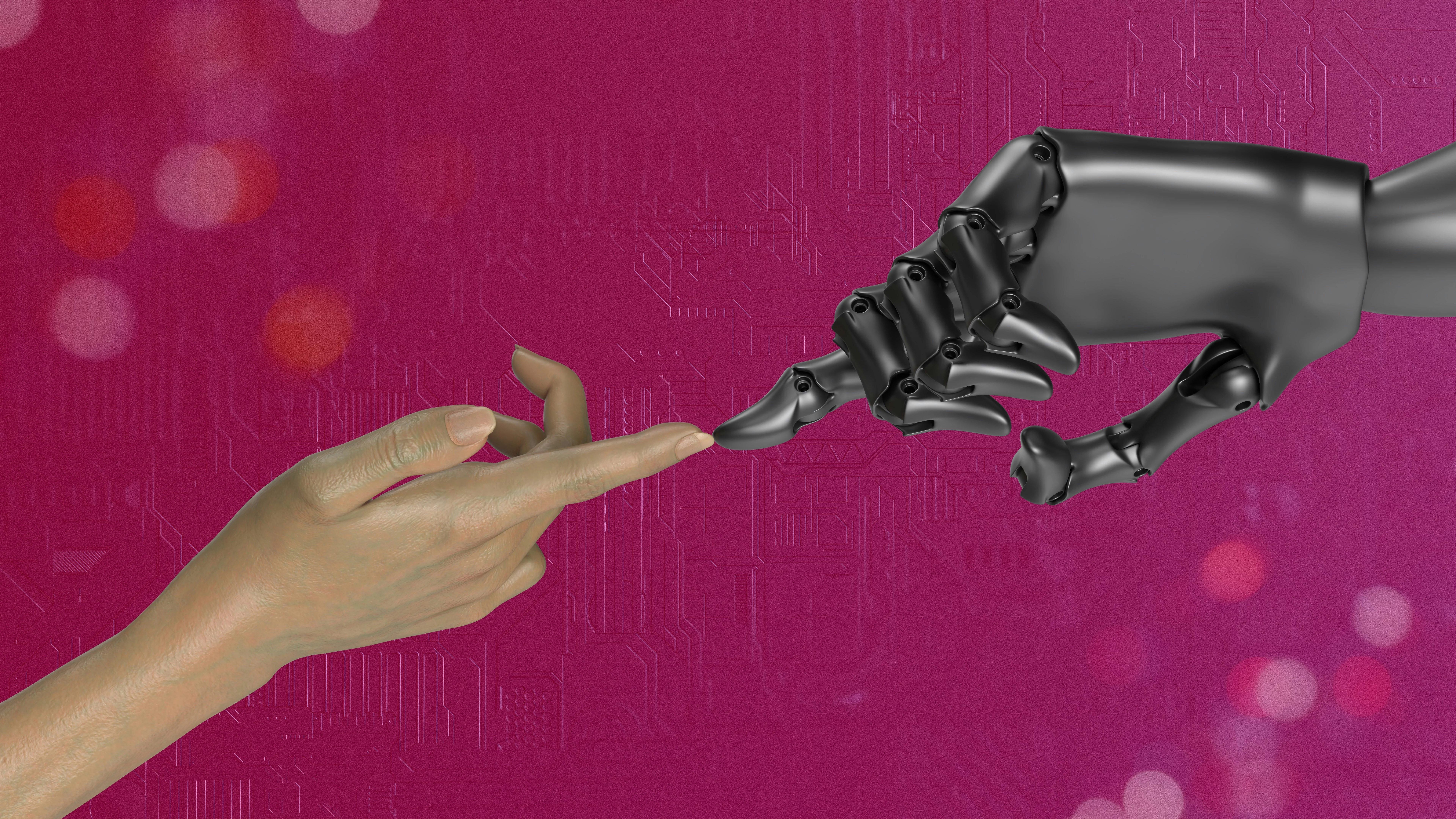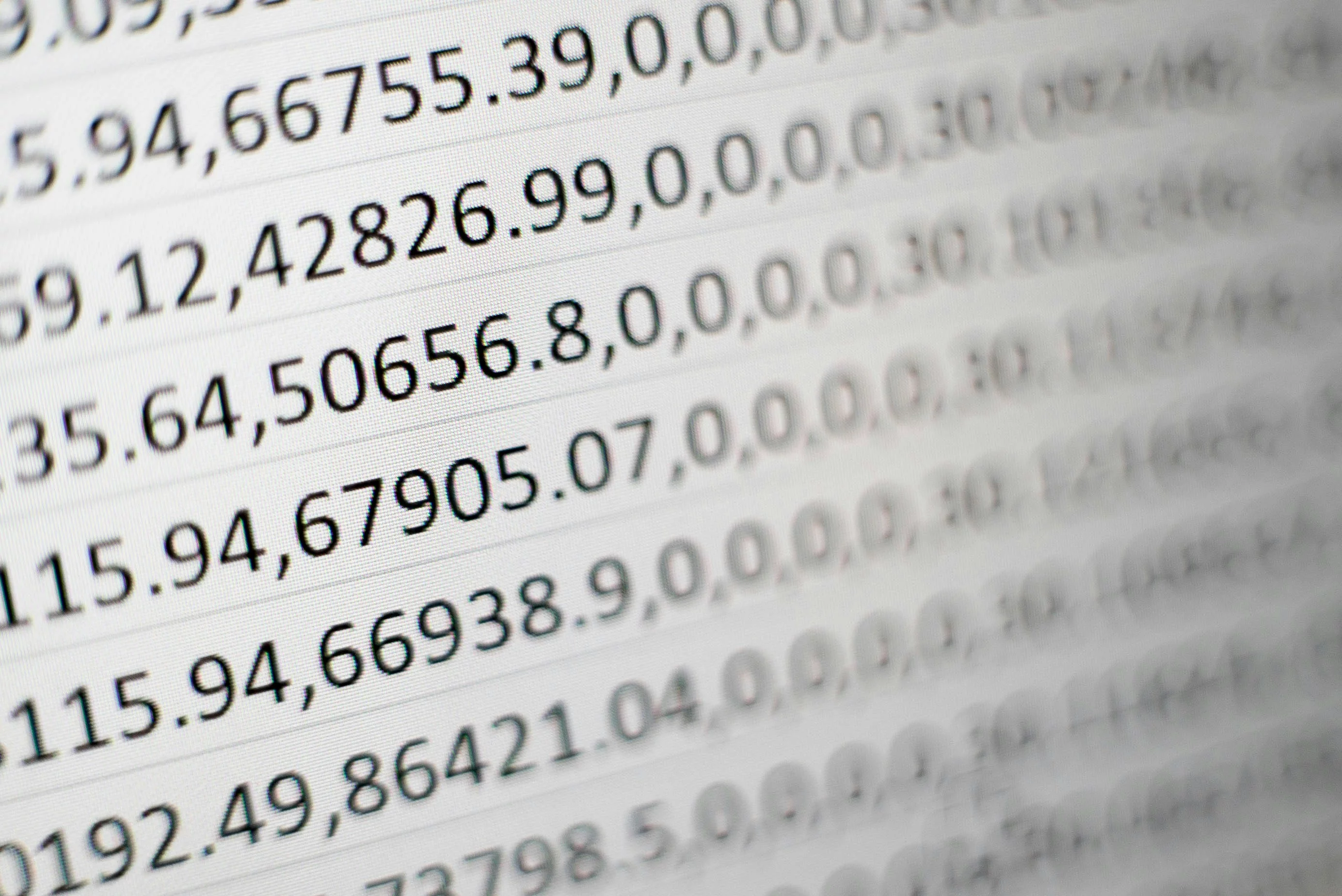Table of Contents
Difference Between VLOOKUP, XLOOKUP, HLOOKUP, and LOOKUP in Excel


Excel is a powerful tool used extensively for data analysis, financial modeling, and other business processes. Among its many features, lookup functions like VLOOKUP, XLOOKUP, HLOOKUP, and LOOKUP stand out as indispensable tools for retrieving data. This guide dives deep into these functions, detailing their features, comparisons, and real-world applications, explaining the style of parameters, and illustrating with comprehensive data examples.
Related Articles:
The Differences: SUM, SUMIF, SUMIFS, and SUMPRODUCT in Excel
How to Use ChatGPT in Excel: The Ultimate Guide to AI-Powered Add-ins
How to Create Beautiful Hierarchical Tree Charts in Excel (2025)
VLOOKUP: Vertical Data Search in Excel
VLOOKUP is one of the most popular Excel functions that allows users to search for a value in the first column of a table and return a value in the same row from a specified column.
Syntax
lookup_value: The value you want to search for.table_array: The range of cells that contains the data.col_index_num: The column number in the table_array from which to retrieve the value.[range_lookup]: Optional. Specifies whether you want an exact match (FALSE) or an approximate match (TRUE or omitted).
Use Case Examples
Example 1: Exact Match
Consider a dataset of employees:
Find the salary of employee with ID "203":
This returns 55000.
Example 2: Approximate Match
Consider price brackets for sales:
Find the commission rate for $15,000 sales:
This returns 10%.
Why is VLOOKUP Slow: Understanding the Causes and Solutions (2024)
How to Lookup All the Matches in Excel in Bulk for Free?
HLOOKUP: Horizontal Data Search in Excel
HLOOKUP is similar to VLOOKUP but searches data horizontally in rows rather than vertically in columns.
Syntax
lookup_value: The value to search for in the first row.table_array: The table that contains the data.row_index_num: The row number in the table_array from which to retrieve the value.[range_lookup]: Optional. Specifies an exact match (FALSE) or an approximate match (TRUE or omitted).
Use Case Examples
Example 1: Exact Match
Use a dataset with sales figures:
Find sales target for Q2:
This returns 25000.
XLOOKUP: The Versatile Solution
XLOOKUP, introduced in 2020, is a newer, more flexible lookup function designed to overcome limitations of both VLOOKUP and HLOOKUP. Unlike these older functions, XLOOKUP allows users to specify data ranges directly without needing to count columns or rows. This feature simplifies the process when searching for matching values in large datasets.
Syntax
lookup_value: The value to search for.lookup_array: The array or range to search.return_array: The array or range to return a result from.[if_not_found]: Optional. Value to return if no match is found.[match_mode]: Optional. Specifies the type of match (0 = exact, -1 = exact or next smaller, 1 = exact or next larger).[search_mode]: Optional. Specifies the search order (1 = first-to-last, -1 = last-to-first).
Use Case Examples
Example 1: Exact Match with Default Message
Using the employee dataset:
Find the department for "Jane Smith", return "Not Found" if absent:
This returns HR.
Example 2: Horizontal Lookup
For a horizontal data range, such as quarterly results:
Find the revenue for Q2:
This returns 600.
Example 3: Next Larger Match
With the sales bracket data:
Find commission rate for $18,000 sales:
This returns 15.
LOOKUP: Basic Data Retrieval
LOOKUP is an older function that provides a basic approach to finding data within a single row or column.
Syntax
lookup_value: The value to search for.lookup_vector: A single row or column. The vector to search.[result_vector]: Optional. The range to return a result from, typically another row or column in the same array.
Use Case Example
Using the sales amount dataset:
Find the highest sales amount under $15,000:
=LOOKUP(15000, A2:A4)This returns 10000.
The Problem with Excel’s Lookup Functions: Why Only One Result and So Slow?
Excel’s VLOOKUP and XLOOKUP are useful but have serious limitations:
• Why only one result? They stop at the first match, leaving out important data.
• Why so slow? Searching large datasets often leads to frustrating delays or freezes.
The Solution: SheetFlash Lookup
• Retrieve all matching results, not just the first one.
• Process large datasets quickly and without crashing.
• Work smarter and faster with streamlined lookups.
Comprehensive Comparison
Key Differentiators
Directional Flexibility: VLOOKUP and HLOOKUP are limited to their respective searches, whereas XLOOKUP offers more flexibility in directionality.
Error Handling: XLOOKUP can return custom messages if a lookup fails, unlike its older counterparts.
Backward Compatibility: LOOKUP is available in older Excel versions, serving basic needs when newer functions aren't accessible.
Statistical Insights
User Adoption: Surveys indicate that over 50% of Excel users have transitioned to XLOOKUP for its versatility (source).
Efficiency Gains: Studies have shown that XLOOKUP can decrease lookup time by 30%, improving productivity in data-intensive tasks (source).
Summary
In conclusion, while VLOOKUP and HLOOKUP provide basic lookup capabilities ideal for fixed and simple datasets, XLOOKUP emerges as a superior choice for dynamic, complex data environments. LOOKUP continues to serve basic needs, especially in older Excel versions. By understanding these functions' strengths and limitations, Excel users can significantly enhance their spreadsheet productivity and accuracy.