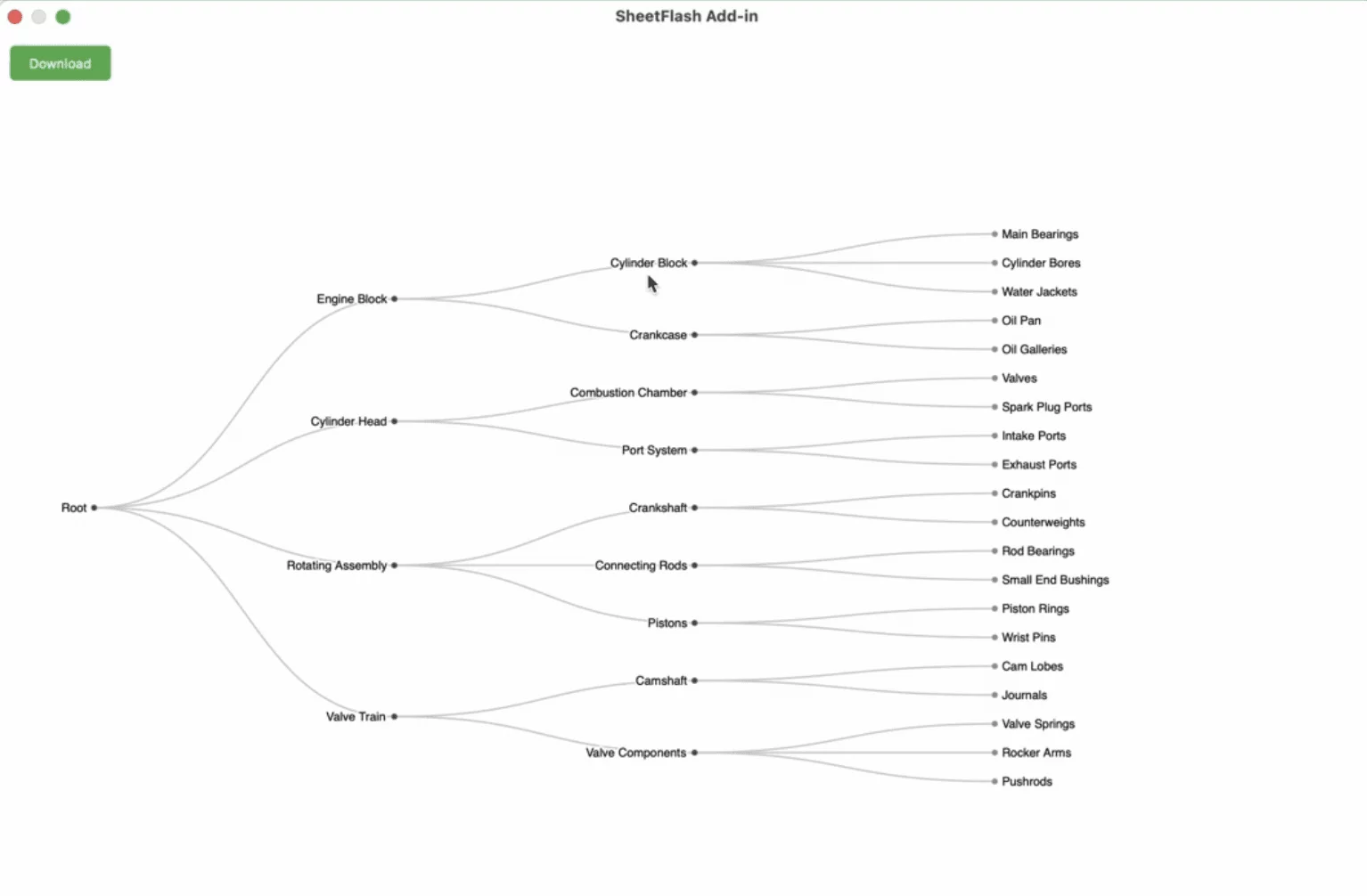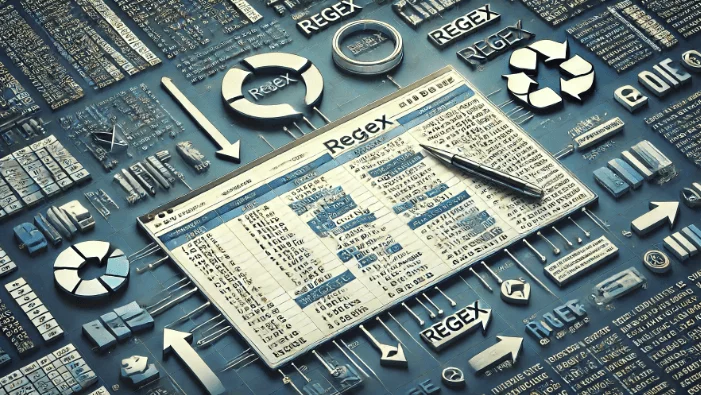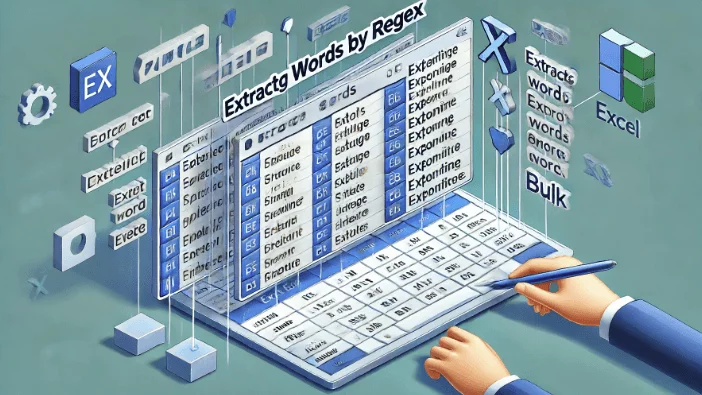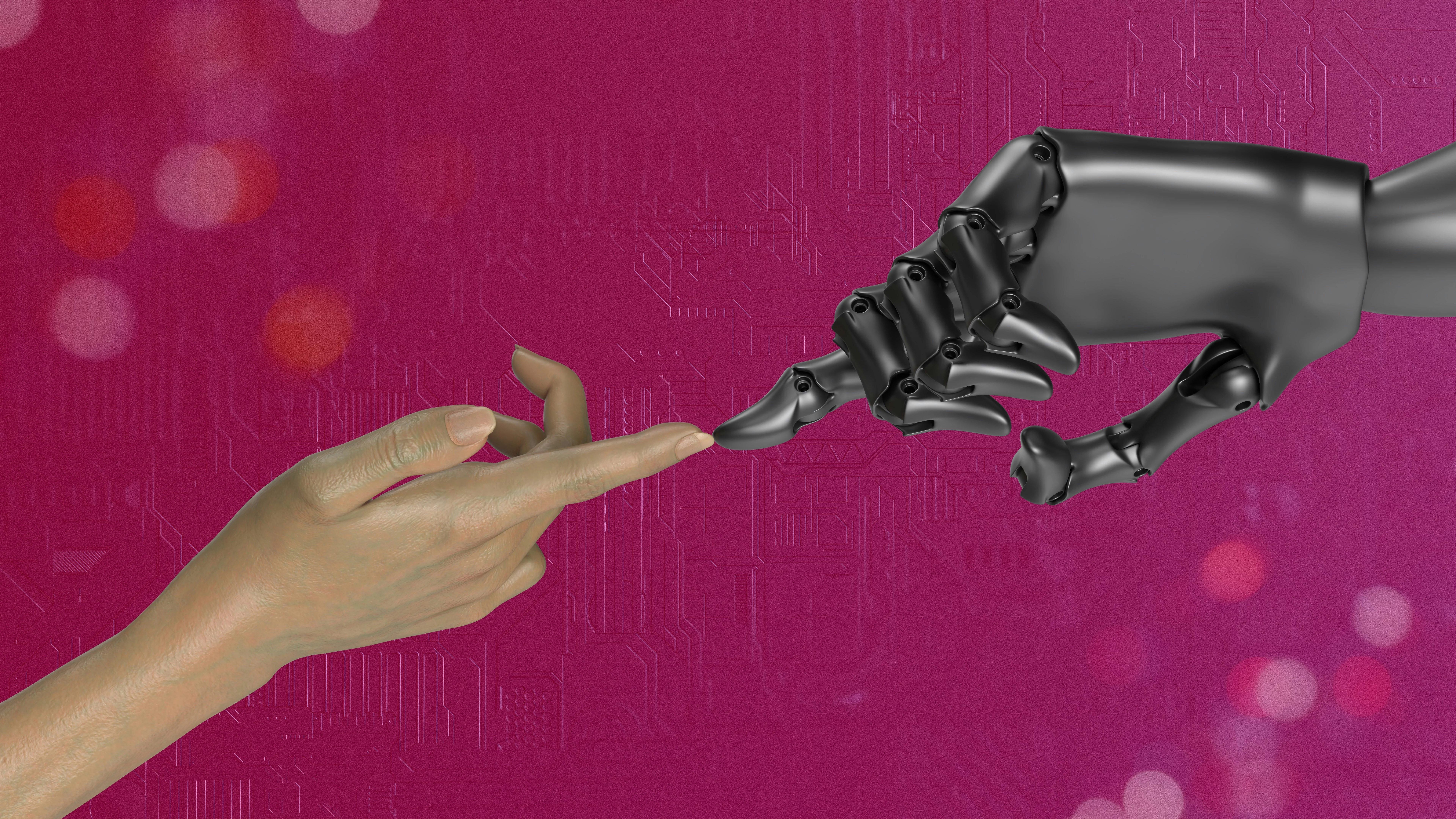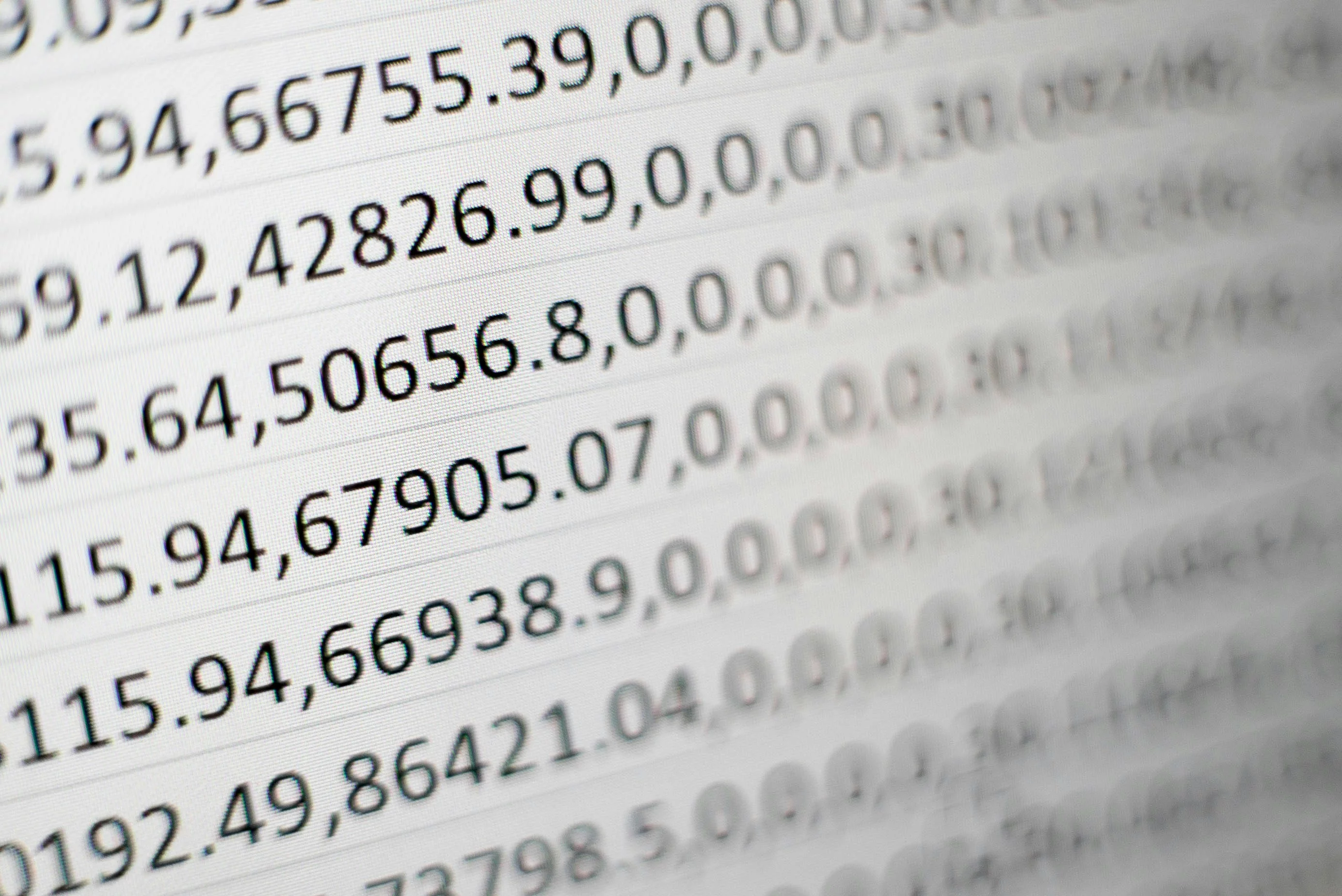Table of Contents
The Best Productivity Tools for 2025


In our fast-paced modern world, the quest for heightened productivity has never been more urgent. As remote work blurs the lines between personal and professional spaces, staying on track demands more than sheer willpower. Fortunately, a wide array of technology tools is available to help us optimize time management and workflow. Whether you're a project manager, a creative professional, or simply someone looking to make the most out of each day, there's a productivity tool tailored for you. This guide will explore some of the most effective tools available in 2025, ensuring you can make informed decisions to enhance both your personal and professional productivity.
What Are Productivity Tools?
Productivity tools are software applications designed to streamline tasks, enhance workflow, and support collaboration. They are crucial for maximizing efficiency in both personal and professional settings. These tools often include features like real-time collaboration, project management, scheduling, time tracking, and communication enhancers.
Why Use Productivity Tools?
Enhanced Efficiency: Automate routine tasks to focus on strategic activities.
Improved Collaboration: Seamlessly work with teams, regardless of location.
Better Time Management: Track and manage your time more effectively.
Communication Tools
Effective communication is key to unlocking productivity in any team setting. Here are top-ranking tools in this category:
1. Slack
Slack is a communication powerhouse in the working world, facilitating seamless team interactions.
Key Features: Real-time messaging, file sharing, integration with apps like Google Drive and Dropbox.
Use Case: A tech startup uses Slack channels to organize team communications, sharing updates and files instantly while integrating with project management tools like Asana for enhanced productivity.
2. Microsoft Teams
Microsoft Teams is a robust platform for communications and collaborations, ideal for larger teams and corporate settings.
Key Features: Video conferencing, file sharing, integration with Office 365, collaborative workspace.
Use Case: A multinational corporation uses Teams for global meetings, keeping everyone connected through video calls and shared document editing in real-time.
3. Google Chat
Google Chat offers streamlined communication, especially for teams utilizing the Google Workspace suite.
Key Features: Direct messaging, team chats, integration with Google Workspace apps.
Use Case: An educational institution uses Google Chat for faculty and staff communications, integrating seamlessly with Google Calendar and Drive for enhanced coordination.
4. Discord
Originally designed for gamers, Discord has evolved into a versatile communication tool.
Key Features: Text and voice channels, screen sharing, integration with various apps through bots.
Use Case: A remote creative agency uses Discord for daily stand-ups and brainstorming sessions, leveraging its voice channels for real-time collaboration.
Note-Taking Tools
Capturing and organizing thoughts efficiently is crucial for productivity. Here are leading tools in this category:
1. Notion
Notion is a comprehensive platform that blends note-taking with task and project management.
Key Features: Customizable workspace, collaboration tools, database integration, templates.
Use Case: A design team uses Notion to create project databases, managing tasks and storing design prototypes in one organized space.
2. Evernote
Evernote is a versatile note-taking tool that organizes thoughts and information efficiently.
Key Features: Cross-device syncing, note organization, task management, PDF annotation.
Use Case: An author uses Evernote to draft novel ideas, organize research, and collect resources, syncing across devices for easy access and collaboration with editors.
Project Management Tools
Managing projects effectively is a cornerstone of productivity. Here are some top tools for project management:
1. Notion
Besides note-taking, Notion excels in project management due to its flexible workspace setup.
Key Features: Database and board views, task tracking, collaborative editing, note integration.
Use Case: A remote consulting team organizes projects, meeting notes, and research documents in Notion, ensuring everything is accessible and updateable in real-time.
2. Asana
Asana is renowned for its user-friendly interface and powerful project management features.
Key Features: Task assignments, project timelines, progress tracking, and reporting tools.
Use Case: A software development company uses Asana to track project sprints, ensuring each stage of development is monitored and completed on schedule.
3. Jira
Jira is tailored for agile teams, particularly in software development environments.
Key Features: Scrum and Kanban boards, backlog prioritization, bug tracking, and reporting.
Use Case: A tech company employs Jira for sprint planning, managing software lifecycle, and tracking bugs efficiently.
4. Trello
Trello offers a visual approach to task and project management through its card and board system.
Key Features: Board and card layout for task visualization, integration capabilities, mobile app.
Use Case: A freelance graphic designer uses Trello to track their projects, set due dates, and collaborate with clients on design changes, keeping everything organized visually.
5. Monday.com
Monday.com is an intuitive work operating system for managing projects and workflows.
Key Features: Customizable dashboards, automation features, and integration with various apps.
Use Case: A marketing company uses Monday.com to streamline campaign tracking and automate repetitive tasks, ensuring alignment across all levels of the project team.
6. AirTable
AirTable combines the simplicity of a spreadsheet with the power of a database.
Key Features: Customizable fields, real-time collaboration, and extensive integrations.
Use Case: A non-profit organization uses AirTable to manage donor databases, track fundraising campaigns, and organize event planning in one flexible system.
Automation and Integration Tools
Streamlining processes through automation can significantly enhance productivity.
1. Zapier
Zapier allows you to automate repetitive tasks and integrate your tools seamlessly.
Key Features: Task automation, extensive app integrations.
Use Case: A small business uses Zapier to automate the transfer of data between apps, reducing manual entry and minimizing errors.
2. Make
Make (formerly Integromat) is another automation tool that offers complex workflows and detailed analytics.
Key Features: Visual workflow builder, integration with thousands of apps, real-time data monitoring.
Use Case: An e-commerce site uses Make to automatically update inventory levels across platforms, ensuring accuracy and real-time updates.
3. SheetFlash
SheetFlash provides enhanced data processing and spreadsheet management capabilities in Excel.
Key Features: Advanced data ETL functions, automation, spreadsheet integration.
Use Case: A financial analyst utilizes SheetFlash to manage complex spreadsheets, automate reporting, and conduct in-depth data analysis smoothly.
Real Impact: Statistics and Insights
Increased Productivity: Integrating productivity tools can lead to a 30% boost in work efficiency (source).
Enhanced Collaboration: Teams using tools like Slack and Trello report a 25% improvement in team communication and project completion rates (source).
Time Utilization: Time tracking tools can improve personal and team time allocation by upwards of 15% (source).
Cost Efficiency: Companies adopting automation tools like Zapier saw a 20% reduction in operational costs due to minimized human error and repetitive work (source).
Employee Satisfaction: A study found that employees using comprehensive project management tools reported a 35% increase in job satisfaction due to reduced stress in managing tasks and deadlines (source).
Considerations When Choosing a Tool
Functionality: Ensure the tool aligns with your specific needs—be it task management, communication, or time tracking.
Integration: Choose tools that integrate seamlessly with existing systems to avoid workflow disruption.
User Friendliness: Opt for tools with intuitive interfaces to minimize the learning curve for your team.
Summary
The right productivity tools can revolutionize your workflow, whether you're managing complex projects or honing personal efficiency. This guide explored a range of tools such as Slack, Microsoft Teams, Google Chat, Discord, Evernote, Notion, ProofHub, Asana, Jira, Trello, Zapier, Make, and SheetFlash, each offering unique features to enhance productivity. While choosing a tool, consider its functionality, integration capabilities, and user-friendliness to ensure it meets your needs. Remember, while these tools offer valuable support, the effectiveness ultimately lies in how you use them to complement your workflow and personal productivity strategies.