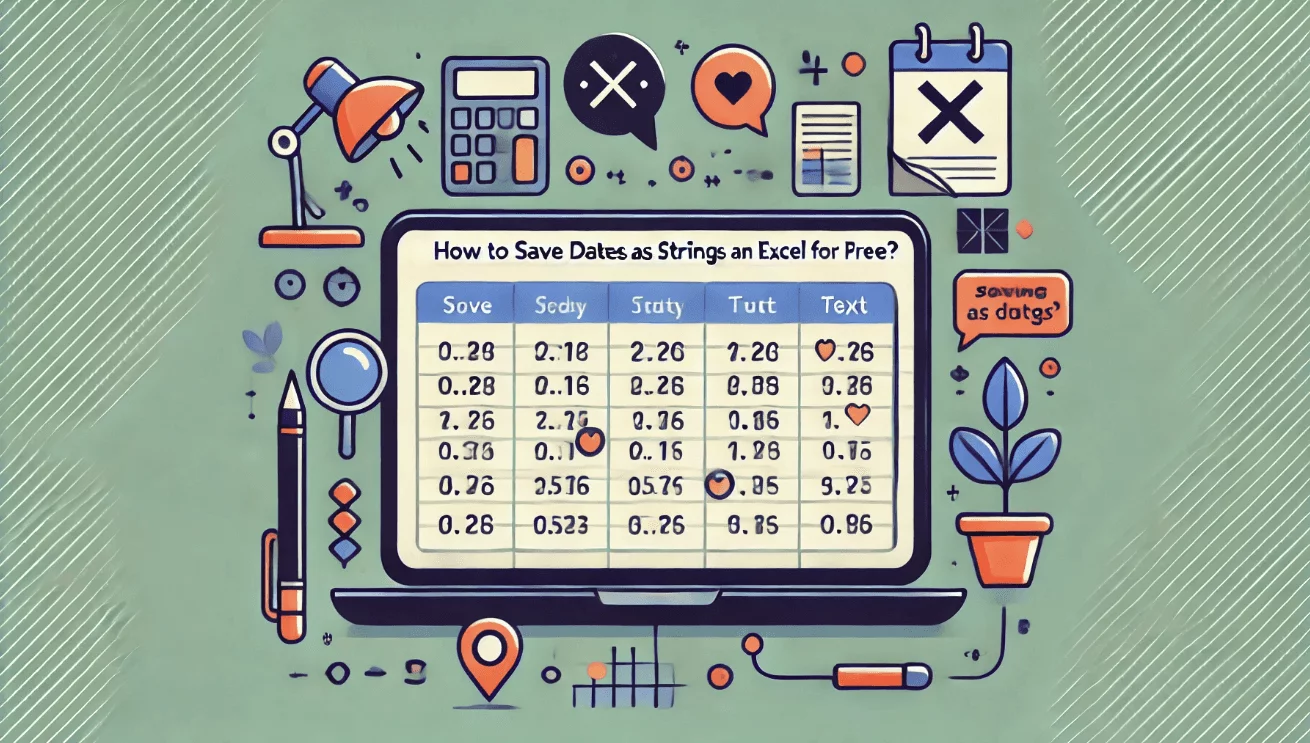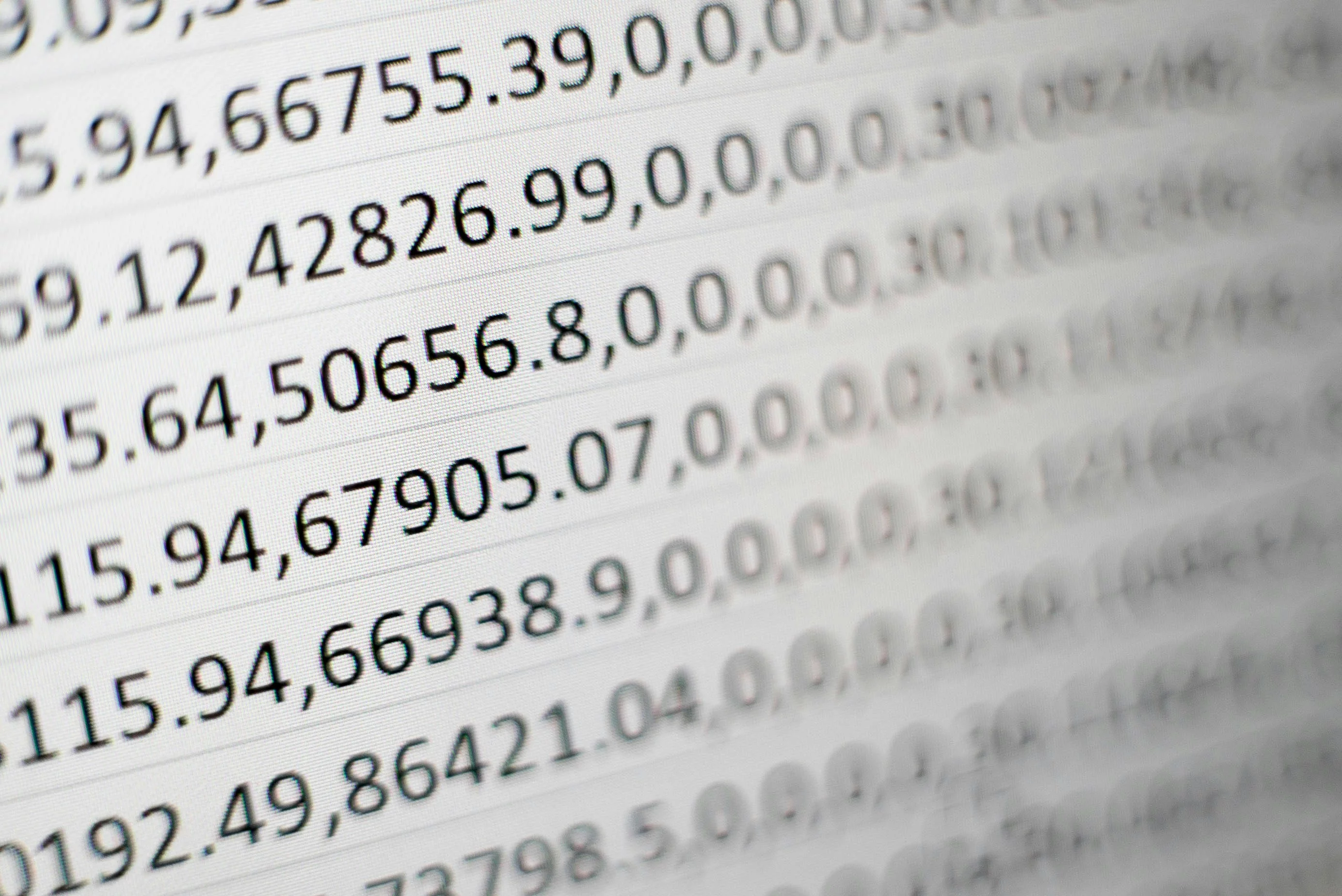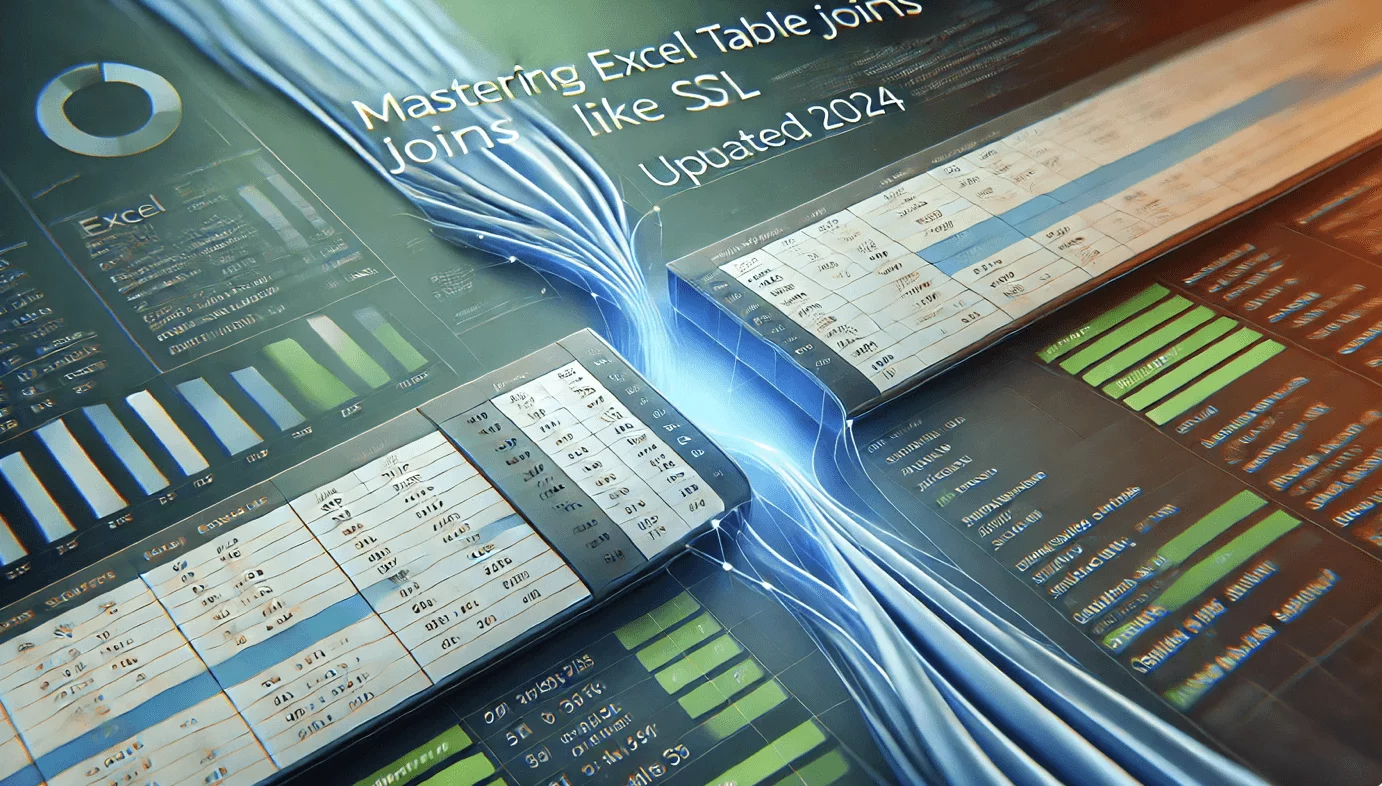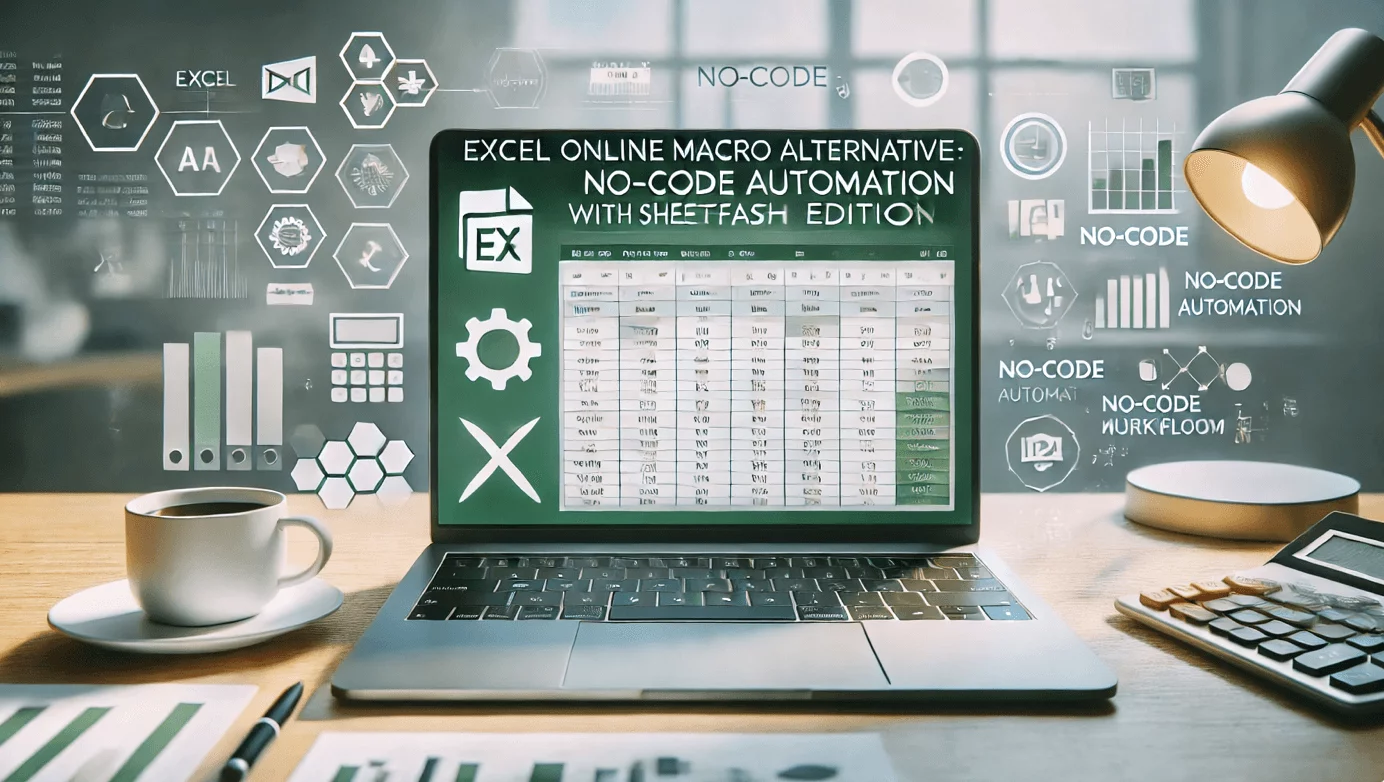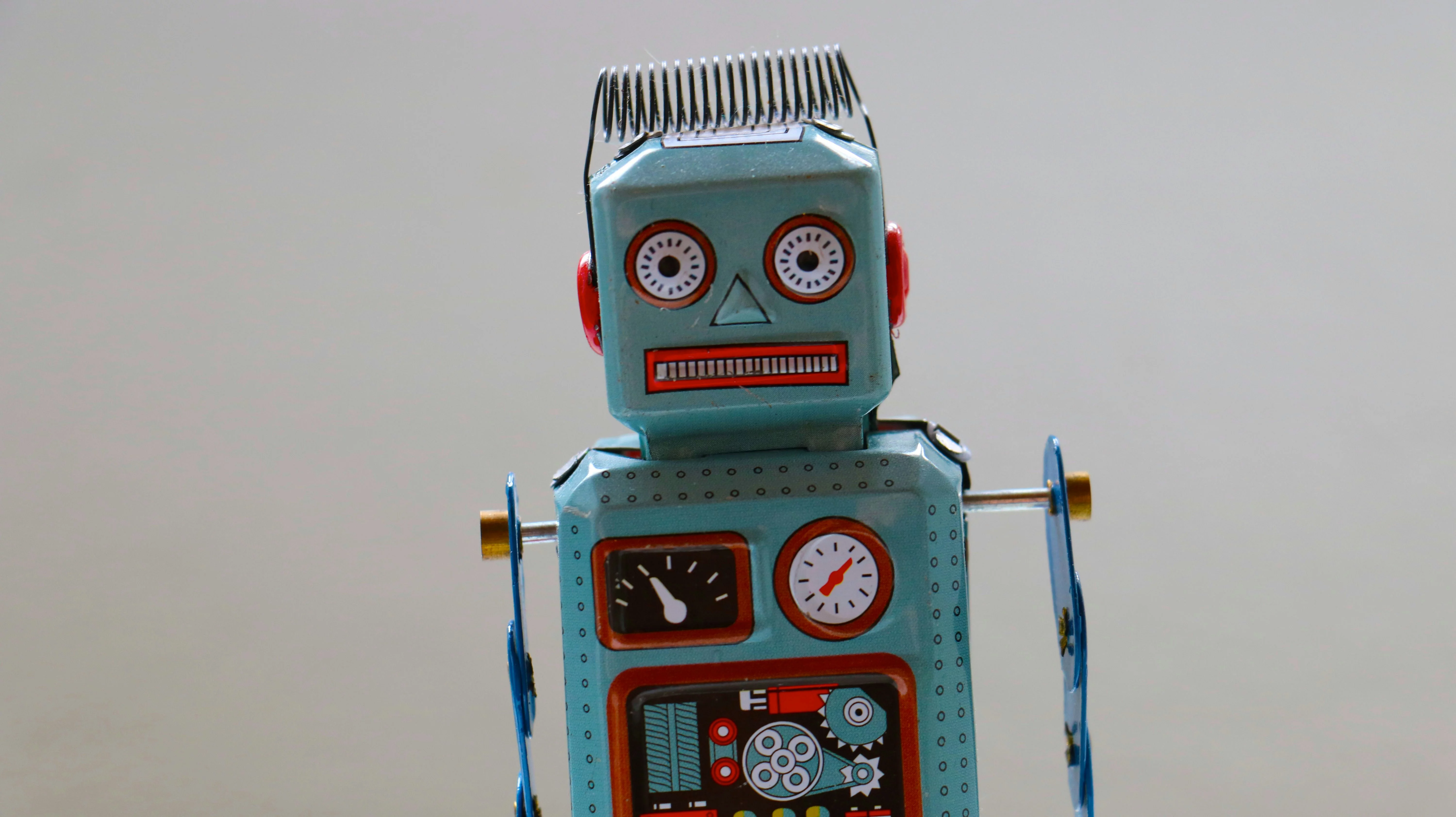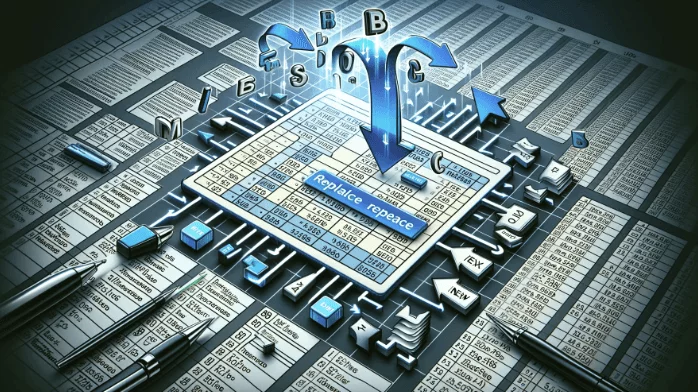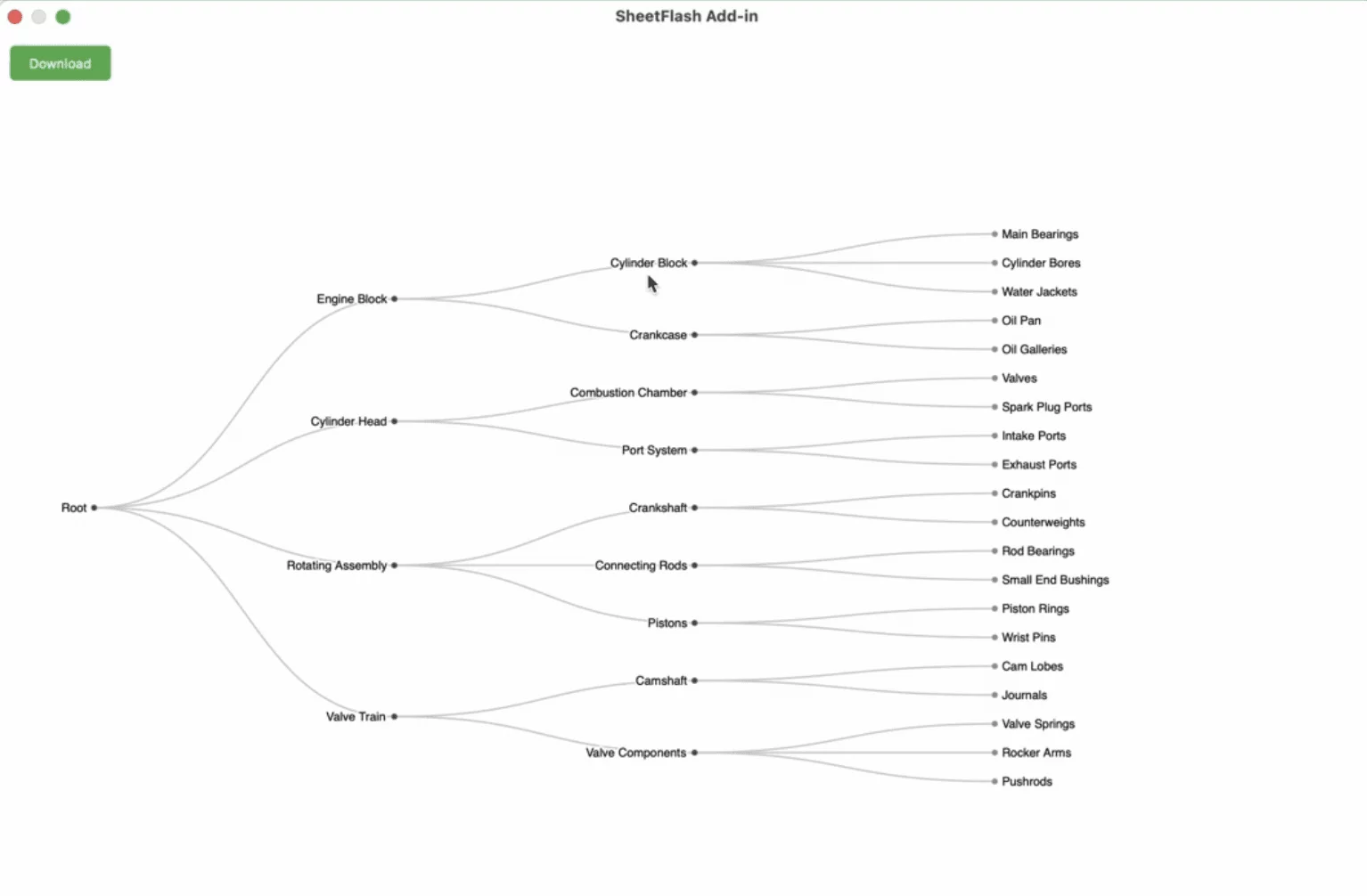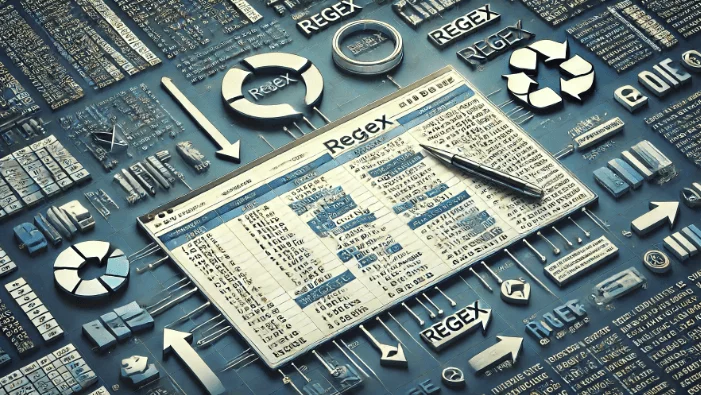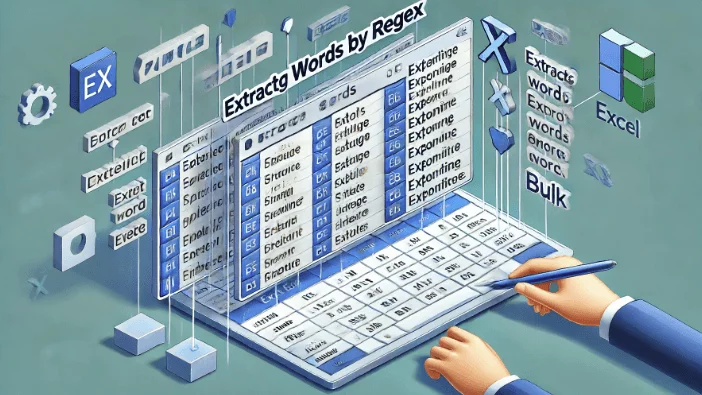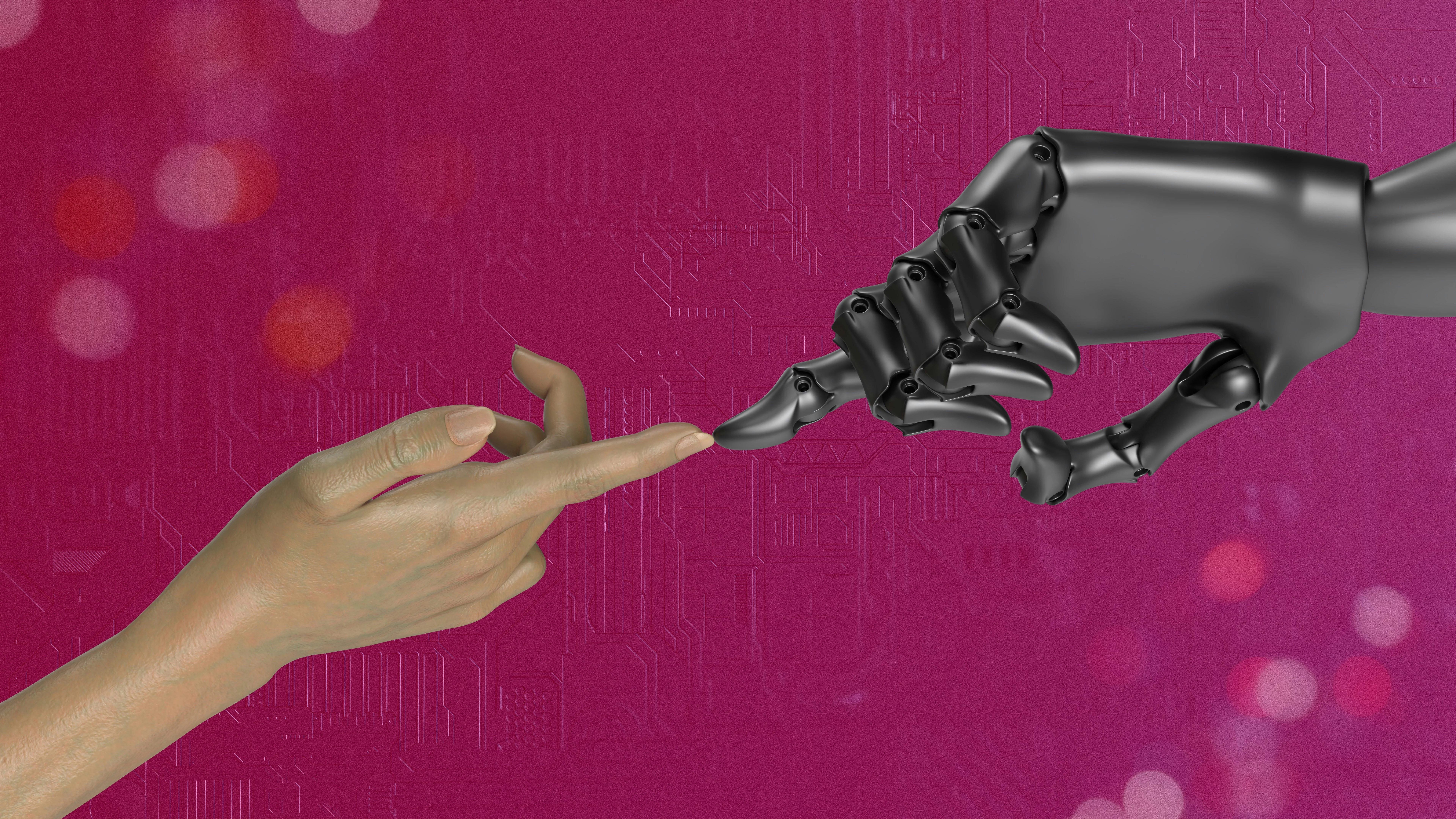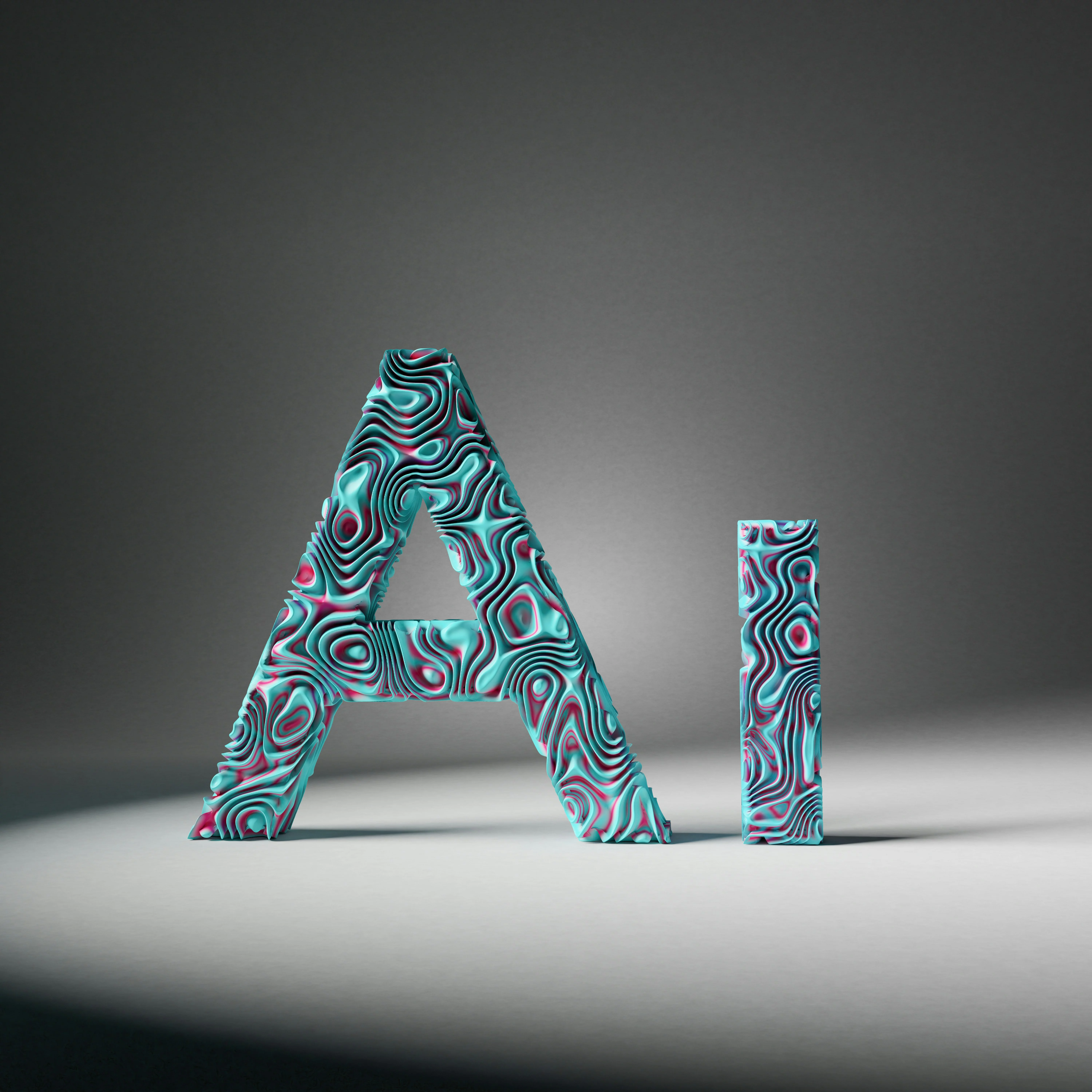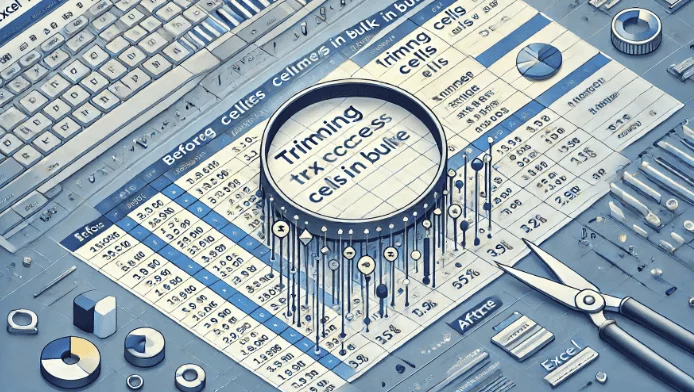The Best Excel
AI & Automation
Tool
Save 95% of Your Time!
SheetFlash is an Excel automation tool that enables users to effortlessly automate complex data operations, including data transformation and the creation of visualizations, all without the need for advanced technical skills.
Why choose SheetFlash?
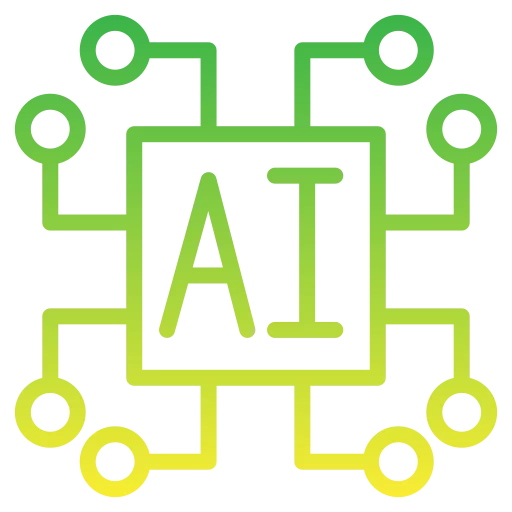
AI
Directly leverage AI within Excel to enhance your workflow. SheetFlash functions like ChatGPT or Claude, enabling Excel to freely fetch external data, significantly reducing research time. You can also specify internal Excel data and request AI-powered transformations, allowing for efficient data processing and analysis with minimal effort.

Automation
Automate Excel workflows, significantly reducing time and costs. Complete repetitive manual tasks in one go, even when dealing with large datasets. This feature allows you to efficiently finish extensive operations with a single execution, dramatically reducing the time and effort required for bulk data processing.
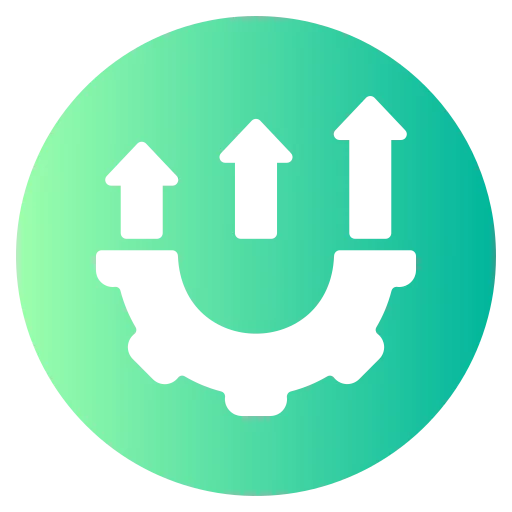
Advanced Functionality
Provides data transformation capabilities beyond what is possible in Excel. No programming skills like Python are needed, making complex operations simple to execute.

Easy to Use
Designed for anyone to use, featuring an intuitive and simple UI. This no-code tool enables automation with just a few clicks within Excel.

High Speed
Processes large-scale data that would freeze Excel or take an hour to handle, at astonishing speeds, saving time and enhancing Excel’s capabilities.
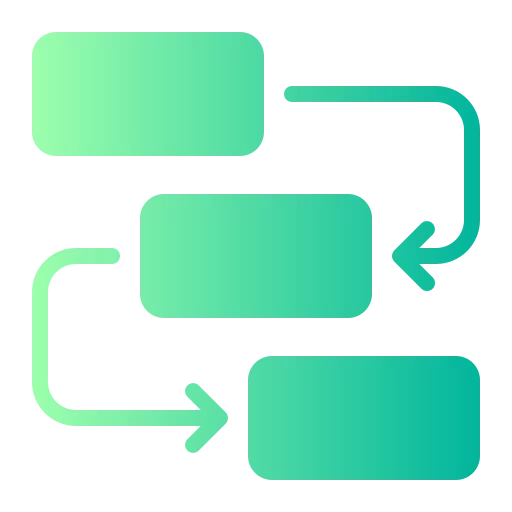
Workflow Management
Displays workflows in a card format, showing the sequence and actions, simplifying the understanding of complex data transformations. Extremely useful for recording repetitive tasks and handing over work.
Who is SheetFlash suitable for?

SheetFlash is designed for anyone who works with Excel, from individual users to large enterprise teams.
It's the best because:✔️ Intuitive
✔️ Drag & Drop
✔️ Just click a few buttons
✔️ No formulas
✔️ No programming / Code
✔️ Excel Native Functions & SheetFlash's Advanced Functions
When does SheetFlash come in handy?
Set up SheetFlash automation whenever Excel tasks are taking too long or are too repetitive.
Use Cases:
✔️ Repeating the same Excel tasks every day in the manufacturing industry
✔️ Processing large amounts of data as a Data Scientist
✔️ Compiling scores for a large number of students across multiple subjects at school
✔️ Converting and visualizing large datasets in the financial industry
✔️ Running business operations with complex Excel functions, but the speed is slow
✔️ Unable to maintain VBA created by an Excel expert, making it difficult to pass on tasks
✔️ And more...
Available for Excel on Windows, Mac, and Excel Web
Microsoft Windows
Apple macOS
How to install SheetFlash?
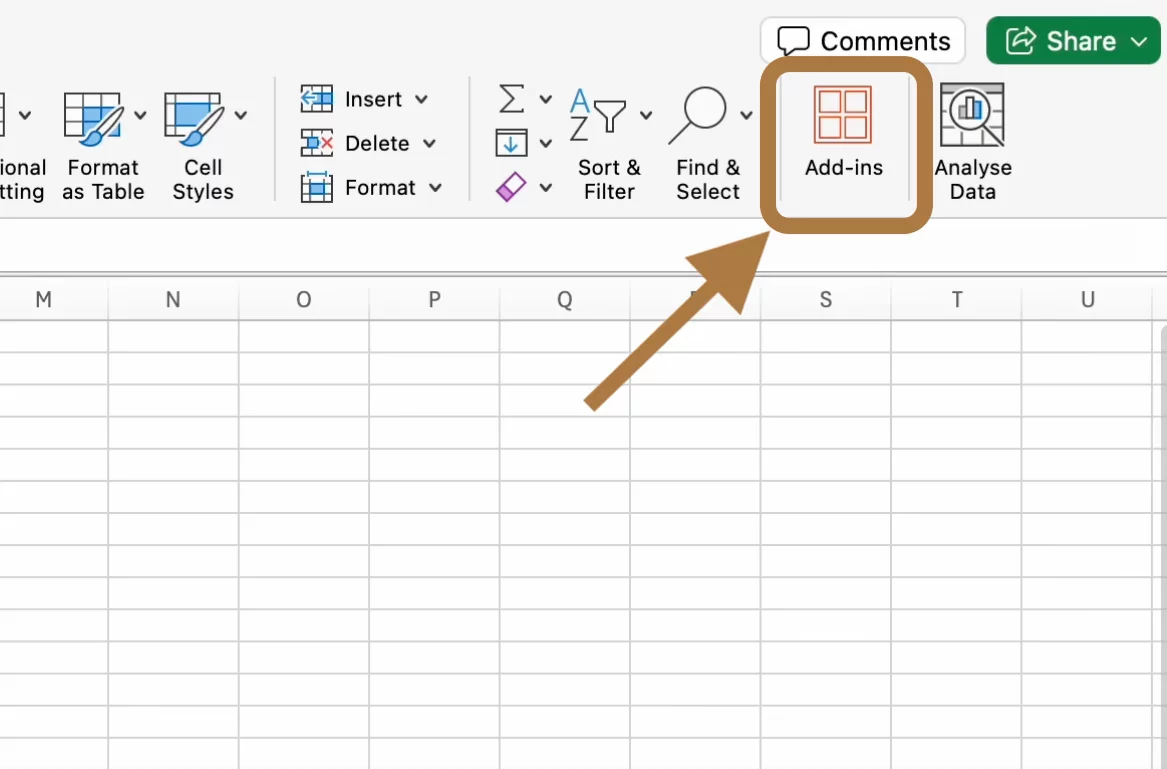
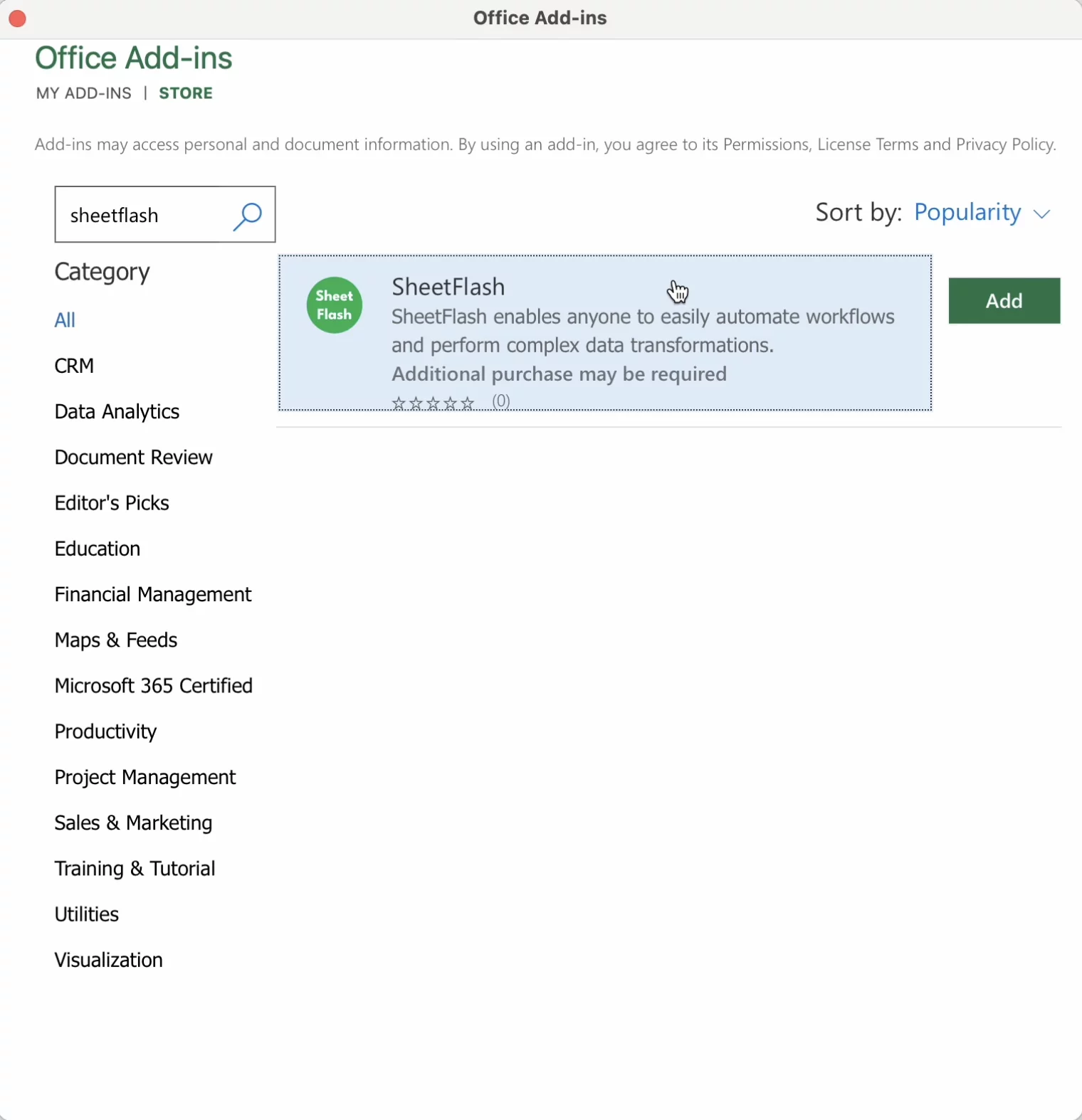
Any Questions? Contact us.
Our friendly team would love to hear from you.