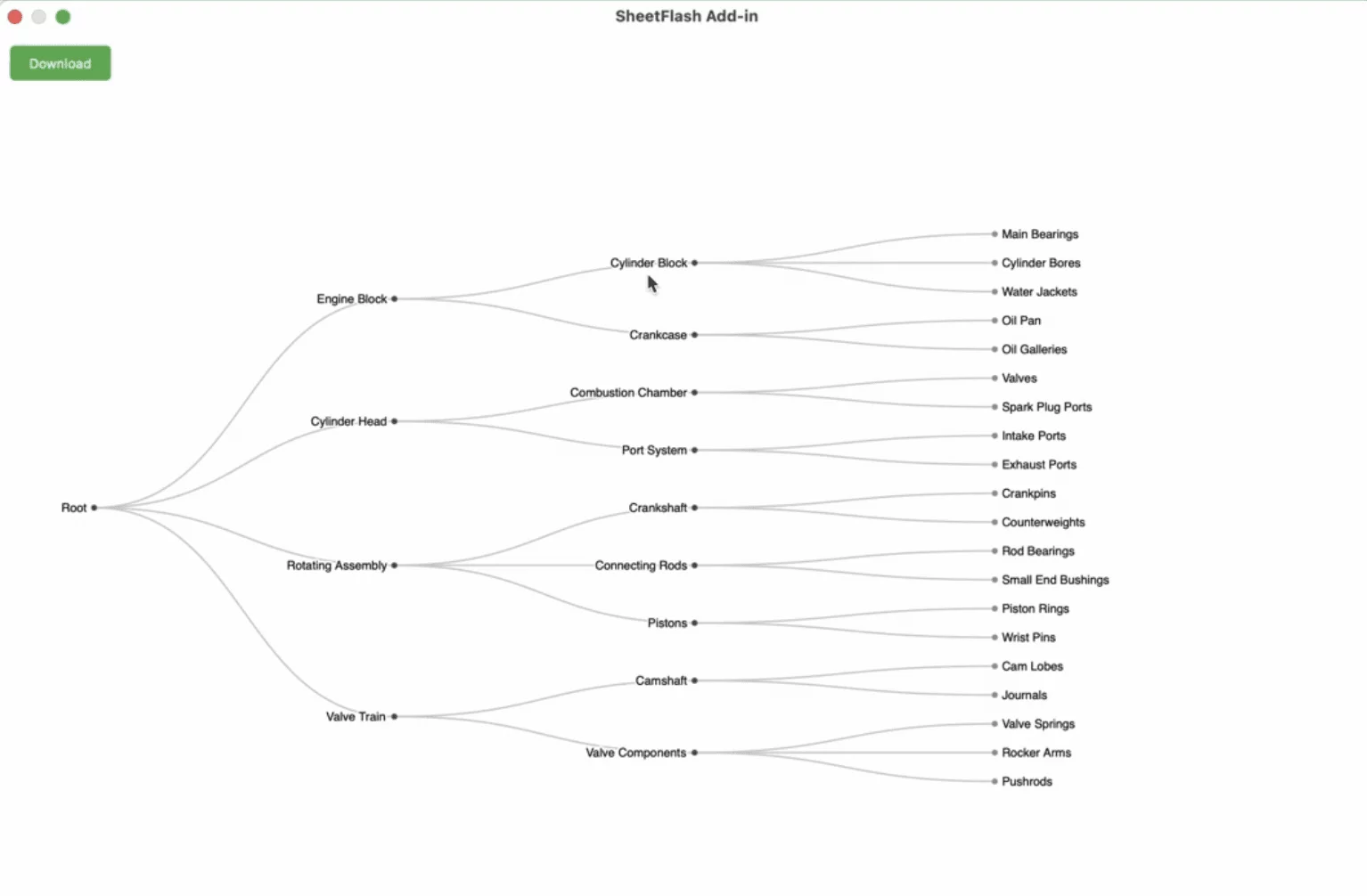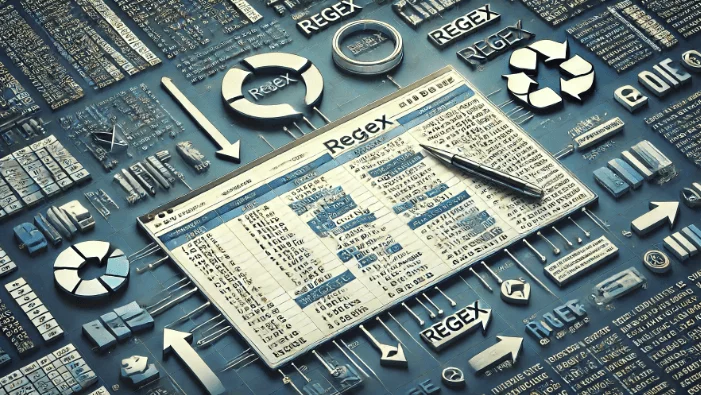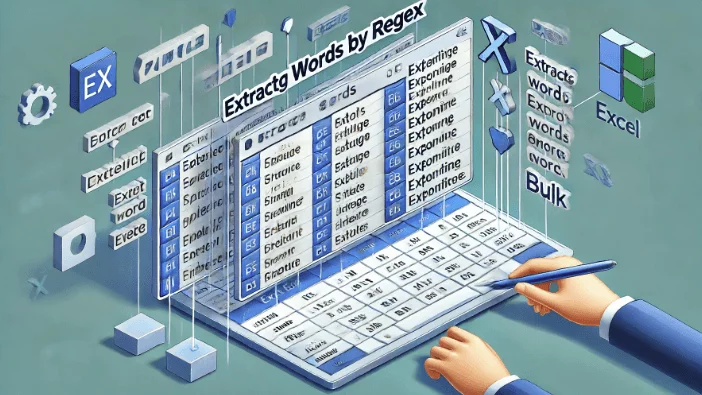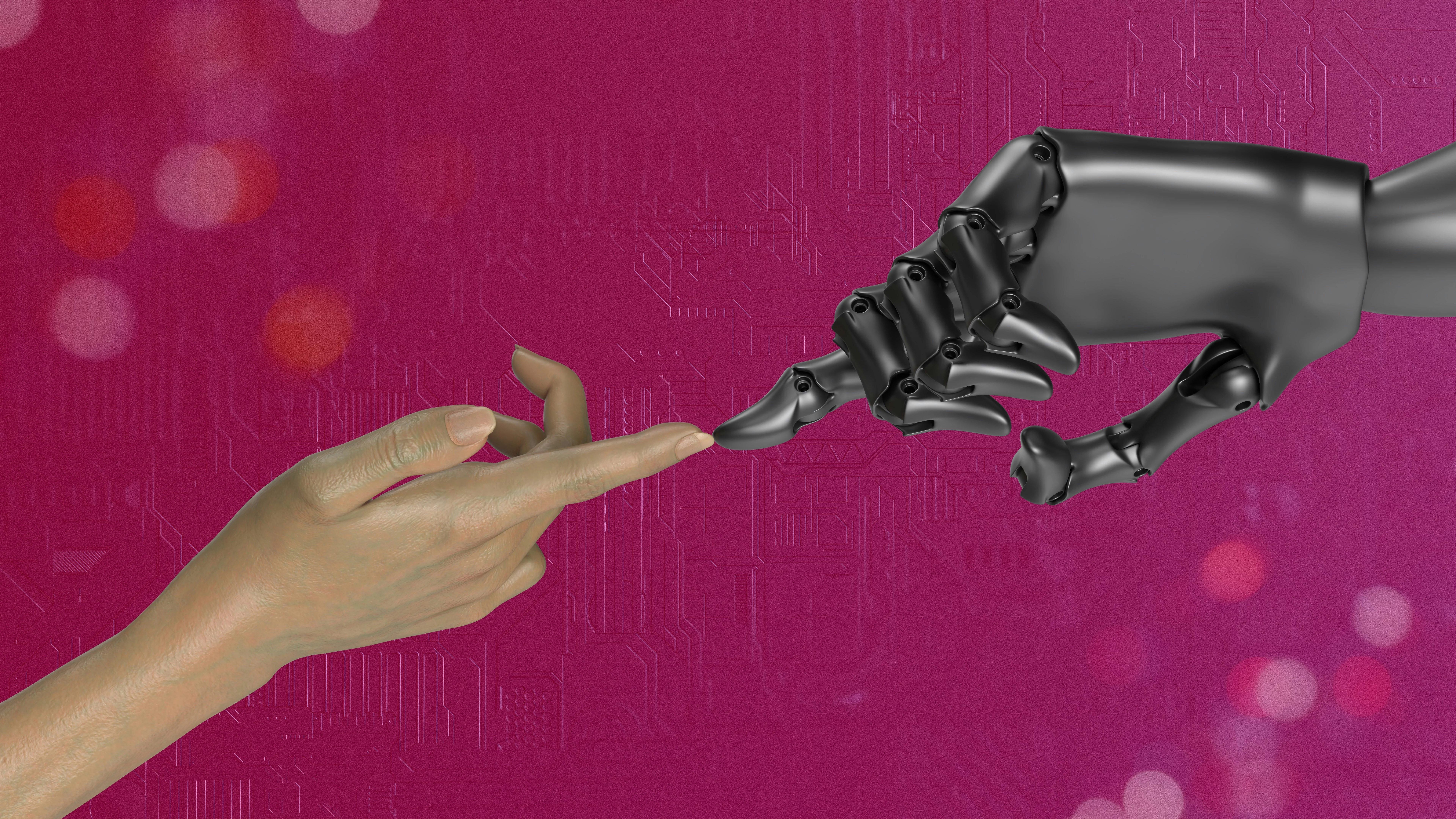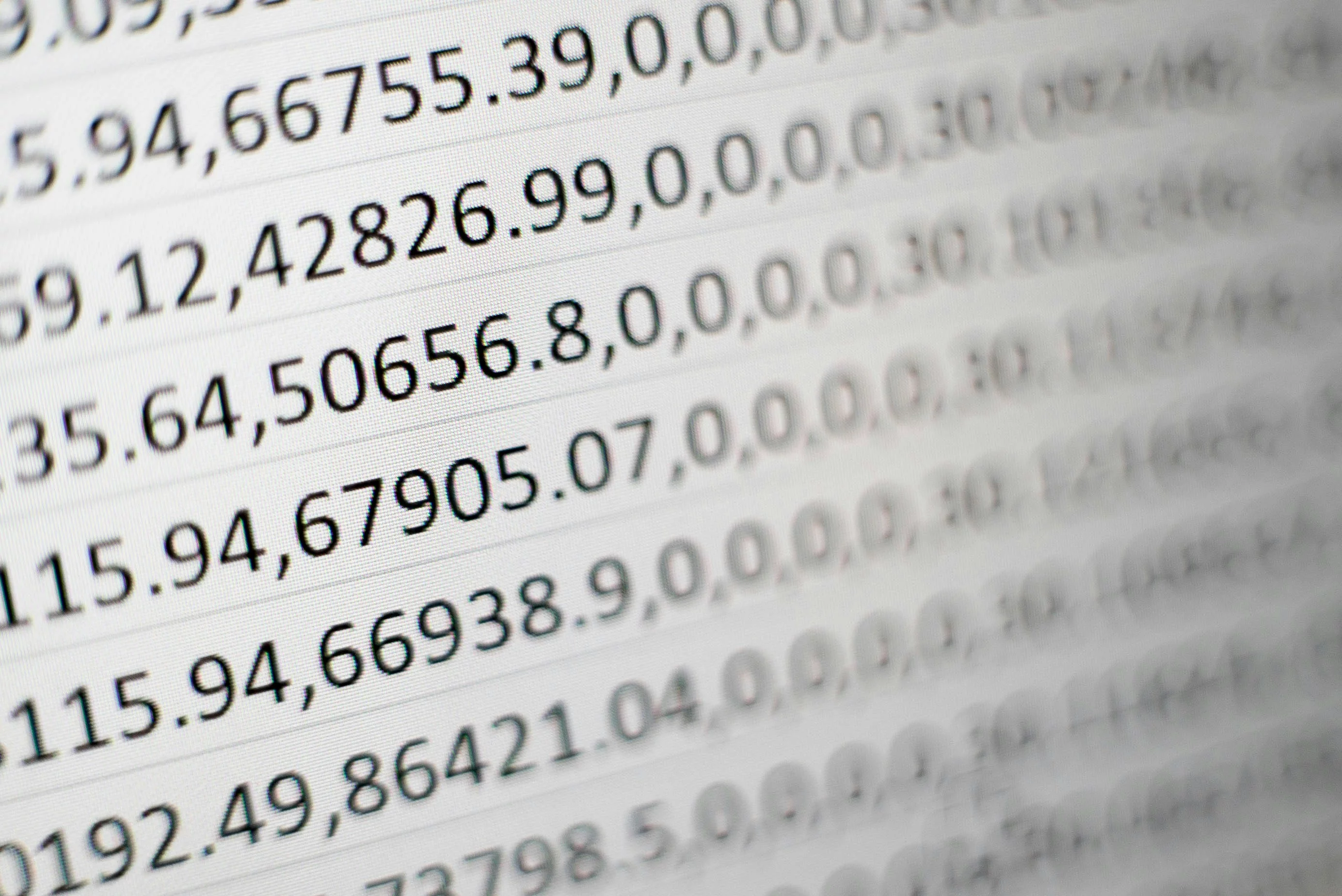Table of Contents
No VBA, No Python: Advanced Excel Data Transformation | SheetFlash


Introduction: The Challenges Excel Users Face with Advanced Data Transformation
Excel is an essential tool for data management, analysis, and report generation, but many users face challenges when it comes to advanced data transformations and operations. Specifically, tasks such as file operations, sheet management, table manipulation, and complex text processing (extraction, replacement, splitting, filling, etc.) often exceed the capabilities of standard Excel functions. To perform these tasks efficiently, users typically need programming skills in VBA or Python.
Additionally, bulk processing, automated workflows, and using generative AI to enhance automation are areas where Excel falls short. As a result, many users encounter the following problems:
Difficulty in performing advanced operations: Without programming skills, complex data transformations are hard to achieve.
Wasted time and effort: Manual data processing and management are time-consuming and prone to errors.
Maintenance complexity: VBA or Python scripts require continuous updates and maintenance, adding further complexity to the workflow.
Challenges in utilizing generative AI: Leveraging AI for data generation or predictions often requires custom scripts, which are difficult to implement.
SheetFlash solves these issues by providing a no-code solution that allows you to perform complex data transformations, manage files and sheets, and utilize generative AI — all without the need for VBA or Python.
In this article, we’ll explore how SheetFlash can help you optimize your Excel workflows and streamline your data transformation processes.
Relevant articles:
Overview of Advanced Data Transformation with SheetFlash
SheetFlash offers a wide range of features that allow users to perform complex data transformations and operations in Excel without the need for programming. Here’s an overview of the key functions SheetFlash provides:
-> See all the SheetFlash functions
Text Manipulation:
Insert Letters: Insert text at specified positions within cells.
Join Texts: Combine text from multiple cells into one.
Replace Words: Replace multiple specified words in bulk.
Replace by Regex: Use regular expressions to replace complex patterns in bulk.
Sort Letters: Sort characters within a cell in a specified order.
Trim: Remove extra spaces or unwanted characters, cleaning up the data.
Text Extraction:
Extract Segmented Strings: Extract strings based on specific patterns.
Extract Words: Search for and extract multiple specified words in bulk from cells.
Extract by Regex: Use regular expressions to extract multiple patterns at once.
Data Analysis:
Countifs: Count cells based on conditions faster and more easily than Excel's standard
COUNTIFS.Sumifs: Calculate sums based on conditions faster and with simpler specifications than Excel's
SUMIFS.
Table Operations:
Deduplicate: Automatically identify and remove duplicate data from tables.
Expand: Similar to Excel's "Text to Columns" and Python’s
pandasexplodefunction. It splits cell data based on a delimiter and spreads the contents into new rows, making it easy to manage data contained within a single cell.Fill Empty: Fill empty cells with specified values or text, or use
Forward FillorBackward Fillto copy adjacent cell data, efficiently populating gaps.Filter: Apply filters based on conditions and return only the data you need.
Group: Group data by specified criteria, similar to SQL’s
GROUP BY, making aggregation and summary operations simple.Sort: Sort data based on specified conditions, either in ascending or descending order.
Lookup & Join Functions:
Lookup: A faster, more flexible alternative to Excel’s
VLOOKUP. It allows you to return the first, last, or all matching values based on your search criteria.Join Tables: Similar to SQL’s
JOIN, this function merges multiple tables based on key fields, making data integration seamless and efficient.
AI Features:
Generative AI: Input a prompt and a specified cell range, and SheetFlash will execute multiple generative AI models (such as ChatGPT, Claude, and Gemini) simultaneously. The results are returned directly to the specified cells, allowing you to instantly access AI-generated insights within your Excel environment.
Date & Time Manipulation:
Convert Number to Date: Convert Excel serial numbers into standard date formats, making it easier to interpret and work with date data.
Sheet Operations:
Merge Sheets: Combine multiple specified sheets into one in a single operation.
Add Sheets: Create new sheets in bulk by specifying multiple sheet titles.
Delete Sheets: Select and delete unnecessary sheets all at once.
File Operations:
Merge Files: Combine multiple Excel files into one. You can specify the merging direction (vertical or horizontal), choose whether to combine into a single sheet or separate sheets per file, and select the output format (Excel or CSV). You can also choose whether the result is saved as a new file or returned to a specific cell in an existing file.
Split File: Split a single Excel file into multiple files based on the number of rows or the number of output files. The output format can be specified as Excel or CSV.
In addition to the unique functions of SheetFlash mentioned above, SheetFlash also supports integrating the following standard Excel features into automated workflows.
Basic:
Text: Text: Inputs specified text into a designated cell or range.
Copy and Paste: Copies and pastes cells or data (Ctrl + V).
Native Formulas: Seamlessly utilizes Excel's standard functions.
Insert Rows/Columns: Easily adds new rows or columns to your spreadsheet.
Delete Rows/Columns: Removes unnecessary rows or columns to organize data.
Visualization and Formatting:
Create Chart: Quickly generates Excel charts to visualize data.
Format as Table: Formats a cell range as a table to improve readability.
The Advantages of SheetFlash Over VBA and Python
SheetFlash allows users to perform advanced data transformations without the need for VBA or Python, providing several key advantages:
1. Reduced Learning Curve
Unlike VBA or Python, which require programming knowledge, SheetFlash is completely no-code. Even beginners can easily perform complex tasks without spending time learning how to code.
2. Easier Maintenance
VBA and Python scripts often require regular updates and maintenance as data or requirements change. With SheetFlash, visual workflows can be easily adjusted, making changes much simpler and faster.
3. Faster Processing and Increased Efficiency
While VBA and Python operations can take time to execute and may require debugging, SheetFlash allows for real-time, efficient execution of tasks, significantly speeding up workflows.
Case Study: Improving Efficiency with SheetFlash
A data administrator at a large educational institution previously spent over three hours each week managing over 1,000 student records, including processing grades and attendance reports. This manual process was not only time-consuming but also prone to errors, often requiring revisions.
After implementing SheetFlash, the institution achieved:
95% time savings: Tasks that previously took over 180 minutes per week were reduced to less than 10 minutes through automation.
Error reduction: Human errors were almost entirely eliminated, greatly minimizing the need for corrections.
Improved efficiency: The admin team could now complete their tasks in a fraction of the time, allowing them to focus on higher-priority work.
This example highlights how SheetFlash can drastically transform data management workflows, particularly in sectors like education.
Conclusion: Simplify Advanced Data Transformations with SheetFlash
SheetFlash is a powerful no-code tool that simplifies complex data transformations and operations in Excel, eliminating the need for VBA or Python. From file management and sheet operations to generative AI and data transformation, SheetFlash empowers users to perform advanced tasks quickly and easily, improving efficiency across the board. Start using SheetFlash today to streamline your Excel workflows!
Install SheetFlash Now and Boost Your Efficiency!