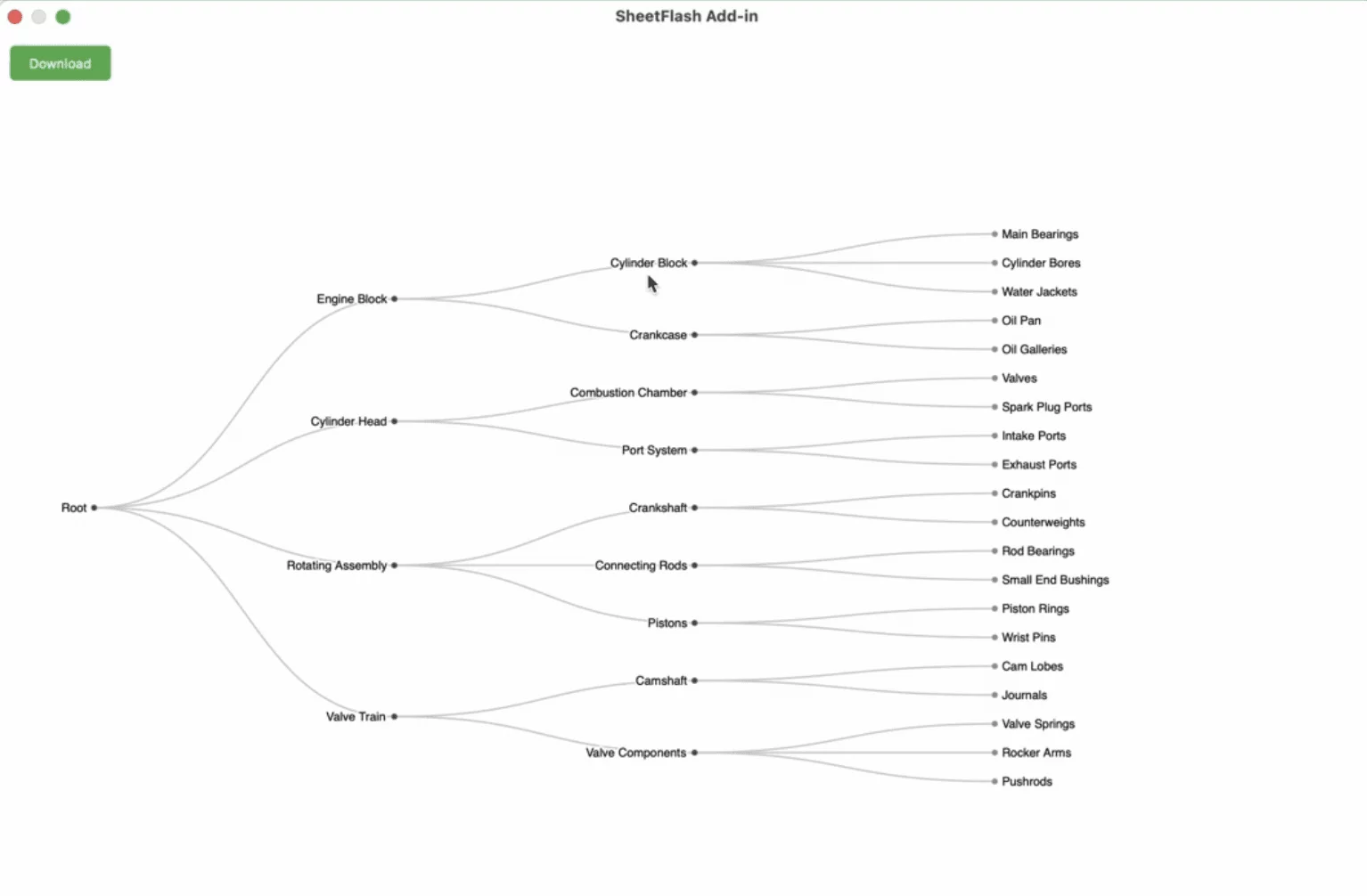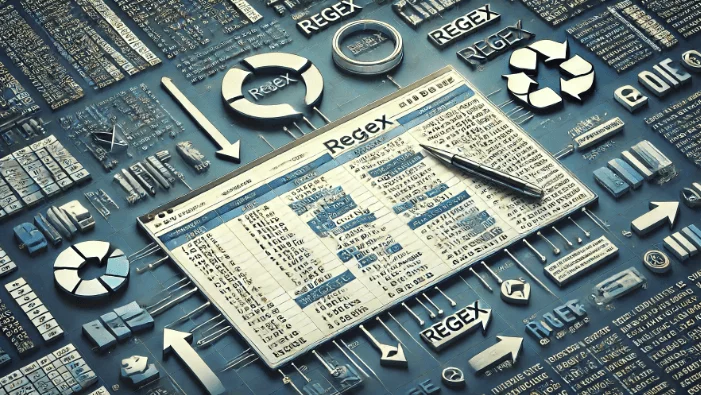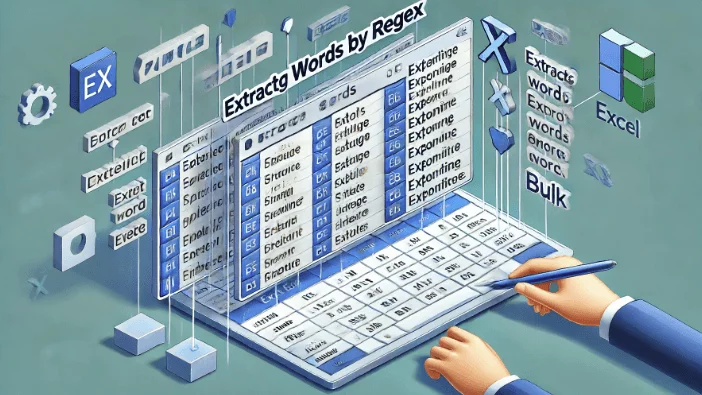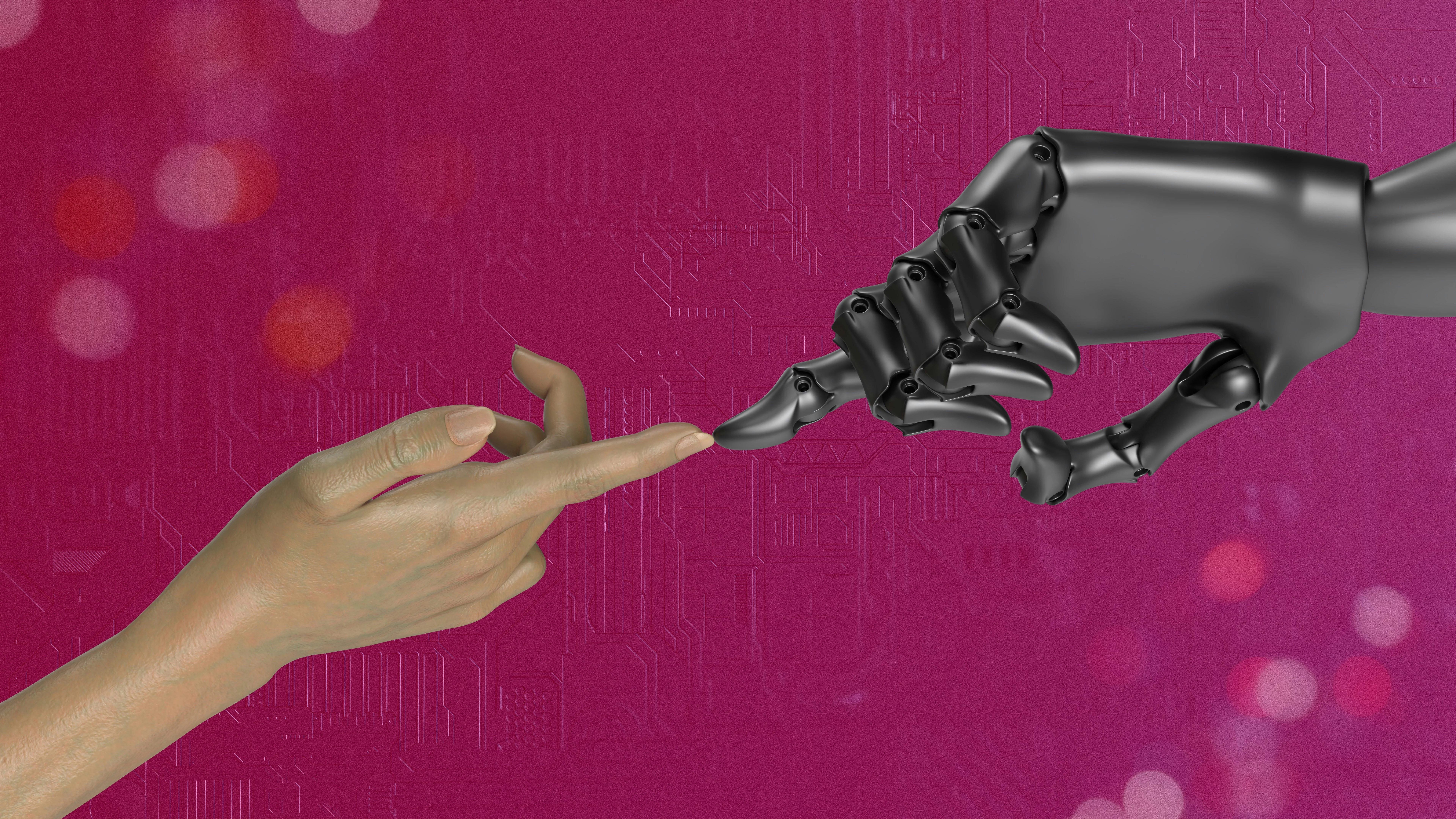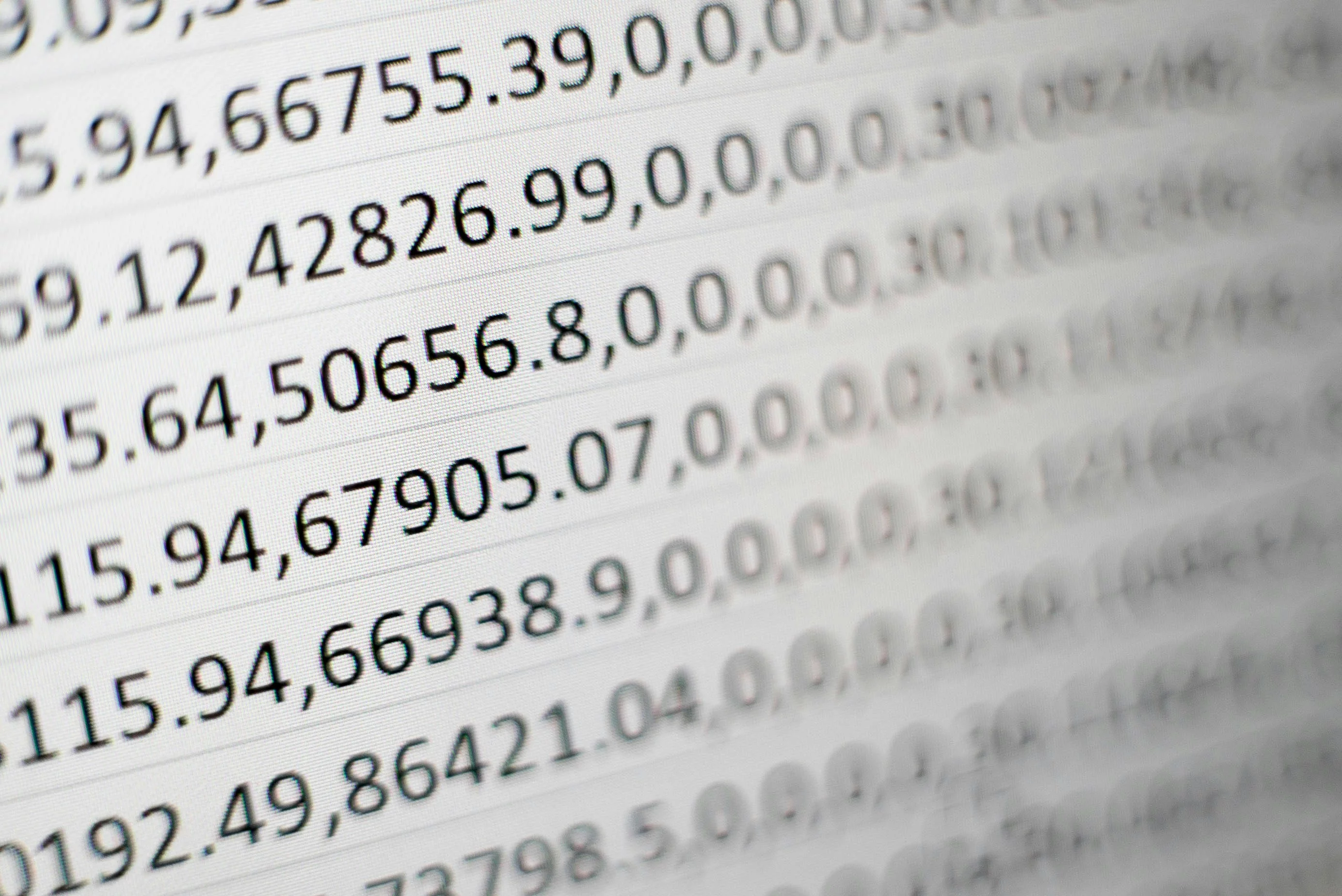Table of Contents
Python vs Excel: Choosing the Right Tool for Your Data Needs


In the realm of data analysis, the debate between Python and Excel often arises, especially among data professionals and businesses looking to optimize their workflows. Both tools offer unique advantages and cater to different user needs. This article will explore the comprehensive capabilities of Python and Excel in 2025, shedding light on which option might be best suited for specific scenarios.
Understanding Excel
Brief History and Overview
Excel, a flagship product of Microsoft, has been a staple in data management and analysis since its inception in 1985. As of 2025, Excel boasts over 258 million Office365 subscribers. Historically, it has been the most handy tool for viewing and editing data, accessible to anyone, but it struggles when handling big data. Its strong point is its user-friendly interface, which allows users to carry out complex operations with relative ease thanks to built-in functions, pivot tables, and charting tools.
Comprehensive Features
Compatibility: Excel stands out for its compatibility, ensuring users across various platforms can open and interact with shared spreadsheets without compatibility issues.
Rapid Prototyping: Perfect for quick, rough drafts of data models.
Visualizations and Formatting: Provides extensive options for customizing the presentation of charts and tables.
Ease of Use and Learning Curve: Intuitive for beginners, with a familiar interface that has been honed over decades.
Live Data Import: Efficiently pulls data from diverse sources with reliable built-in tools like Power Query.
Suited for:
Industries: Finance, retail, small-to-medium enterprises.
Use Cases: Quick data analysis, budget management, scenario simulations, and tasks not exceeding large data volumes.
Users: Beginners to intermediate users looking for reliability without extensive technical training. Even among data scientists, many prefer using Excel for ETL tasks unless they are dealing with big data.
Not Suited for:
Limitations: Not ideal for handling extremely large datasets (typically over 300Mb), complex modeling, real-time data streaming, and automation tasks. These limitations can be overcome by adding SheetFlash to Excel, enabling fast and versatile ETL operations even on big data.
Use Case: Quick Financial Reporting
Consider a financial analyst tasked with generating monthly reports. Excel allows the analyst to quickly import transaction data, create dynamic pivot tables for expenditure by category, and generate professional-looking charts for presentations—all within an hour. This rapid workflow eliminates the need for complex scripting and provides results conveniently.
Exploring Python
Brief History and Overview
Python, a versatile programming language developed by Guido van Rossum and released in 1991, has seen exponential growth in the fields of data science and analytics. Known for its simplicity and readability, it is widely used in industries ranging from tech to academia thanks to its vast libraries and frameworks like Pandas, NumPy, and Matplotlib for data analysis.
Comprehensive Features
Scalability and Performance: Capable of processing large datasets efficiently; excels in advanced data analytics.
Automation: Ideal for automating repetitive tasks and creating reproducible workflows.
Advanced Visualization: Libraries such as Matplotlib and Seaborn offer intricate plotting capabilities.
Development and Production: Supports the entire data pipeline from data ingestion to model deployment.
Open Source and Community Support: Continually evolving with rich learning resources and community support.
Suited for:
Industries: Tech, data science, research, large enterprises.
Use Cases: Big data projects, machine learning, automated reporting, data manipulation, and transformation tasks.
Users: Data scientists, developers, and analysts with a programming background seeking advanced functionalities.
Not Suited for:
Limitations: Can be overkill for simple tasks, time investment required for learning, potential compatibility challenges with older scripts and libraries. While Python is the most versatile and efficient tool for processing large datasets, many people feel intimidated by the need for programming.
Use Case: Advanced Predictive Modeling
In a retail setting, a data scientist uses Python to predict customer purchase behaviors. By leveraging the libraries Pandas and Scikit-learn, they analyze thousands of customer transactions and apply machine learning algorithms to forecast buying patterns, enabling the company to tailor marketing efforts more effectively. This advanced modeling is challenging to replicate in Excel.
Comparative Advantages: Excel vs Python
Ease of Use: Excel's interface is straightforward, ideal for users familiar with traditional spreadsheet setups. In contrast, Python requires some learning curve but offers more in-depth data manipulation capabilities.
Handling Large Datasets: Python effortlessly processes vast datasets, making it preferable for big data applications, whereas Excel might struggle with files exceeding its capacity limits. Although almost everything that can be done in Excel can also be done in Python, attempting to replicate Python’s capabilities in Excel often proves challenging.
Automation and Repeatability: Python shines in automating complex workflows and ensuring repeatability through scripts, but Excel excels in one-off manual analyses and rapid prototyping. One of Python’s key advantages is its reproducibility, but with SheetFlash, Excel users can also record all actions, making them callable and executable at any time, ensuring the same level of reproducibility.
Interactivity and Visualization: Excel offers superior in-tool interactivity for chart manipulation, but Python provides more options for advanced, dynamic visualizations.
Summary
In conclusion, the choice between Python and Excel largely depends on the complexity and scope of your data tasks. Excel is unbeatable for quick, ad-hoc analyses and easy-to-use, visually-focused tasks, particularly in smaller datasets and business environments seeking fast results. On the other hand, Python is indispensable for substantial data operations, providing a comprehensive suite for advanced modeling, automation, and processing of large datasets. Embracing both tools and leveraging enhancements like SheetFlash for Excel will ultimately yield a balanced data strategy, offering flexibility and depth in handling varied data challenges in 2025 and beyond.