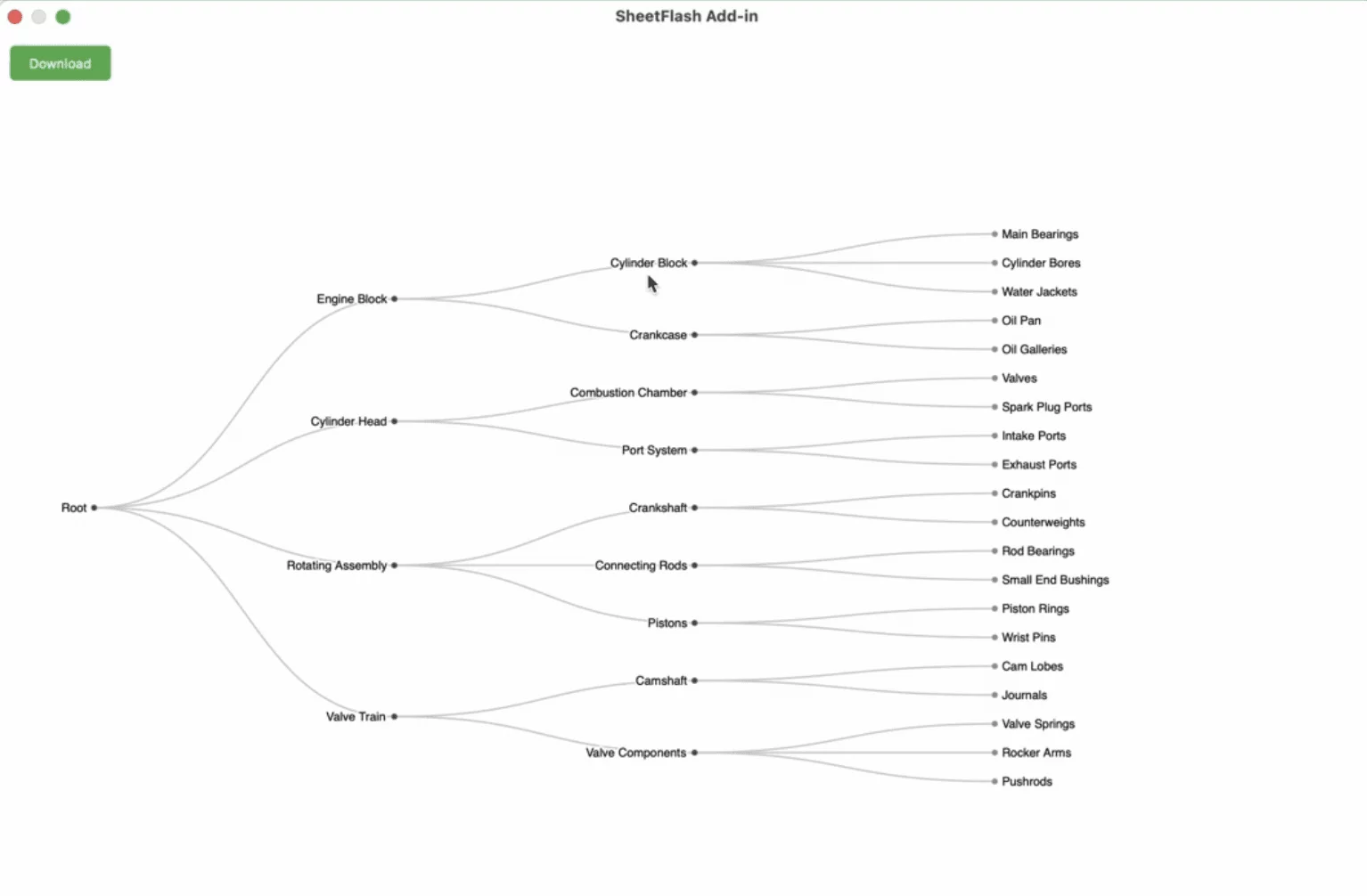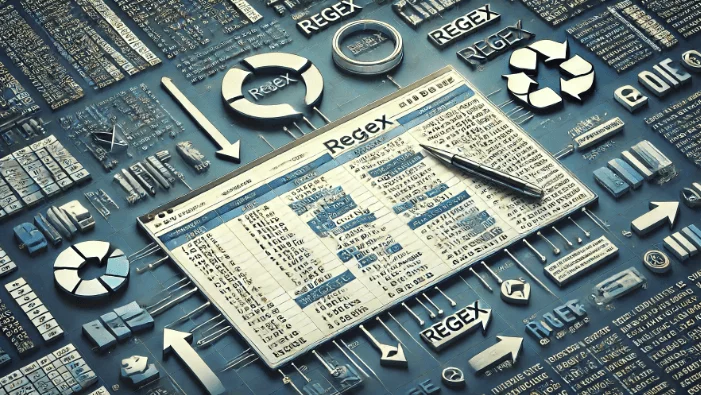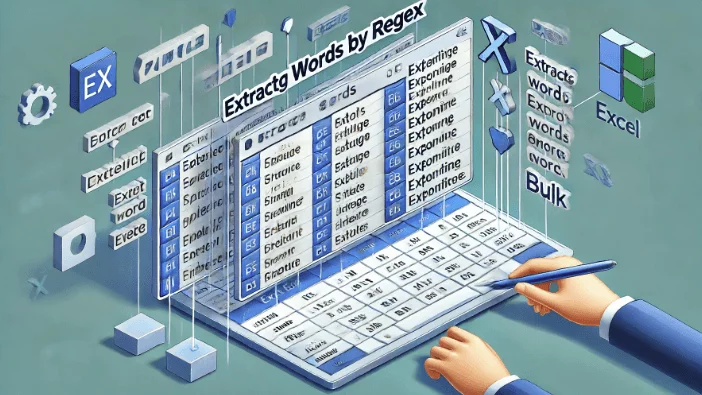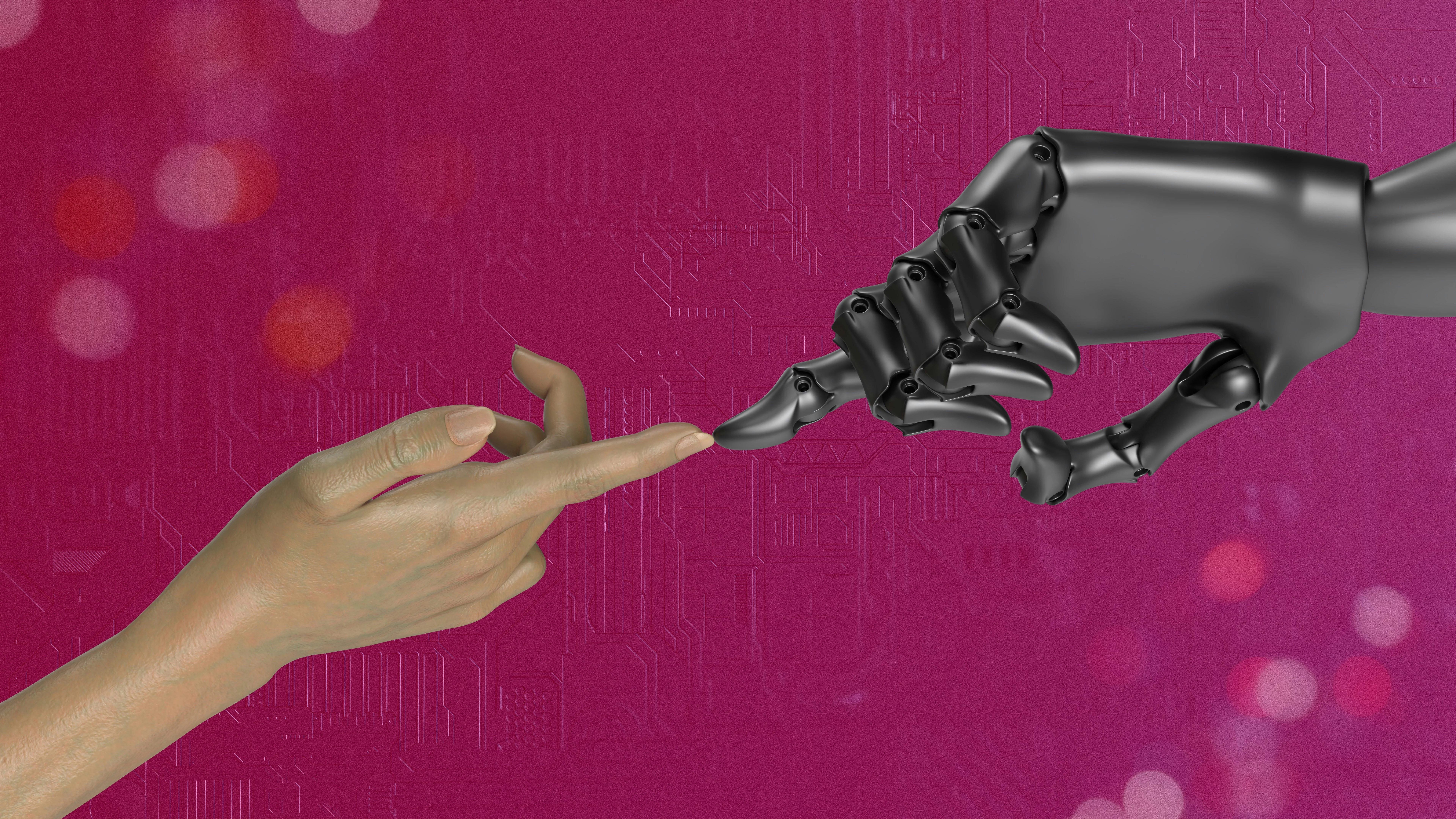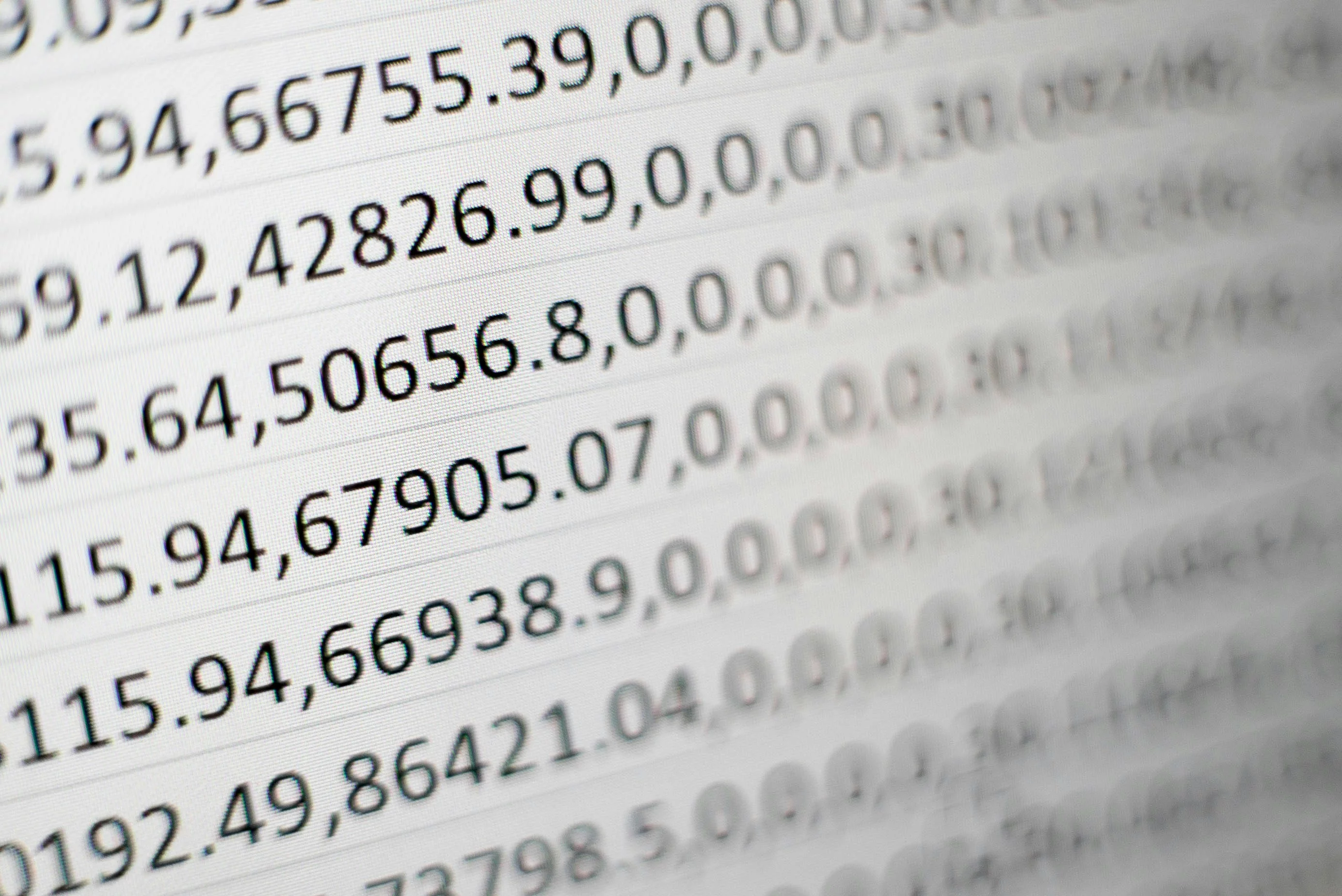Table of Contents
The Best Python Libraries for Excel in 2025


Python offers a multitude of powerful libraries for working with Excel files, each tailored to specific needs and use cases. Whether you're handling large data sheets, automating Excel tasks, or developing add-ins, picking the right library is crucial for efficiency and functionality. This article outlines the top Python libraries for Excel in 2025, compares their features and pricing, and illustrates potential use cases to guide your choice.
Related Articles:
How to Create Beautiful Hierarchical Tree Charts in Excel (2025)
How to Use ChatGPT in Excel: The Ultimate Guide to AI-Powered Add-ins
Python Libraries to Manage Excel: An Overview
Excel is an integral part of daily workflow in many industries due to its ability to handle and analyze data efficiently. Python, with its versatility, complements Excel by providing automation, data analysis, and task execution functionalities. Below are some of the most renowned Python libraries that cater to Excel operations.
OpenPyXL
OpenPyXL is well-regarded for reading and writing Excel 2010 files (.xlsx). It supports features such as formatting, charts, and image incorporation, making it ideal for data manipulation and visualization tasks.
Price: Free and open-source under the MIT License.
What It Can Do: OpenPyXL allows users to create Excel files from scratch, modify existing content, apply styles to cells, and work with advanced Excel features like charts and conditional formatting.
Limitations: It does not support older Excel file formats like .xls and may not be the fastest library for handling very large data sets due to its focus on features over performance.
Use Case: Automating the monthly financial report generation by reading input data across multiple sheets, performing analytical calculations, and saving outputs in a formatted Excel report.
XlsxWriter
XlsxWriter specializes in writing Excel files and includes advanced formatting options and support for charts. It does not read Excel files, thus positioning itself as a tool focused purely on data output.
Price: Free and open-source under the BSD License.
What It Can Do: XlsxWriter excels in creating highly formatted Excel outputs including complex charts, images, and conditional formatting rules. It's designed for writing large amounts of data quickly.
Limitations: It cannot read or modify existing Excel files, limiting its use in workflows that require input data from Excel.
Use Case: Creating detailed financial dashboards that include complex charts and formatted data summaries from processed data.
pyxll
pyxll enables the creation of Excel add-ins using Python. It allows seamless integration of Python functions into Excel as user-defined functions, macros, and more.
Price: Commercial product with pricing starting at $299 per user per year.
What It Can Do: It bridges Python and Excel by allowing users to write complex algorithms in Python and execute them directly in Excel as functions or macros.
Limitations: pyxll is a commercial product, which might not fit all budgets, and it requires a deep understanding of both Excel and Python for effective use.
Use Case: Developing a custom Excel tool for calculating complex engineering computations, with Python handling the arithmetic and logic.
xlwings
Xlwings allows the automation of Excel with Python and leverages Python's capabilities for advanced data manipulation. It supports both read and write functionalities and can work with Excel via COM on Windows and macOS.
Price: Offers a free open-source version and a pro version starting at $1490 per year.
What It Can Do: Xlwings can automate Excel tasks, manipulate data, and invoke Python scripts from Excel. It also allows for real-time interaction between Excel and Python.
Limitations: It depends on Excel being installed on the same machine and can pose a steep learning curve for users not familiar with Python scripting.
Use Case: Automating data integration workflows across multiple departments, facilitating real-time updates and visualization directly in Excel.
pylightxl
It handles reading and writing .xlsx and .xlsm files and focuses on providing a straightforward API for these operations.
Price: Free and open-source.
What It Can Do: Pylightxl is designed for ease of use, offering simple syntax for reading and writing data, ideal for beginners who want quick results.
Limitations: It lacks advanced features found in other libraries, such as robust data visualization and complex formula writing capabilities.
Use Case: Loading data from Excel for a quick summary report and exporting results after analysis.
Do you want to bring Python functionality to Excel?
SheetFlash
For those looking to operate Excel with the enhanced capabilities of Python, integrating the two can unlock more sophisticated data manipulations that Excel alone might struggle with. Whether the aim is to leverage Python's analytical prowess or to codify routine tasks for repeatability, enhancing Excel with Python code can significantly boost productivity.
SheetFlash offers the ability to bring Python's comprehensive data-handling features directly into Excel. With SheetFlash, not only can you make Python-driven computations within Excel, but you can also record each action to automate processes, ensuring consistent and repeatable outcomes. This functionality can be invaluable for users who need to transform large datasets, ensure data integrity across worksheets, or perform repetitive analytics.
Summary
Selecting the right Python library for Excel tasks depends greatly on your specific needs. From OpenPyXL and XlsxWriter's formatting strengths pyxll's add-in development capabilities, each library offers unique benefits:
OpenPyXL suits users who need comprehensive read-write capabilities for modern Excel files.
XlsxWriter is great for those focusing on data output and visualization with charts.
pyxll offers powerful add-in creation for extending Excel's functionalities through Python.
xlwings enables robust automation and execution of Python scripts within Excel, enhancing analytical outcomes.
Ultimately, consider the library's purpose, target environment, and user technical expertise for optimal results. With 2025's advancements, these libraries offer more structured and efficient ways to manage Excel data using Python, driving both productivity and innovation in data-driven industries.