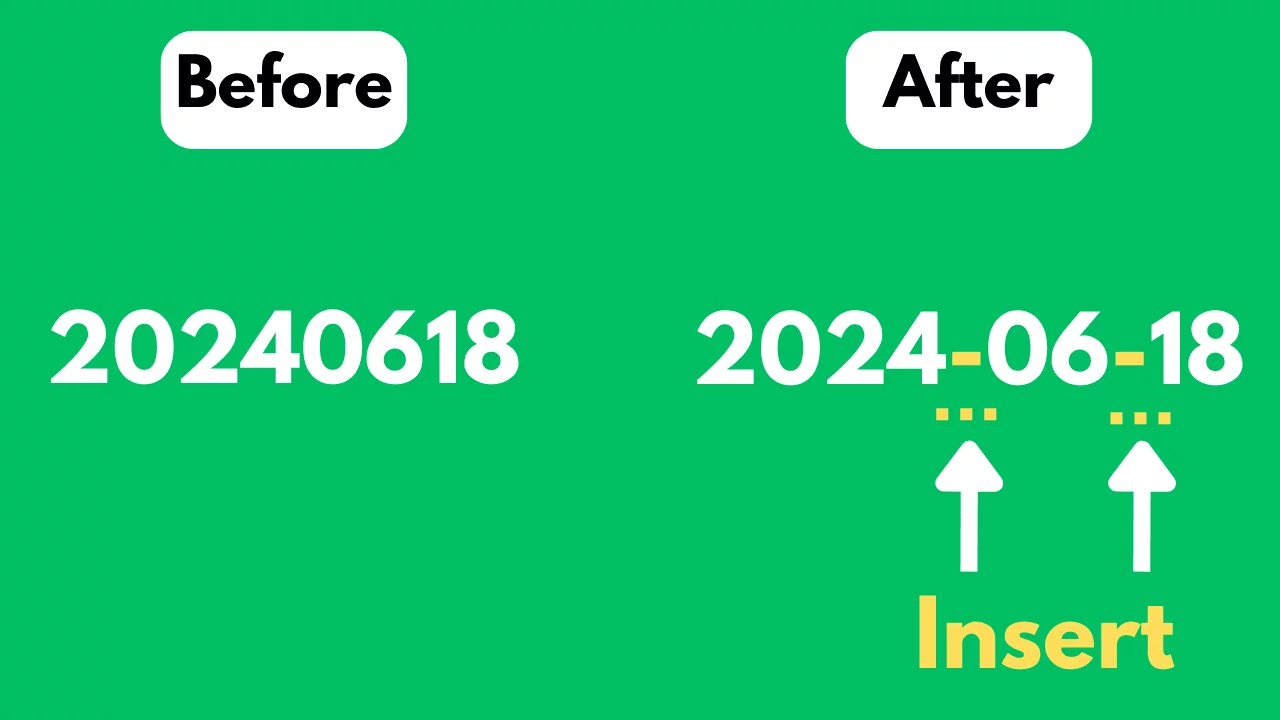SheetFlash Functions
Group
The Group function is a feature that allows you to aggregate and summarize data based on specified criteria, enabling you to organize large datasets into meaningful groups for analysis.
See it in Action
Requirements
Data
Target Data
Data Range: Identify the data range where you want to apply the function.
Columns to Agg and Agg Functions:
Column: Indicate the column(s) within your data range that you want to aggregate.
Operator: Select from the available aggregation operators to define how you want to summarize the grouped data. The available options include:
join_texts: Concatenates text data from the group.
sum: Calculates the sum of numeric data.
mean: Computes the average of numeric data.
median: Finds the median value of numeric data.
count: Counts the number of entries in the group.
min: Identifies the minimum value in the group.
max: Determines the maximum value in the group.
std: Calculates the standard deviation of numeric data, indicating variability.
var: Computes the variance of numeric data, measuring the spread between numbers in the dataset.
first: Returns the first value in the group.
last: Provides the last value in the group.
Fill empty cells with
Keep Empty: Leave cells that are empty as is, without adding any text.
Forward Fill: Copy the value from the nearest non-empty cell above into empty cells before adding the specified letters or text.
Backward Fill: Copy the value from the nearest non-empty cell below into empty cells before adding the specified letters or text.
-: Fill empty cells with a letter "-".
0: Fill empty cells with a letter "0".
Custom: Allows for a custom value or text to be inserted into empty cells prior to adding the specified letters.
Result Destination
Specify the starting cell where the results will be placed.
Related Articles and Topics
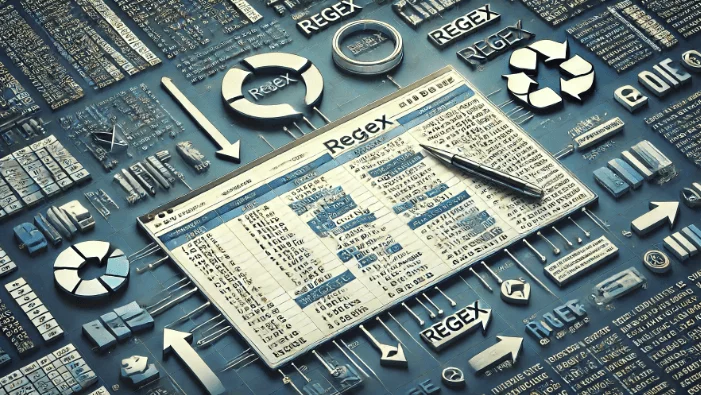
How to Replace Words by Regex in Excel in Bulk for Free (2025 Guide)
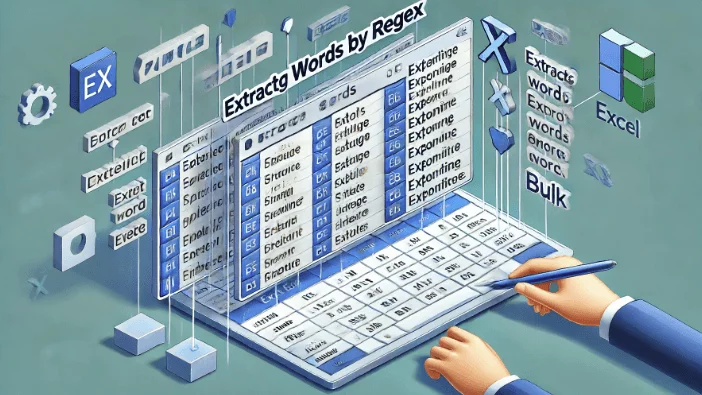
How to Extract Words by Regex in Excel in Bulk for Free?
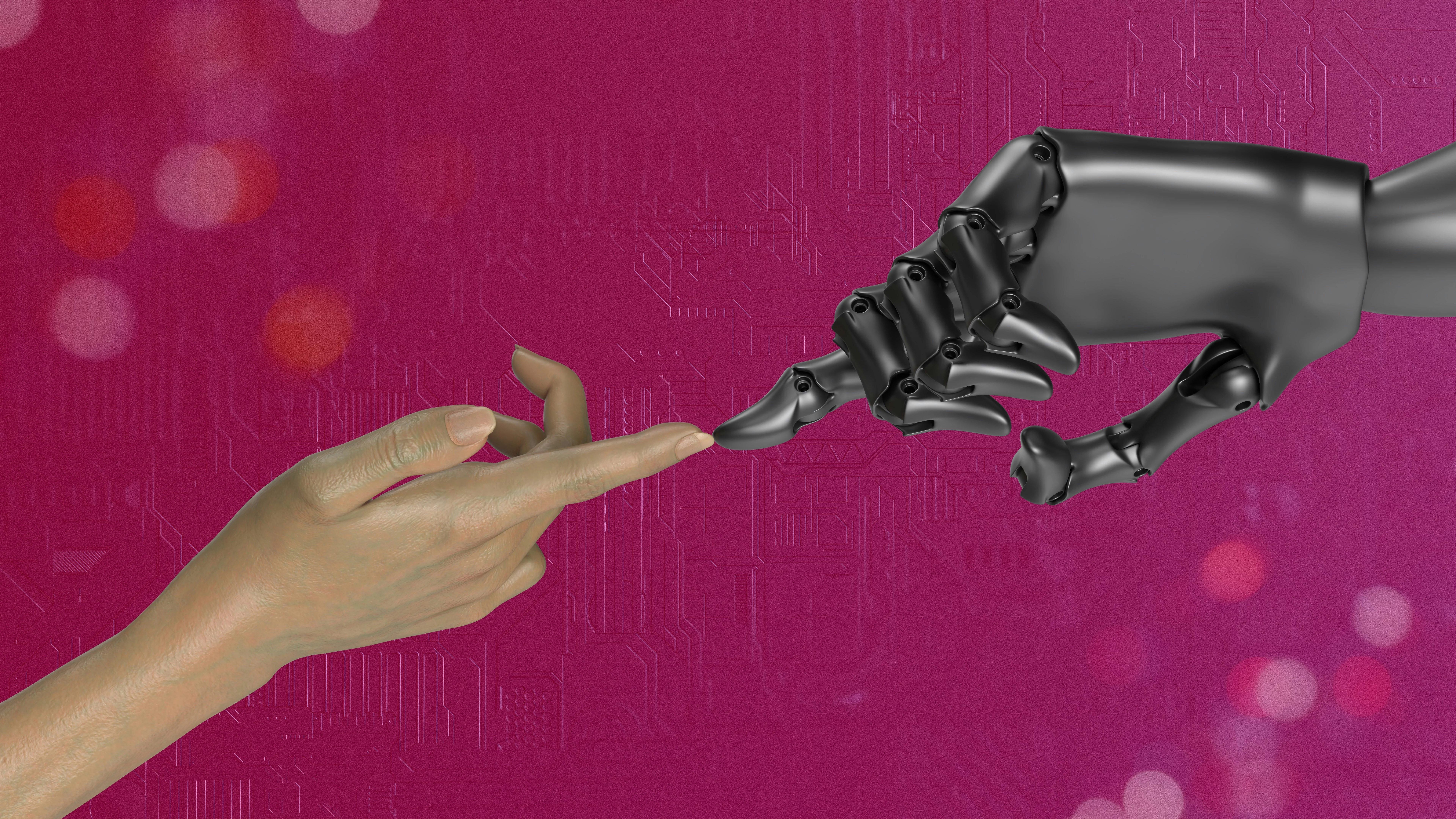
Automating Excel Without VBA, Macros, or Power Automate: 95% Time Saved

Difference Between VLOOKUP, XLOOKUP, HLOOKUP, and LOOKUP in Excel

Mastering Regex in Excel: The Ultimate 2025 Guide
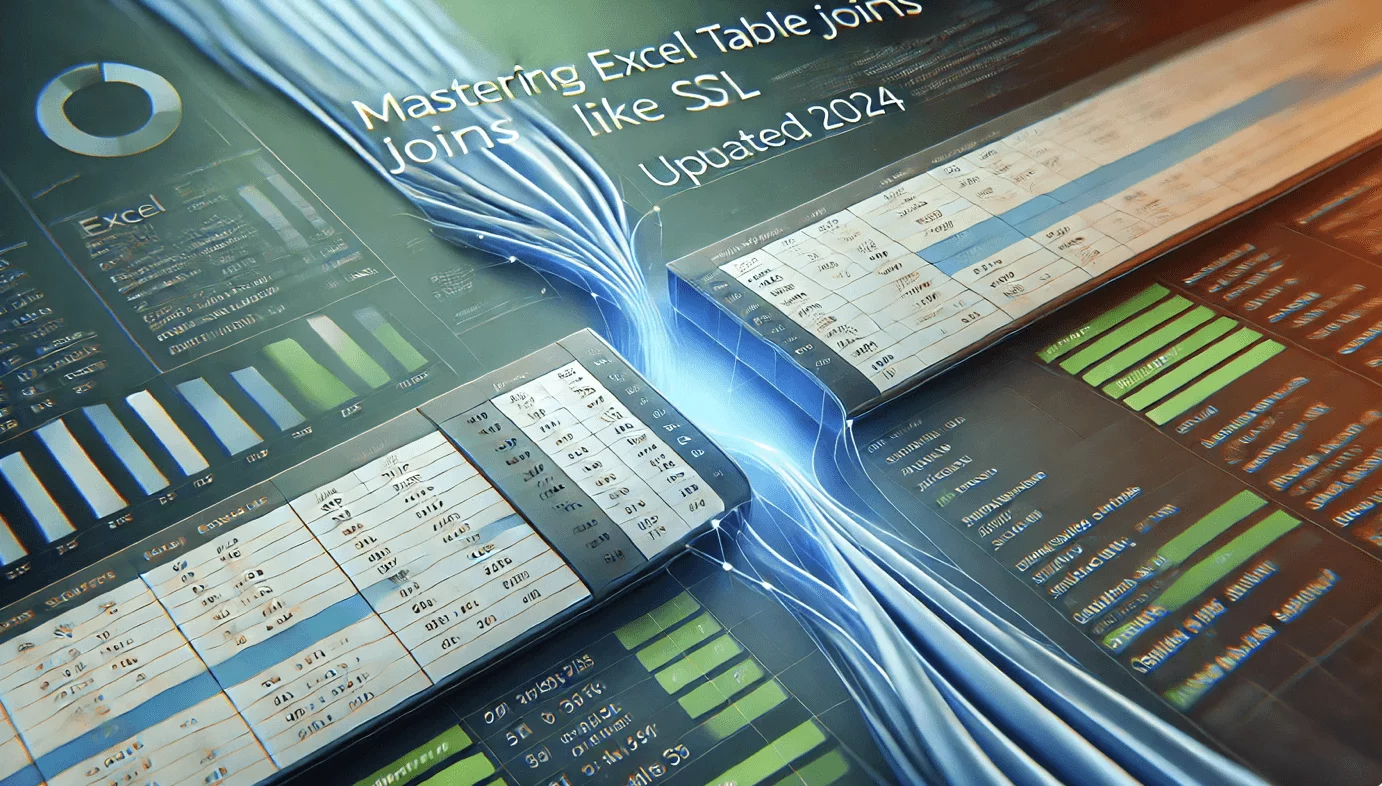
Mastering Excel Table Joins Like SQL (Updated 2025)
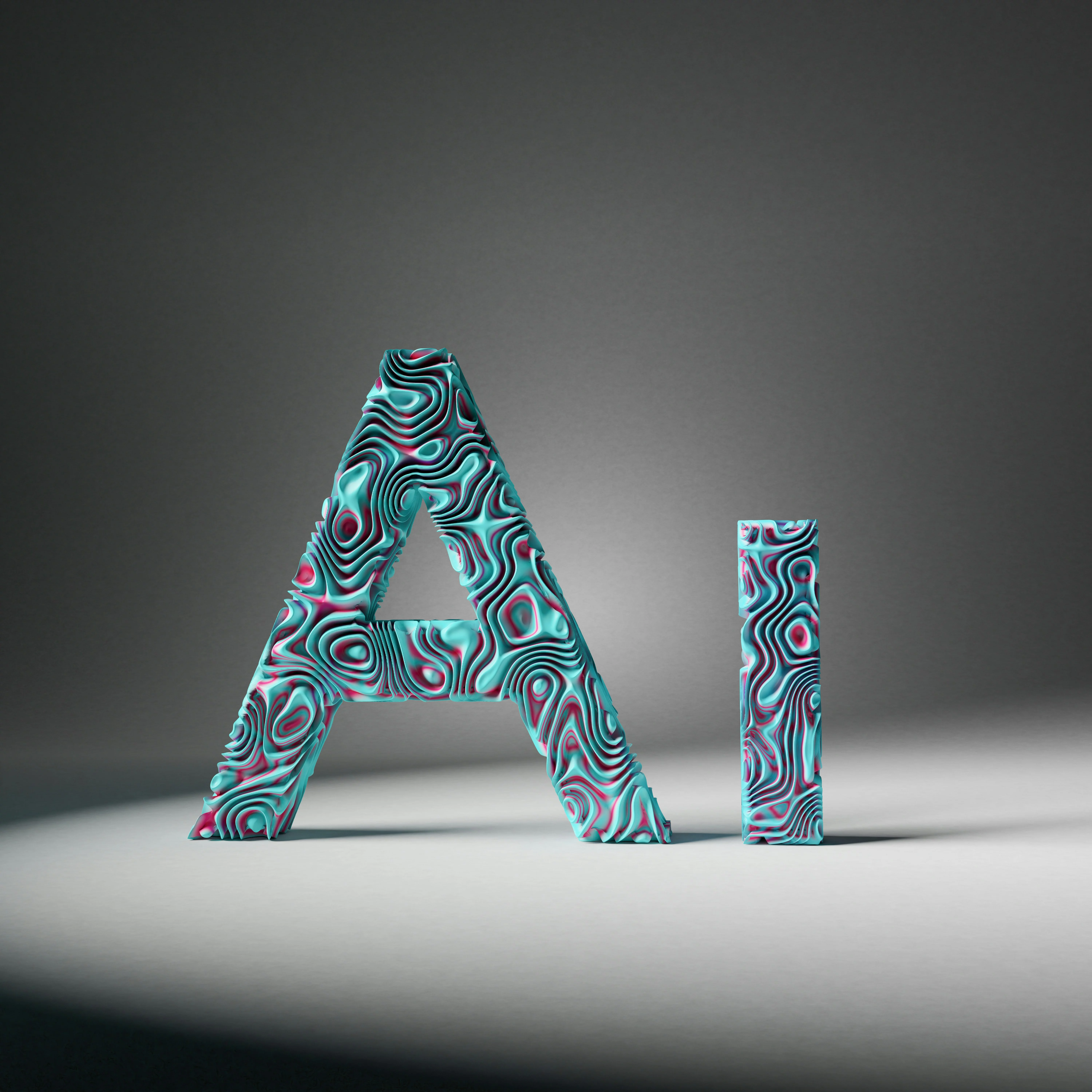
How to Use ChatGPT in Excel: The Ultimate Guide to AI-Powered Add-ins
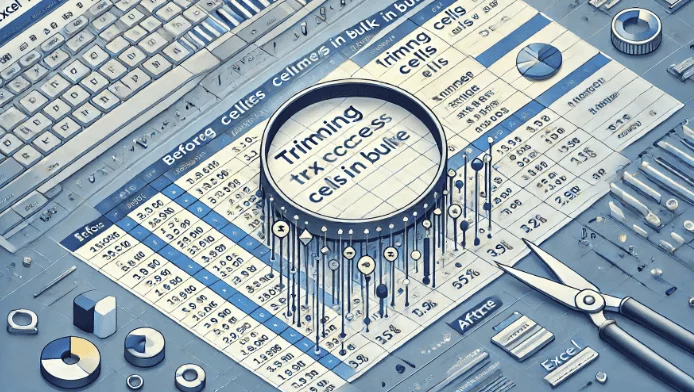
How to Trim Cells in Excel in Bulk for Free?
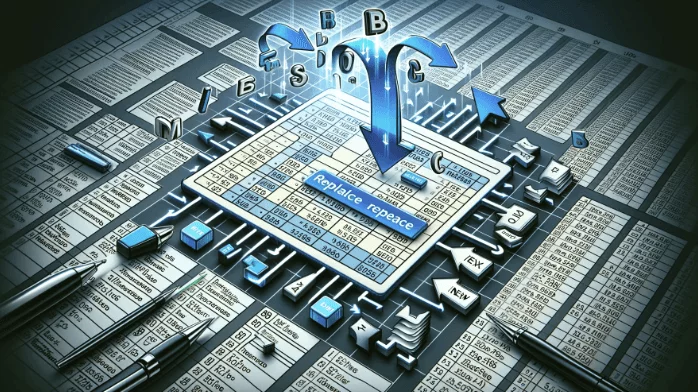
How to Replace Words in Excel in Bulk for Free?
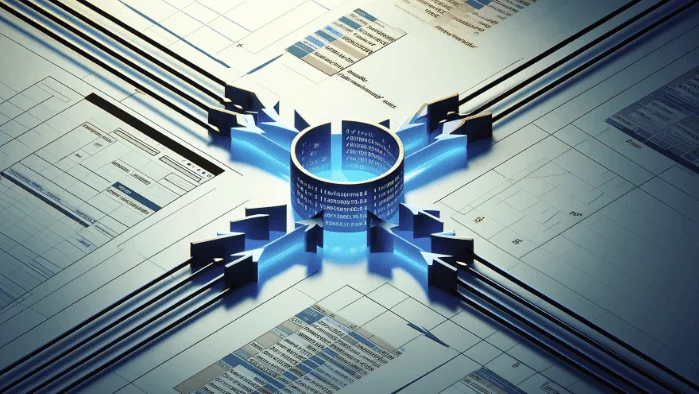
How to Join Multiple Strings in Different Cells into One Cell with Delimiter in Bulk for Free?
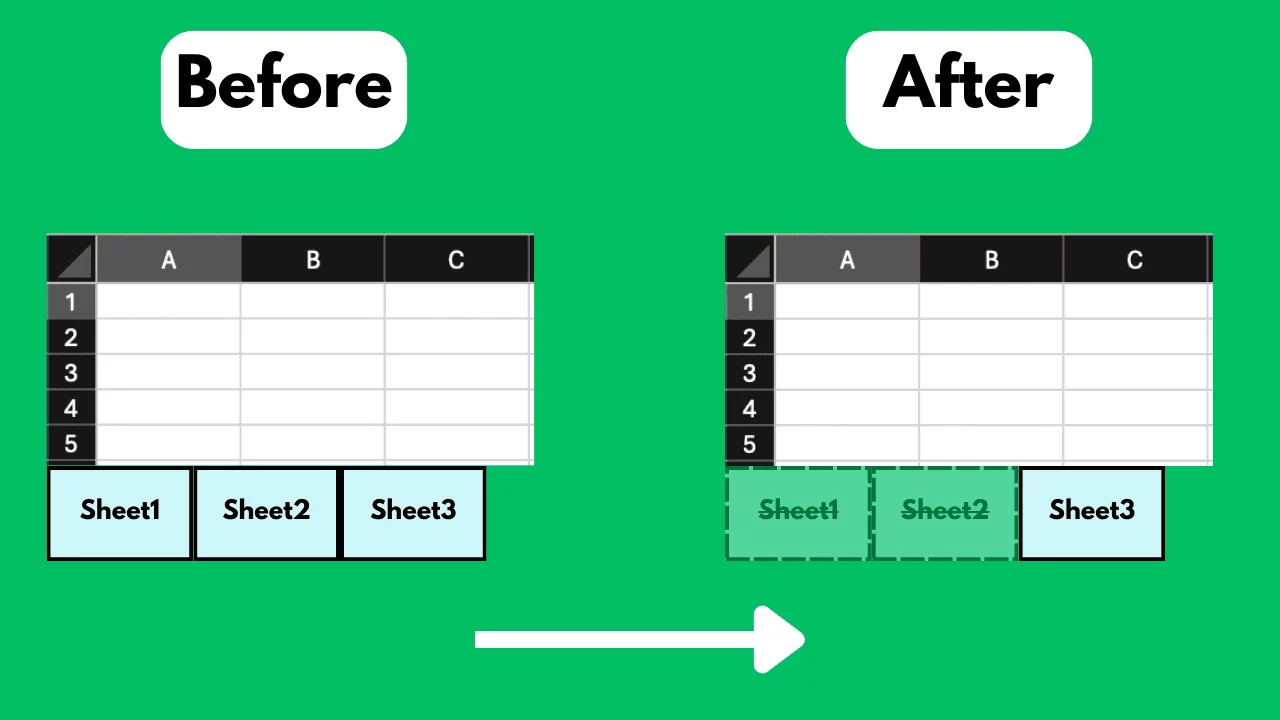
How to Delete Excel Sheets in Bulk for Free?